Apple introduced very good battery management in iOS, so that iPhone owners can find out at any time how damaged the battery is. But how do you know when you need to change the iPhone battery?
This information about the battery status is especially useful when you want to you buy a used iPhone and you want to know roughly what the autonomy is. The period of use of the iPhone between a 100% charge and until it is completely discharged.
Table of Contents
Why does the iPhone battery wear out and how can you increase its life time?
Battery wear occurs primarily due to time. Any battery, in time it degrades due to chemical wear, and decreases its load capacity.
Another important factor that can reduce battery life is the way the iPhone is used. Apple says that a battery behaves normally up to 500 charging cycles, when the maximum load capacity (Battery Health) reaches 80%.
So, if you want the life of the battery to be as long as possible, do not use applications, games that consume the battery quickly, do not leave the iPhone in excessive heat or in the sun for long periods of time, do not put it on charge if the battery is to more than 20%.
What is optimized iPhone battery charging and how is it activated?
Optimized charging is an option for increasing the longevity (lifetime) of the battery. You can enable optimized loading from: Settings → Battery → Battery Health & Charging → Optimized Battery Charging.
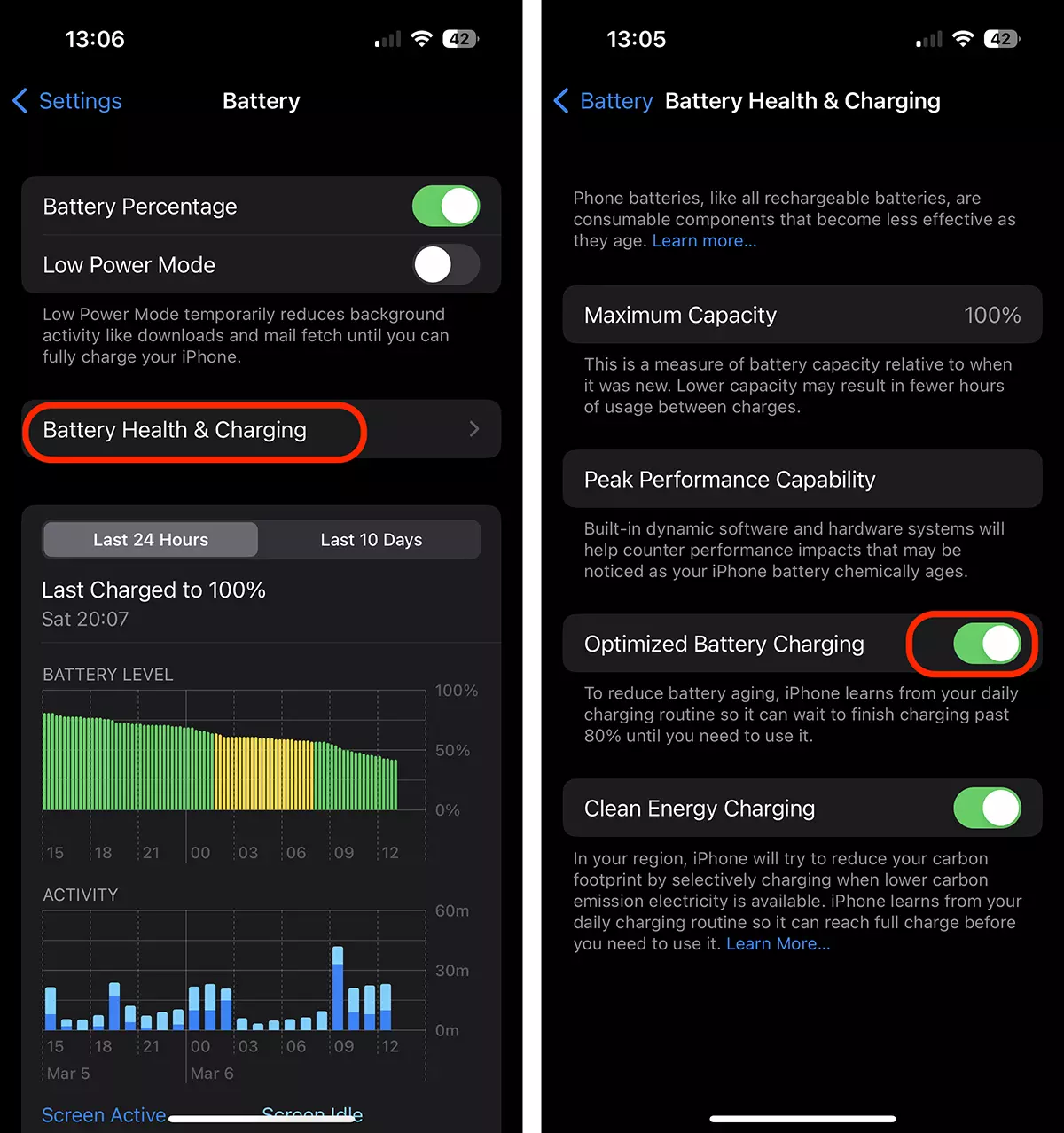
With this mode enabled, iPhone it will learn the periods of time when you leave it charged for a longer time (for example at night), and it will optimize the charging process. So it will normally charge the battery up to 80%, and up to 100% it will start a slow charging process to protect the battery. This way you won't have to change the iPhone battery too soon.
How do you know when you need to change the iPhone battery?
Usually, you change the iPhone battery when its autonomy is very low. When after a charge to 100%, the iPhone can only stay open for a few hours, when at Battery Health status appears: Service.
Usually this indicates a value "Battery Health” below 75%. This is a sign that the battery is sufficiently worn that it must be changed in an authorized service Apple.
- How to see battery health on iPad (Battery Health)
- Maximum Capacity on the iPhone 13 Mini has dropped a lot in just a few months. Battery problems?
- How do you use Low Power Mode on Apple Watch – Increases battery life
- Battery life iPhone 14 Pro - How long does the battery last
"The health of your battery is significantly degraded. An authorized service provider Apple can replace the battery to fully restore performance and capacity. "
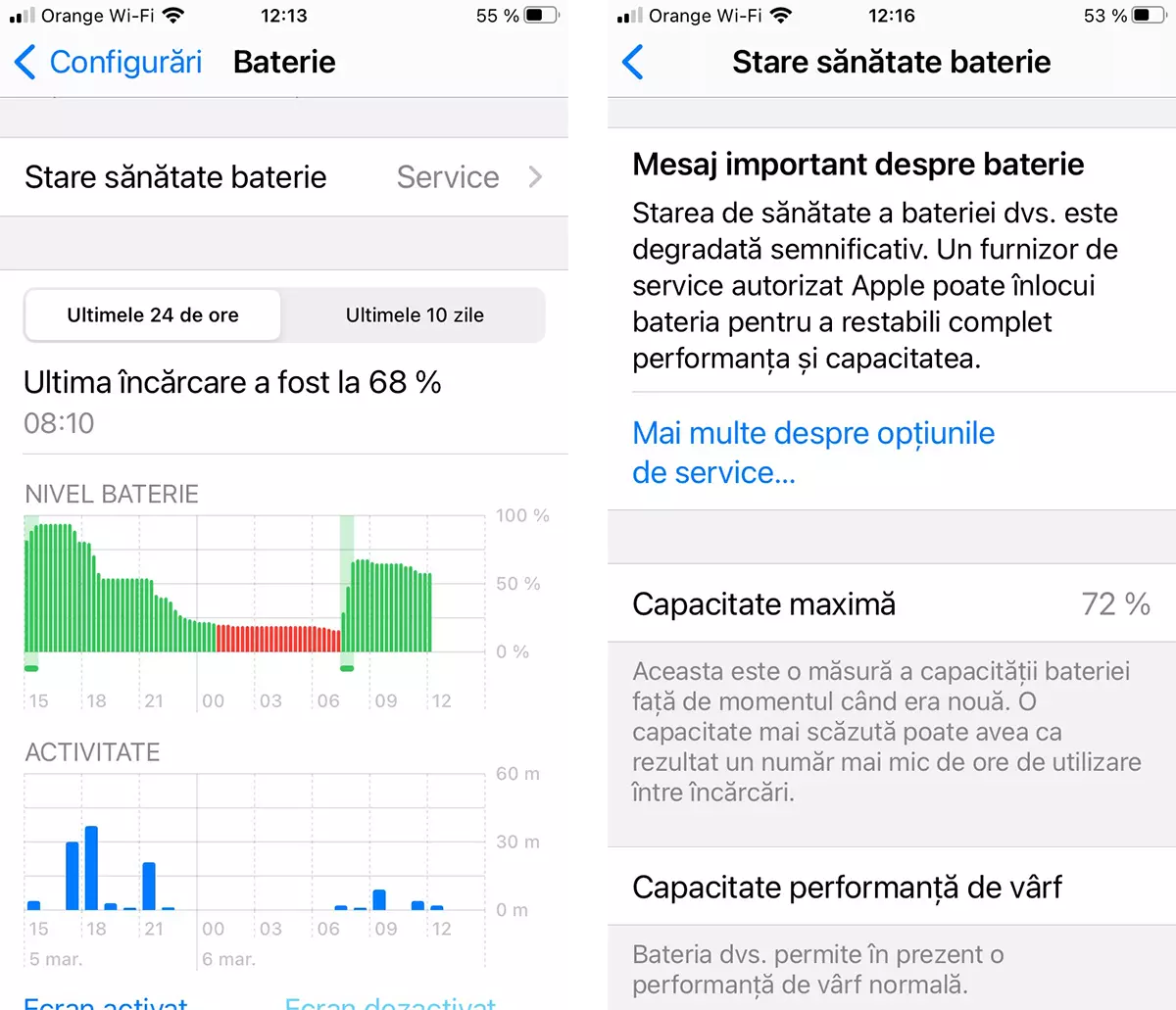
So, in conclusion, you have to change the iPhone battery when it reaches a high degree of wear. Besides the fact that the autonomy of a used battery is very low, the iPhone can shut down suddenly even if it shows that it still has energy, or worse, the iPhone battery can swell and damage other components, such as the case and display.











