Low Power Mode on Apple Watch is a characteristic that Apple kept her a surprise for the event"Far Out" in which the new ones were launched Apple Watch Series 8 si Apple Watch Ultra. Low Power Mode on Apple Watch is a function introduced on watchOS 9 through which the autonomy of the battery can be extended.
Although many owners of Apple Watch been testing for weeks the future watchOS 9 Beta, the option of low energy, Low Power Mode it only came in the last update watchOS 8, after the event. It is practically the last version of watchOS 9 beta before it is released to the general public on 12 September 2022.
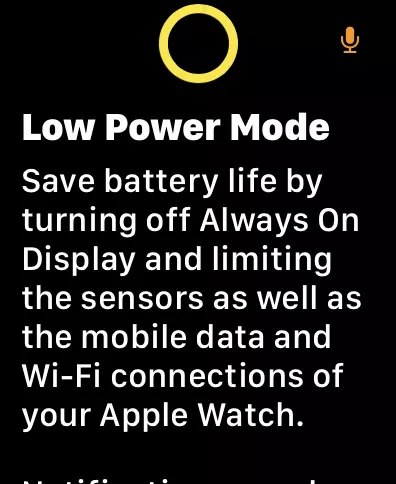
Table of Contents
How do you use Low Power Mode on Apple Watch and how to increase battery life
Low Power Mode came as a bubble of oxygen for those who have Apple Watch of older generations and whose batteries are worn out and no longer have much autonomy. Low Power Mode is a function similar to the one present on iOS (iPhone) and on iPadOS (iPad) designed to consume less battery.
When the module Low Power Mode is activated on Apple Watch, the activities of the sensors that measure blood oxygen and heart rate are disabled. Thus users will no longer receive notifications about heart rate and irregular heartbeats.
Besides these pulse and oxygen sensors, with Low Power Mode on Apple Watch Wi-Fi or mobile data connections will also be limited. So that users will receive notifications from emails and other applications with a delay.
module Always On Display will be disabled upon activation Low Power Mode.
How to activate or deactivate Low Power Mode on Apple Watch
First you must have a Apple Watch Series 4 or newer generation with the latest version of watchOS 9. This increasing function battery Apple Watch is officially introduced with watchOS 9 and Apple Watch Series 8, Apple Watch Ultra.
There are two methods by which you can activate low battery mode on Apple Watch.
The first method is the most accessible. On the main watch screen, swipe from the bottom to the top to open control Center. In the Control Center, click on the battery percentage indicator, then on the next screen, activate Save Power Mode.
In the next screen you have the possibility to choose the activation of this mode until you deactivate it manually or to choose activation for one, two or three days (with the option Turn on for…)
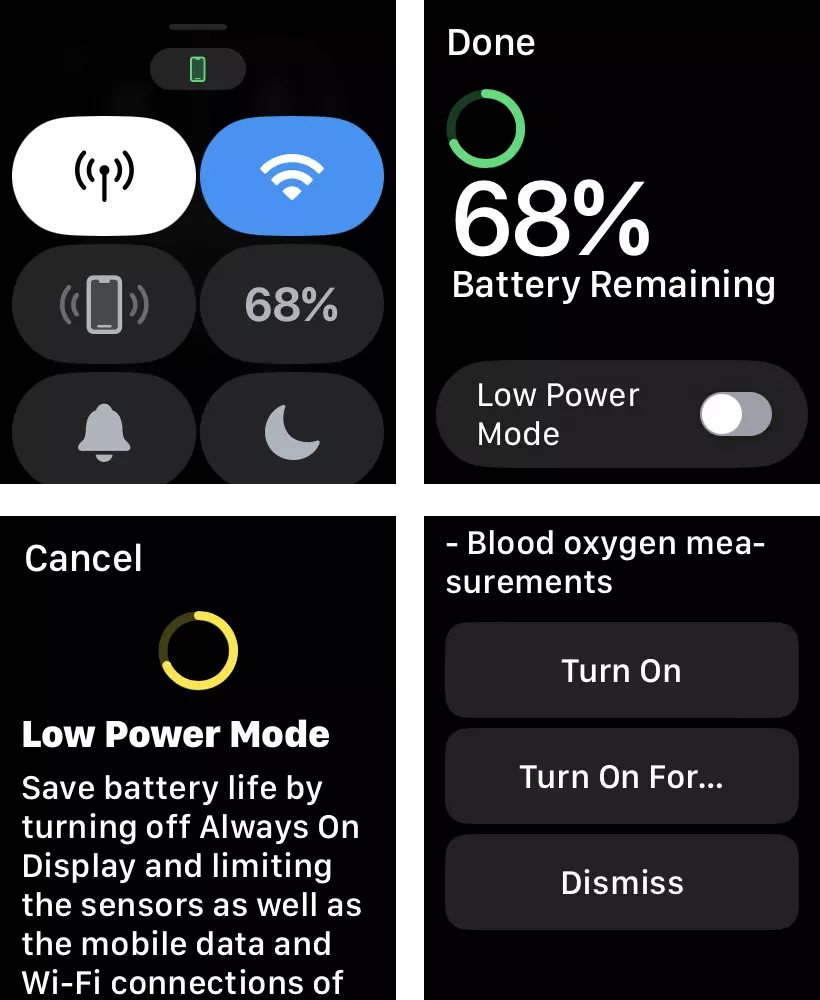
You will know that Save Power Mode is activated on Apple Watch through the yellow circle and the notification area of the screen. And in Control Center the battery percentage indicator will turn yellow.
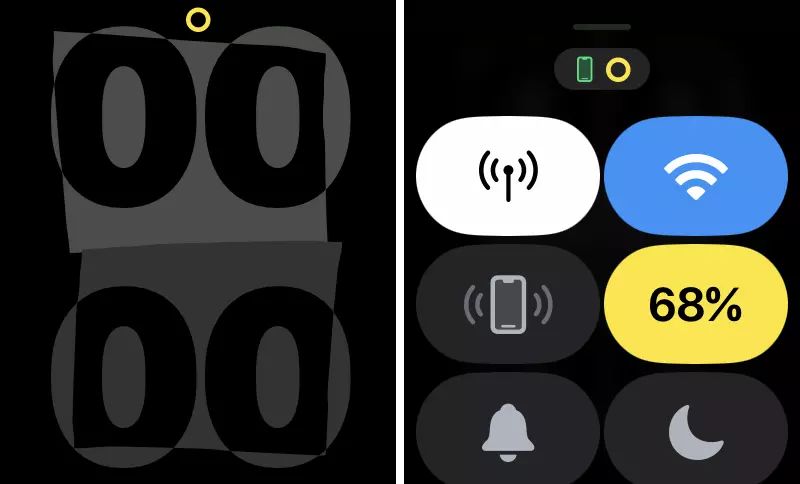
As I said at the beginning, this new feature is a joy for te owners Apple Watch with used batteries. If they were thinking of buying a new watch for battery autonomy, with Save Power Mode on Apple Watch I can wait.
Cu Low Power Mode on Apple Watch Series 8, Apple promises an autonomy of up to 36 hours. Very much for one Apple Watch.
This characteristic a watchOS 9 replaces the function "Power Reserve” which transforms Apple Watch in a simple clock with a digital display on which I could only see the time.











