For some time there have been more and more problems Siri on HomePod. To many simple commands, he responds with: "One Moment","One sec","On it", but does not carry the action to the end. Whether it's a simple command to stop the music or turn on the lights in the room.
These problems are only present when the commands for Siri are taken from HomePod. When Crab receive orders on iPad, iPhone or HomePod Mini, everything works without problems.
I looked for several options to solve the problem, and in the end I reached a good result. At least, currently, in my scenario, Siri works very well on HomePod (1st gen.).
Table of Contents
How I solved problems with Siri on HomePod: "One Moment", "One sec", "On it"
I identified that the problems with Siri are generated by the Wi-Fi connection a HomePod to the router Apple AirPort Extreme Base Station, which is quite old. Despite the fact that with this router, iMac, MacBook, iPhone and iPad, works quite well, HomePodthe -s seem to si lose internet connection. Especially when HomePod is connected on the 5GHz frequency.
The solution was to change the Wi-Fi network it is connected to HomePod.
How to change the Wi-Fi network it is connected to HomePod?
When you configure for the first time HomePod, it connects to the Wi-Fi network to which the iPhone or iPad is connected at that moment. To change the Wi-Fi network it is connected to and stop having problems with it Siri on HomePod, follow the steps below (I made this change on iOS 16.4):
1. You connect your iPhone to the Wi-Fi network you want to connect to HomePod.
In my case, I want to move the Wi-Fi connection a HomePod from the network "Apple Network 5GHz" on "Orange-Ntbd-5G".
2. Open the application Home on iPhone, press and hold the icon HomePod, then press Accessory Details and scroll down to settings HomePod.
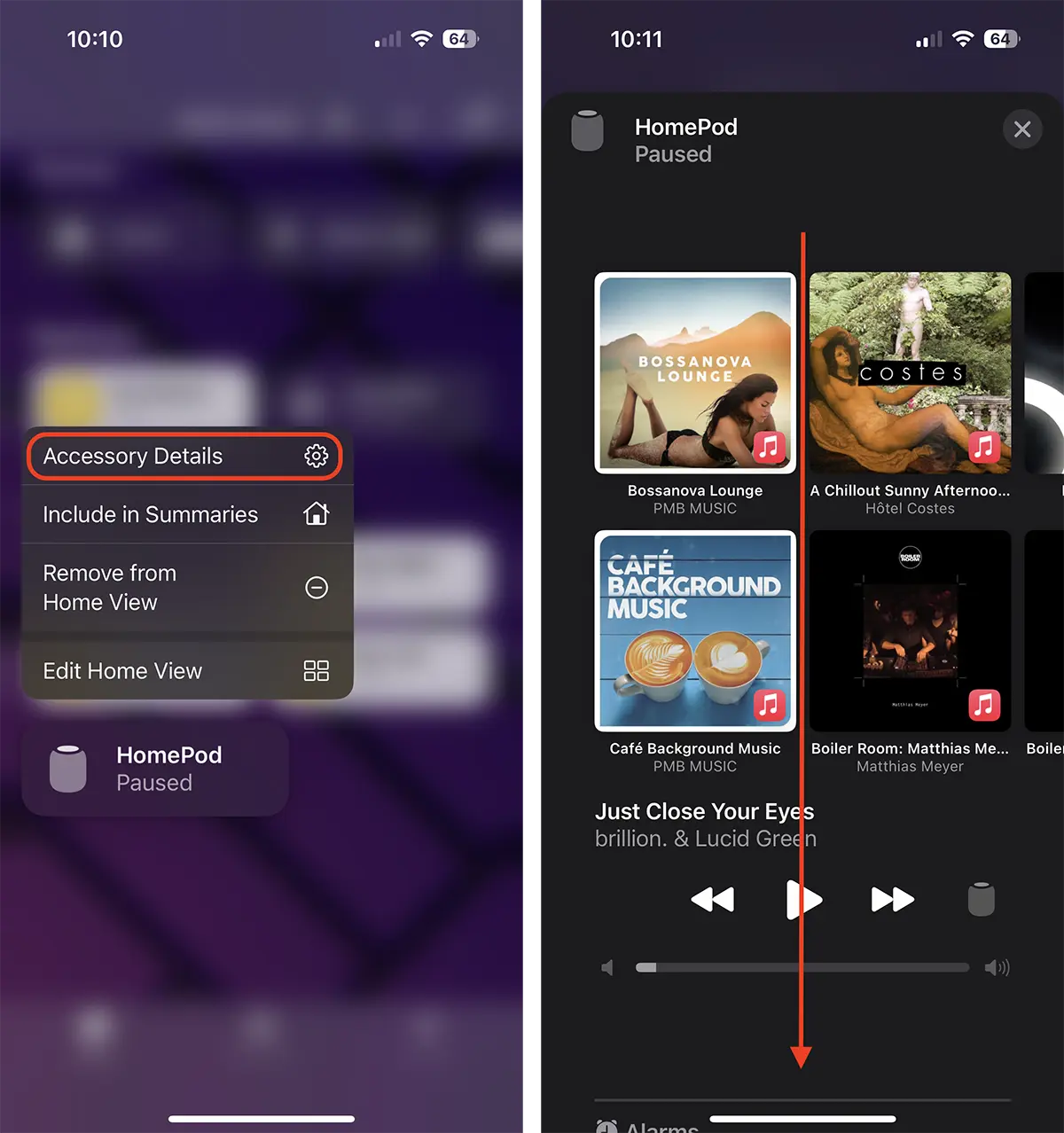
3. In the settings, a message will appear informing you that HomePod it is not connected to the same Wi-Fi network as the iPhone. The message is also accompanied below by a link through which you can change the network.
"This HomePod is on the “Apple Network 5GHz” Wi-Fi network, which is different than the network that this iPhone is on. Move HomePod to “Orange-Ntbd-5G".
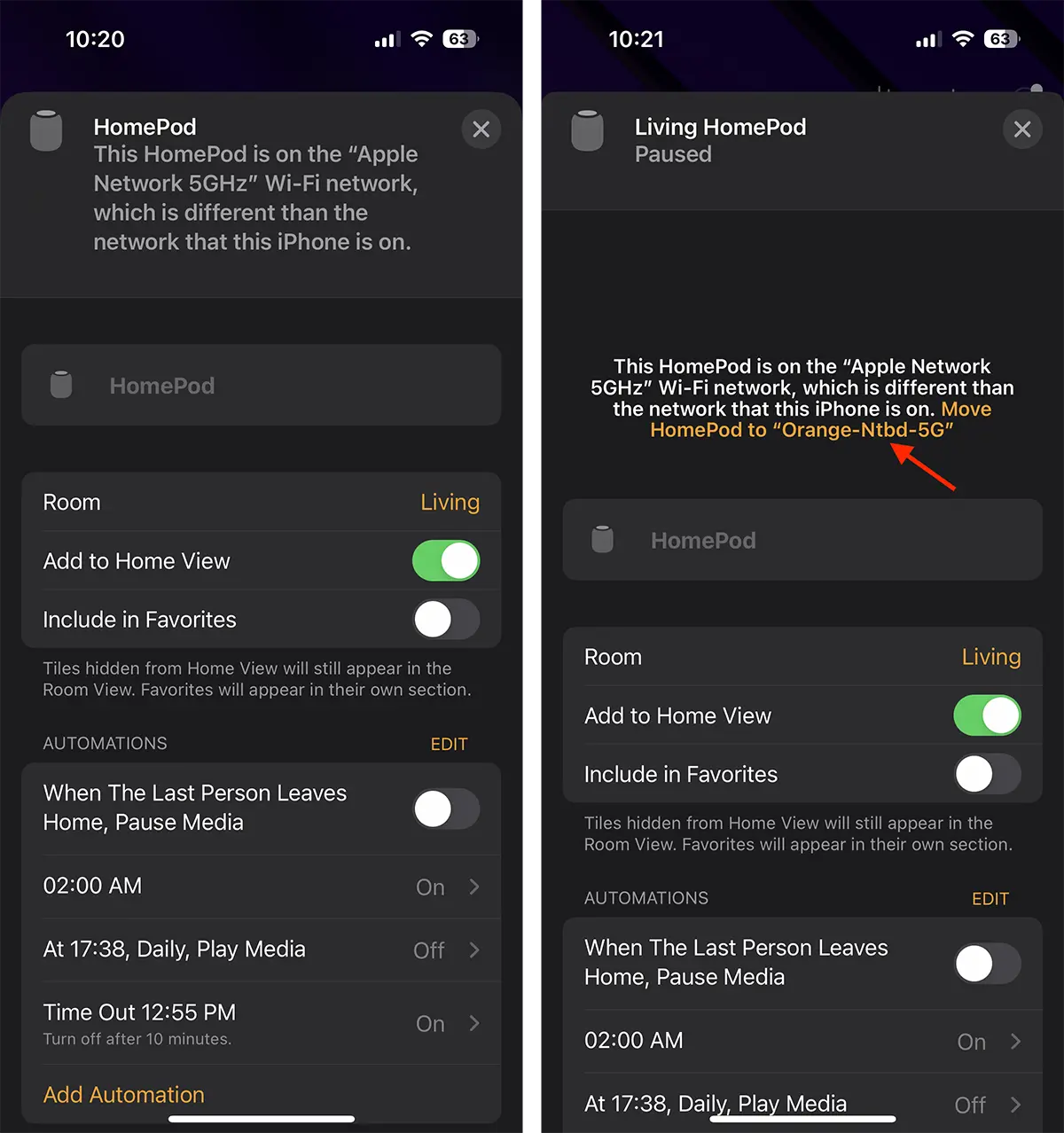
It will take a few seconds until HomePod it will connect to the Wi-Fi network the iPhone is connected to.
After you make this change, it is very possible that you will no longer have problems with Siri on HomePod. "One Moment","One sec","On it".











