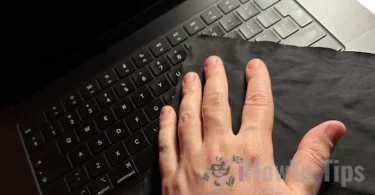If you want to call someone and remain anonymous, this tutorial will teach you how to hide your phone number when calling from an iPhone.
Your personal phone number is included in "confidential information," and there are many scenarios where you need to keep it anonymous. For example, when you want to call a company and don't want them to record your phone number, a good idea is to call with a hidden number. It can also be useful when you need to use your personal phone for work-related purposes.
How to Hide Your Phone Number When Calling from an iPhone
Regardless of whether you have the new model iPhone 15 Pro or an older model, to hide the phone number when you call, follow the steps in this tutorial.
There are two methods by which you can make an anonymous phone call.
By the first method, open the application Phone, access "Keypad", then enter *67 in front of the number you want to call.

Do not put a space or other character in between *67 and the phone number you are about to call.
Another method by which you can call anonymously is to disable "Show My Caller ID” from iPhone settings.
1. You open Settings, then go to app settings “Phone".
2. Under the section “Calls", go to option "Show My Caller ID".
3. Turn off the option to show your phone number when you call someone.
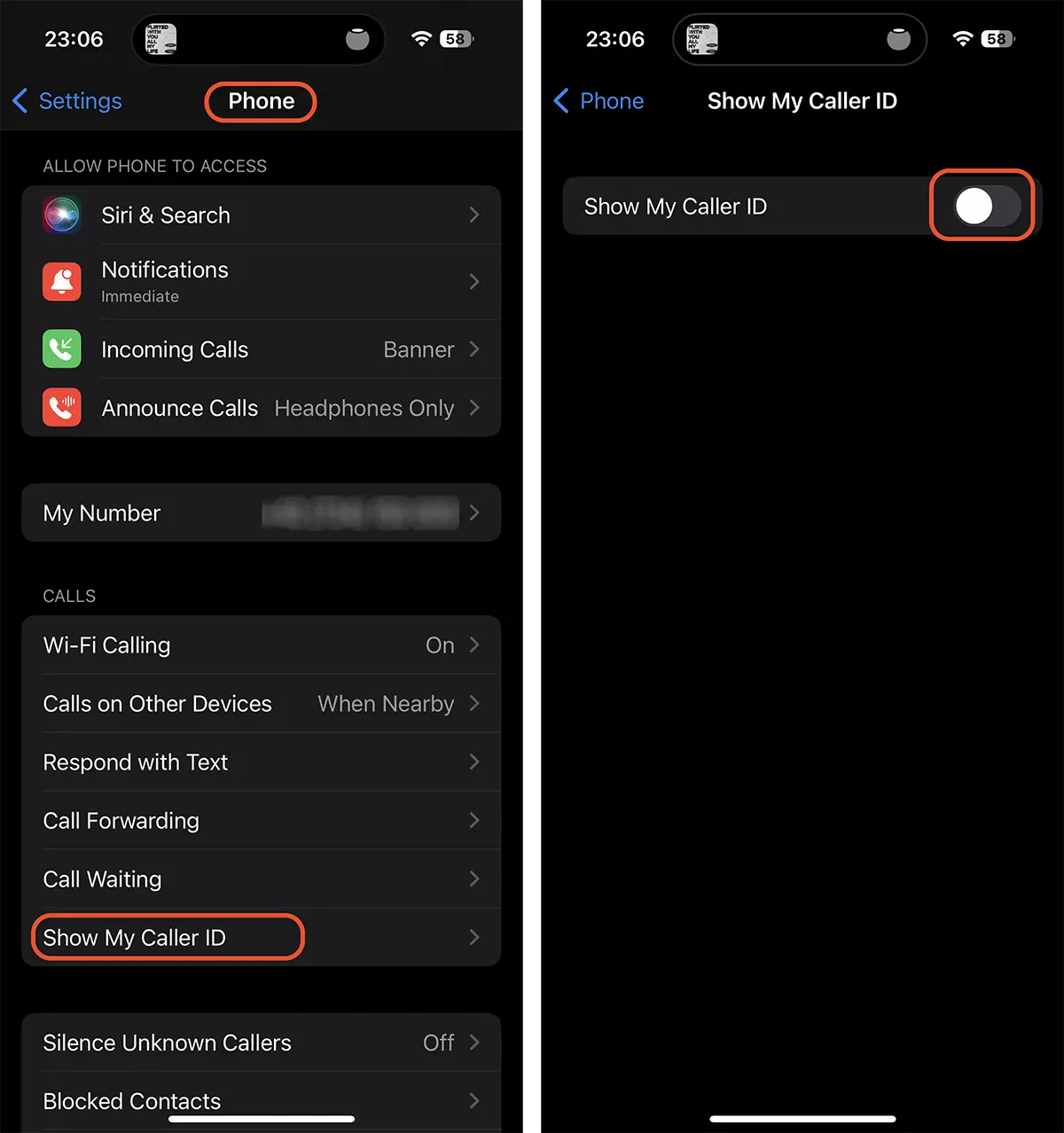
Disabling this option will hide your phone number for all calls made until you re-enable it. Including for phone numbers you have in your phonebook (Contacts).