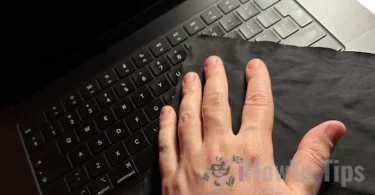The Currency Converter with the Camera App on iPhone is a feature introduced with iOS 16, but very few users are aware of it.
When you're on vacation in another country and need to quickly find out the currency exchange rate for restaurant menu prices or store prices, the iPhone's built-in currency converter can help.
Currency Converter with the Camera App on iPhone
The currency conversion feature was once introduced for the iPhone with the feature Live Text, where users can copy texts or directly call phone numbers from a picture.
Visual Look Up is the function by which objects captured in a photo are identified (plants, animals, monuments, landscapes) and also by this function is extended the ability to identify amounts / prices expressed in several currencies.
To use this currency converter feature with the app Camera, all you have to do is follow the steps in this tutorial:
1. First of all, the option "Show Detected Text".
Open "Settings" then go to the app "Camera", turn on the text detection option.
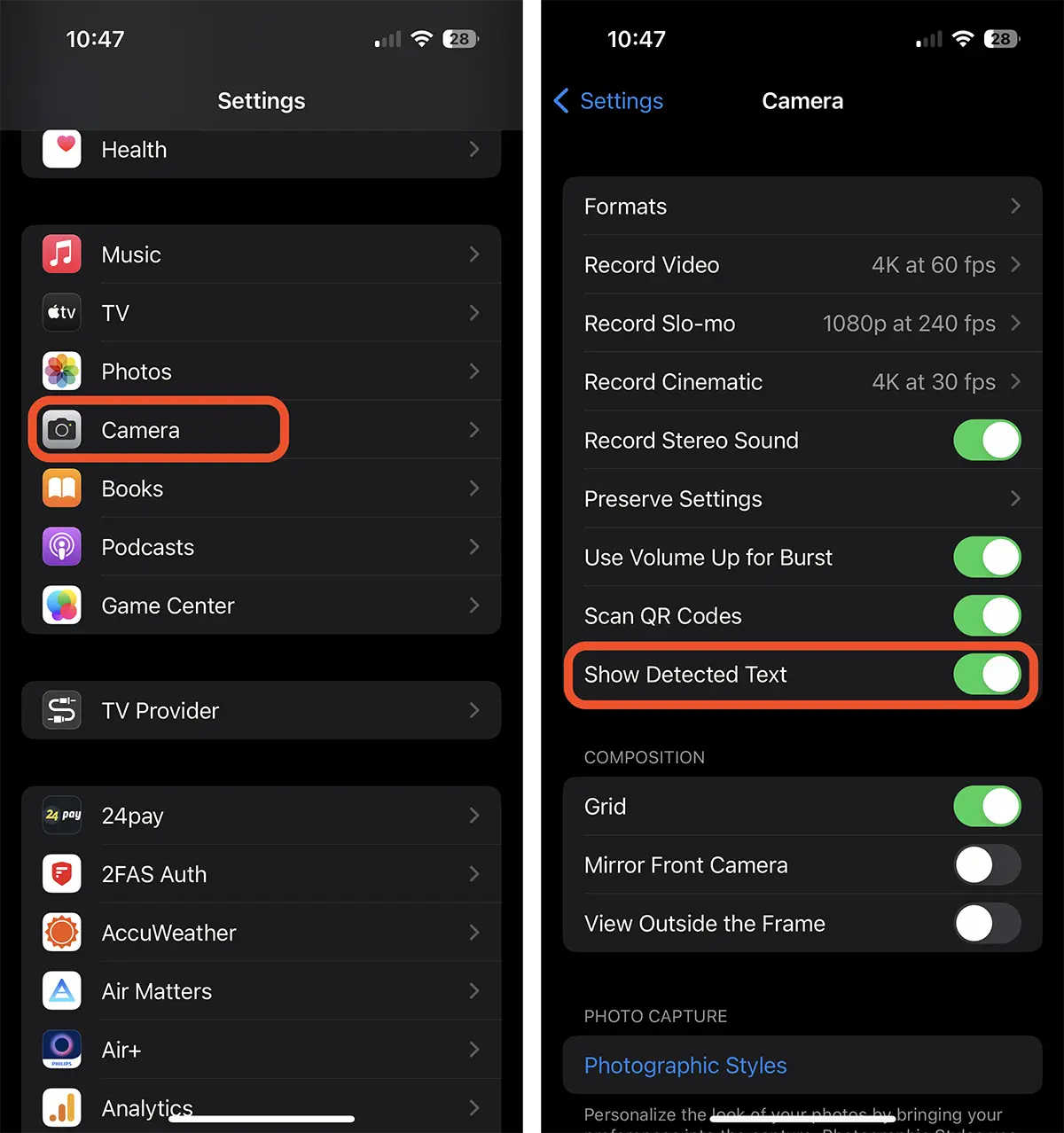
2. Open the app Camera, then point it to the price you want to convert to another currency.
When the price is detected, on the right side of the screen the option of "Live Text". Click on this option, then on the left side you will see the price conversion option.
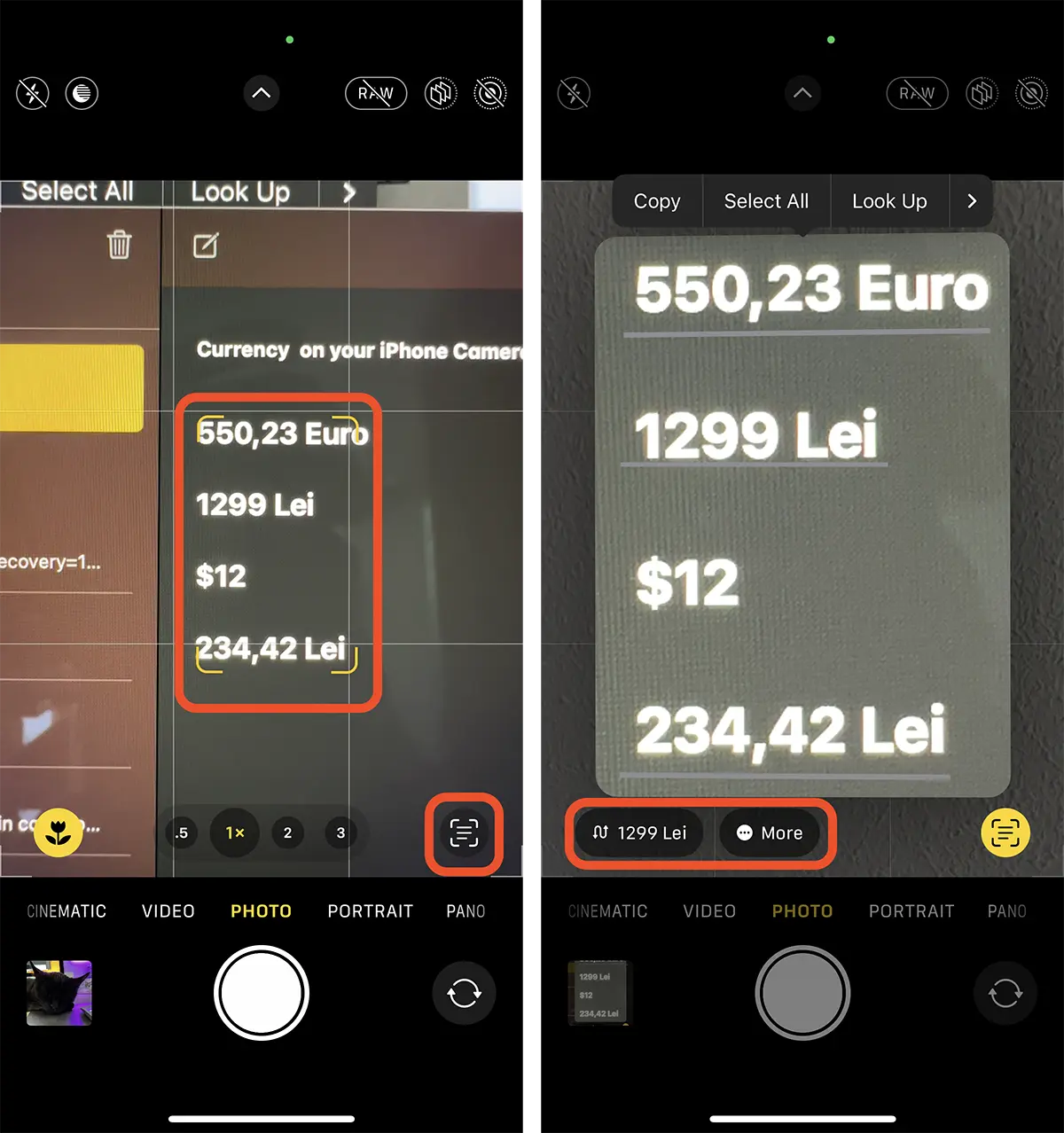
In my example, I chose a list of prices in several currencies, so the "More" option also appeared, which offers the possibility of a currency converter for all detected prices.
3. Tap on the detected price and see how much it means in another currency. USD, EUR, GBP.
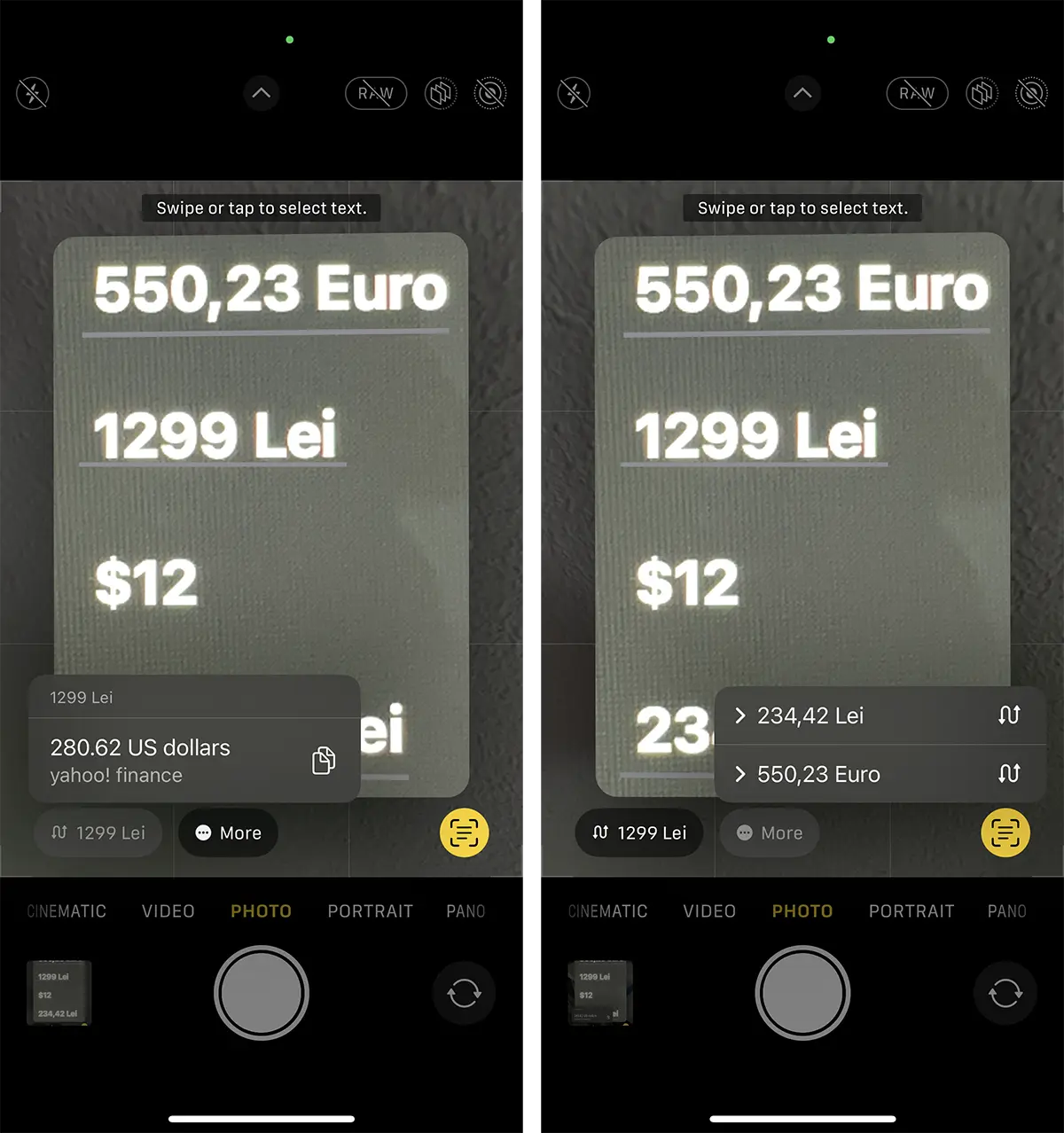
Recommended: How to take professional photos with iPhone 14 Pro at a resolution of 48MP
As we said at the beginning, this is a very handy method for all iPhone owners who travel abroad and need to quickly convert to another currency.