If you want to give up your old iPhone, then sell it or give it to another person, you must be careful, because in addition to the simple reset, the device must be deleted from your account Apple. By following the tutorial below, you will see how to delete all data from the iPhone before selling it and how to delete it from the account Apple.
How to reset and delete all data on iPhone
Before you reset and erase everything from your iPhone with iOS 16 make sure you have saved in iCloud or on a computer all the pictures, documents and other important files.
If you use iCloud for pictures and documents, they will still be available on iCloud.com or on other devices iPhone, Mac on which you authenticated your account Apple ID.
1. Go to iPhone in Settings → General → Transfer or Reset iPhone.
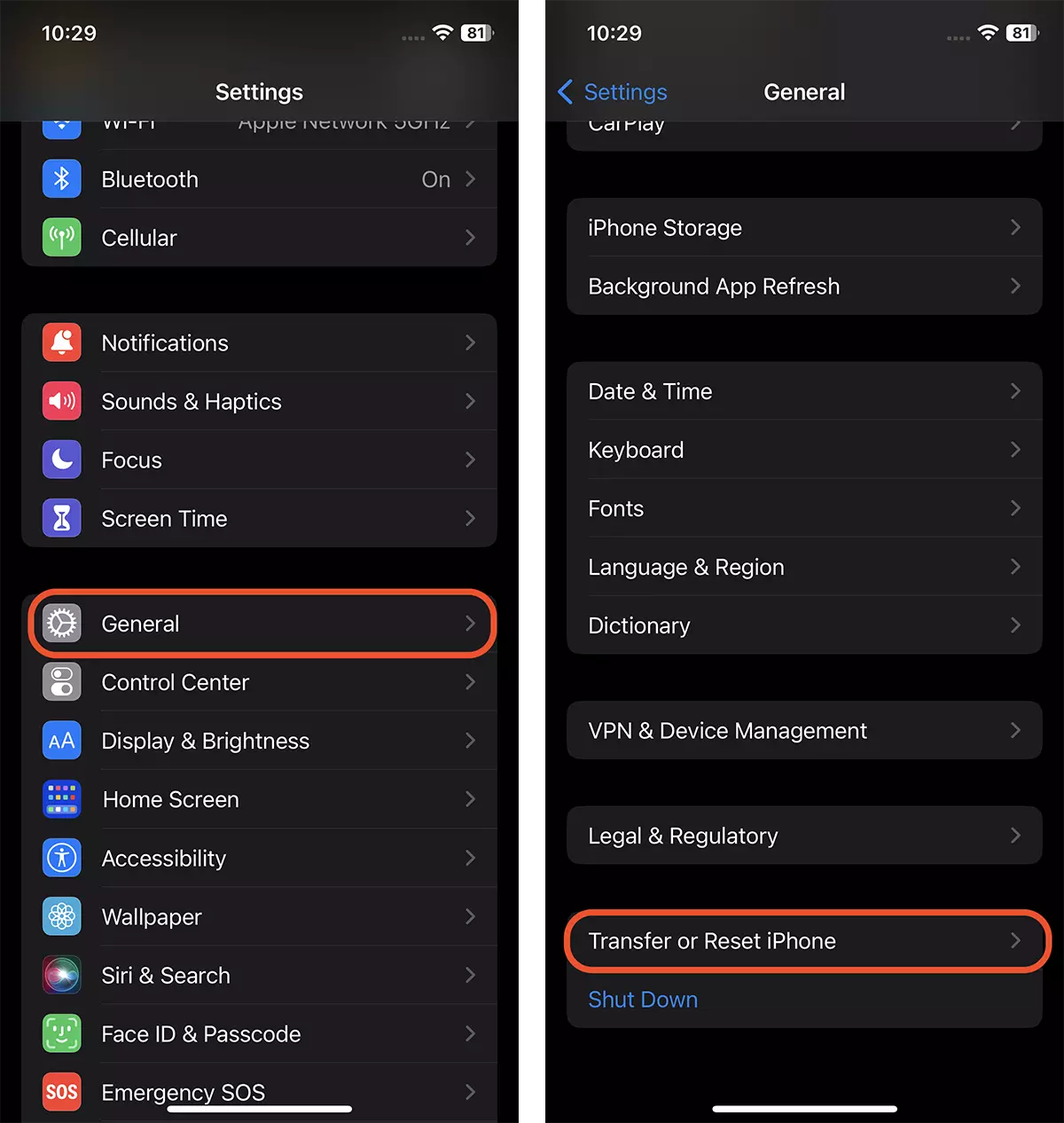
2. Next, go to “Erase All Content and Settings“ and in the next screen on “Continue“.
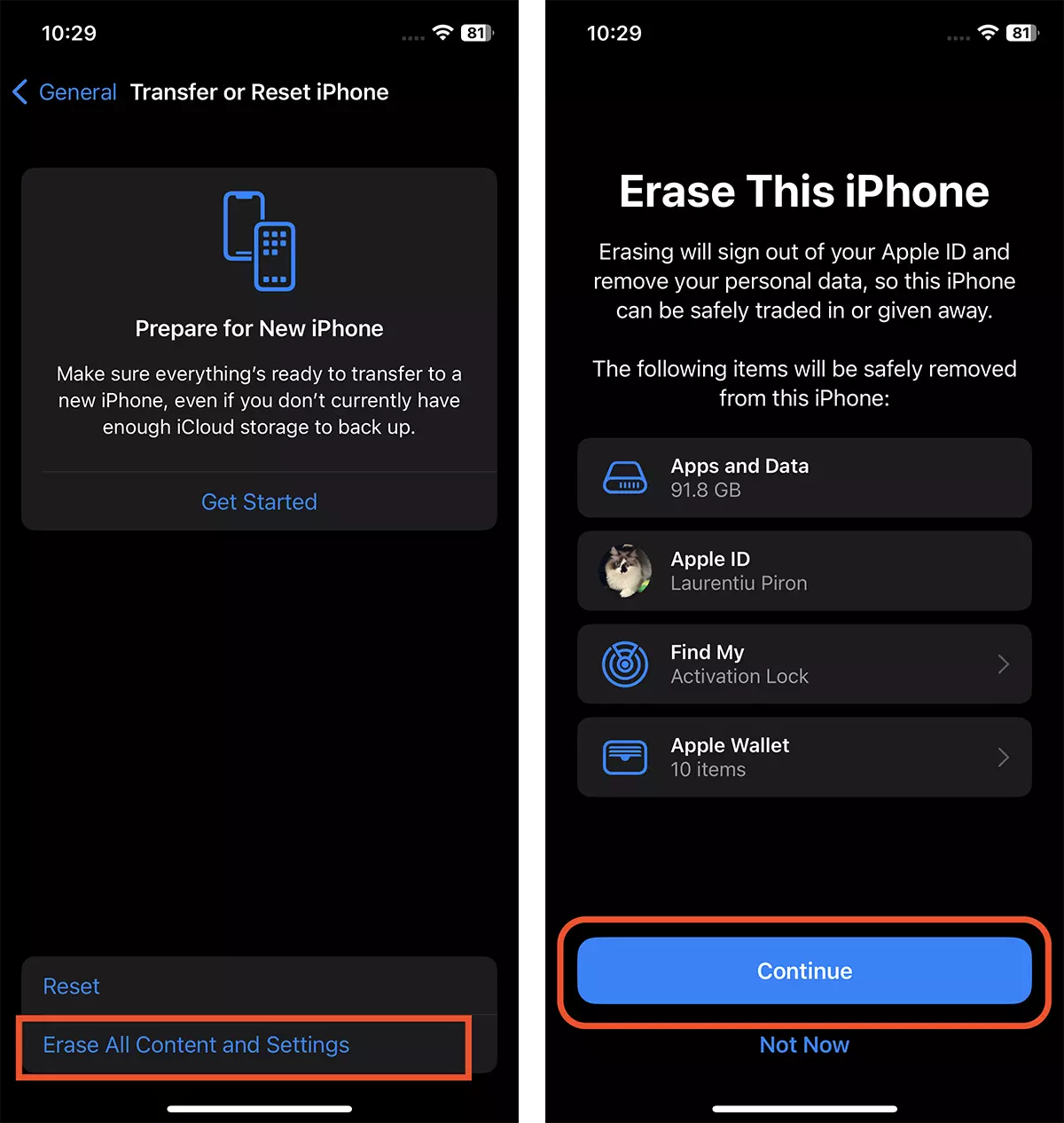
3. Enter your password or PIN unlock iPhone. After this step, a process will begin in which the upload will be done iCloud of data that was not saved.
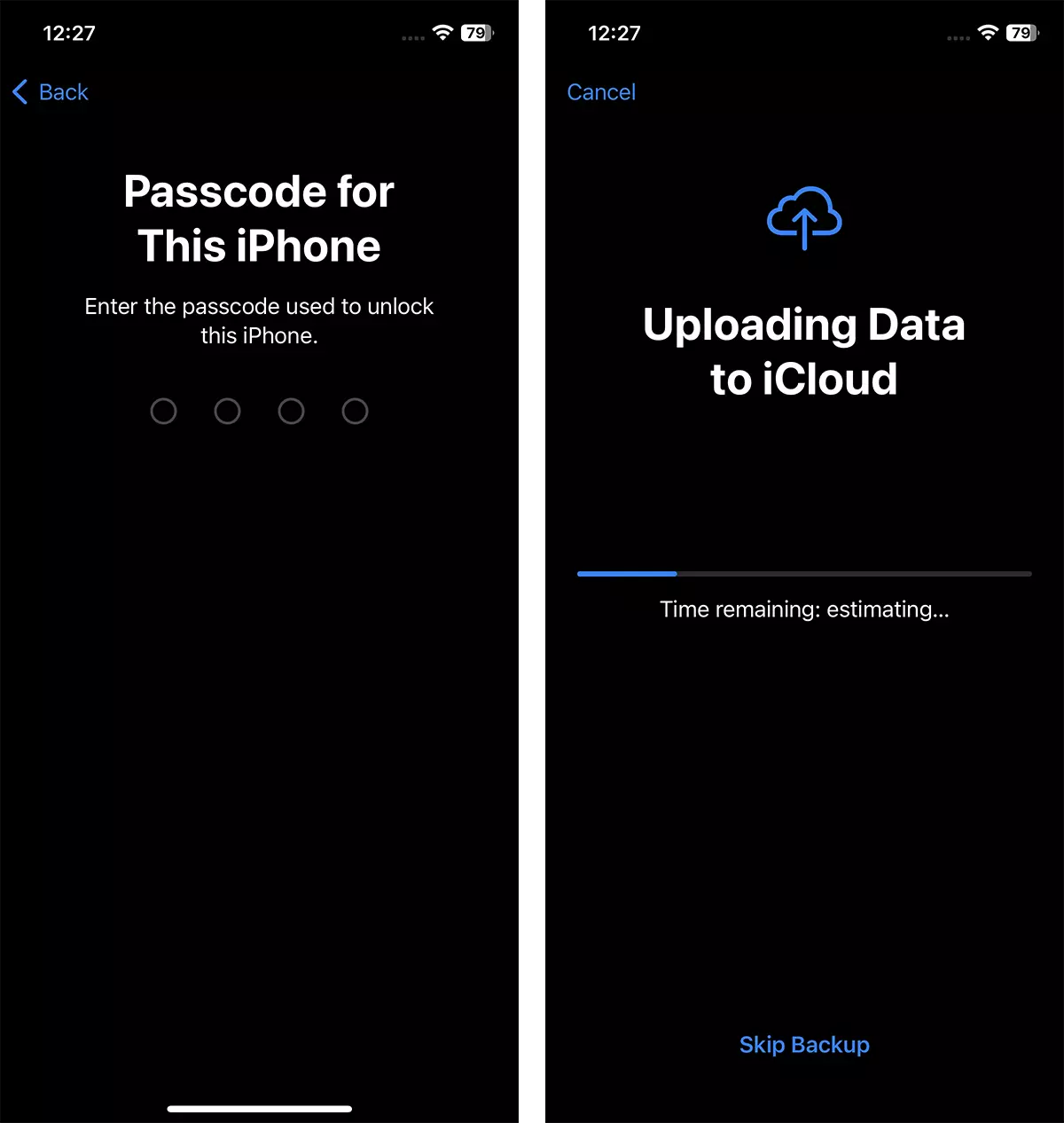
enter Apple ID Password (account password Apple) to disable Find My and Activation Lock, then “Erase iPhone".
The deletion process can take from a few seconds to a few minutes. During all this time, the iPhone will restart and the logo will appear several times Apple.
At the end, the "welcome" screen will appear where the new owner can start initializing the iPhone.
This process by which you delete all the data on the iPhone will bring the settings to the default state of the latest version of iOS present at the time of deleting and resetting the iPhone. The iOS version will not be changed to the one present when the iPhone was purchased new.











