Although for many, updating or upgrading iOS on iPhone is a trivial matter, there are users who don't know that once Apple releases a new version for the operating system, the update can be done immediately from the iOS settings menu. There is greater confusion among users when a new major version of the iOS operating system is released, as this constitutes an upgrade.
Table of Contents
What is the difference between update and upgrade?
There is a difference between update and upgrade, even though many consider the two words to be synonymous. The term "update" is used when the update is from a lower version to a higher one of a software, just like in the case of an "upgrade". The difference between the two lies in the fact that an "update" brings error corrections, minor improvements to features, while an "upgrade" brings major changes. These include major changes to the options and features of the applications that come with the operating system, changes to security methods, and changes to the graphical interface.
How to update or upgrade iOS on iPhone
Apple makes the distinction between the two terms, so many users are slightly misled when accessing the software update options on iPhone: Settings → General → Software Update.
At the top are the versions available for update, while at the bottom is the version available for upgrade. Therefore, if you have an iPhone device compatible with the next major version of the iOS operating system, you can easily upgrade to iOS on iPhone by following the guide below.
All you have to do is go to "Settings" > "General" > "Software Update" then at the bottom you have the option to upgrade iOS.
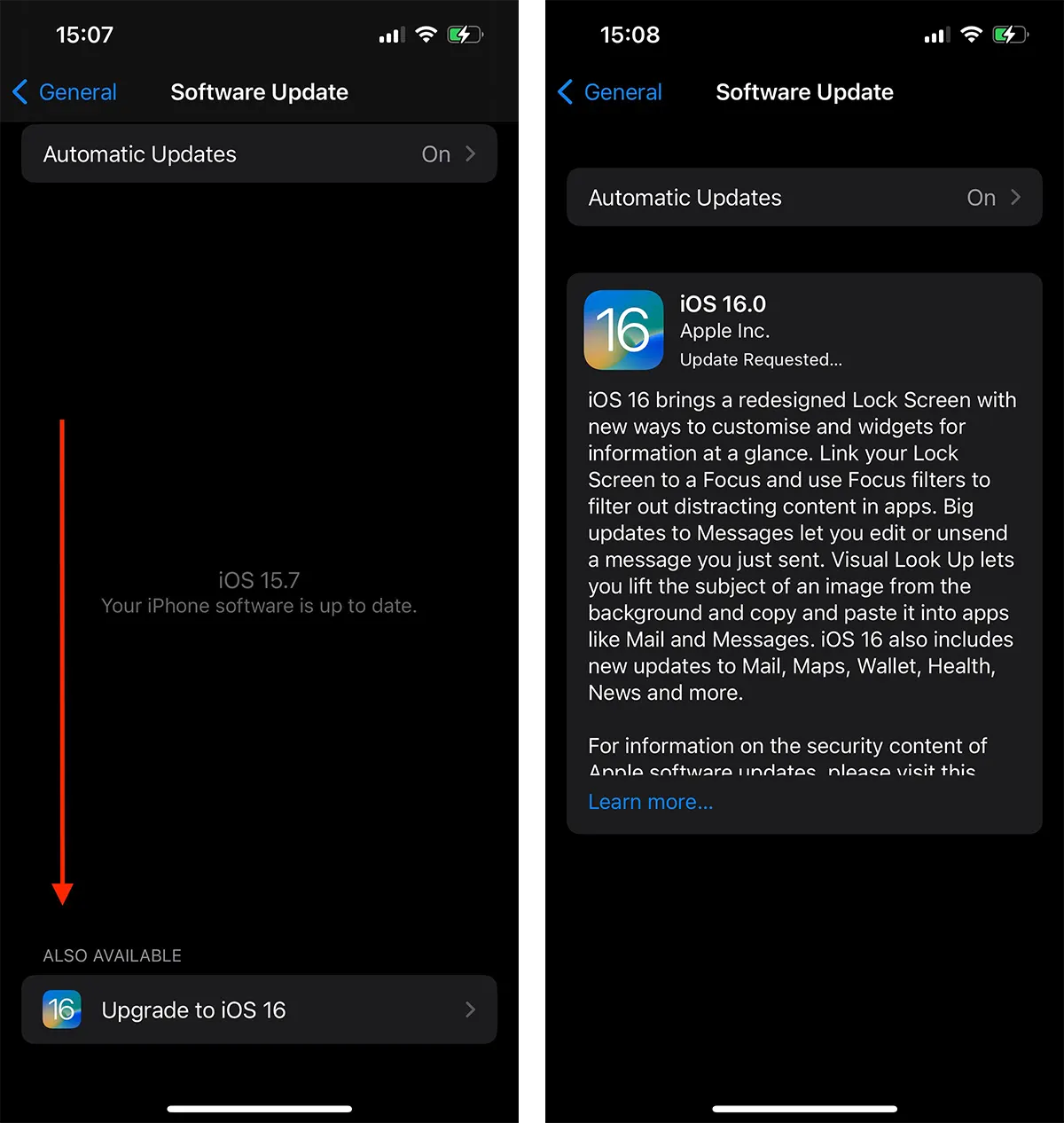
Related: How to update software on Apple Watch..
If you do not want to upgrade to the latest major version of iOS, you can still update the current version (update) from the top of the "Software Update" screen.











