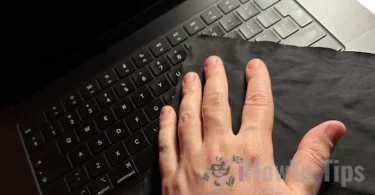In the latest models of iPhone devices, the charging time from 0% to 100% depends heavily on the power of the power adapter and the quality of the cable. If your new iPhone 15 is charging slowly, requiring an unusually long time to reach 100%, in this guide, we will show you how to quickly charge the iPhone battery with USB-C.
Starting with the iPhone 12 model, for environmental reasons and to keep devices at a reasonable price, Apple no longer includes the power adapter in the phone package. The iPhone package now only includes the USB-A to Lightning charging cable and the device, without the adapter.
iPhone 15 charging slowly? How to fast charge iPhone battery with USB-C
For the new iPhone 15 and iPhone 15 Pro models, Apple has replaced the Lightning port with USB-C, allowing charging with almost any USB-C cable and adapter, including those for Android. If you notice that the iPhone 15 or iPhone 15 Pro battery is charging slowly, it is best to use the original USB-C to USB-C cable and purchase an original or MFi power adapter.

Power adapters from old iPhone models, those with USB-A, can charge the iPhone 15 battery, but you will need a USB-A to USB-C charging cable. Additionally, power adapters from old iPhone models only deliver a maximum power of 5 watts (older models having smaller capacity batteries), which means charging can take four or five hours to go from zero to 100%. It's a very slow charge.
So, if the iPhone 15 is charging slowly, you will need a higher-power charging adapter. The iPhone's USB-C port can theoretically receive power at speeds of up to 27 watts, but in practice, there is a charging speed drop of up to about 20 watts. Therefore, with a USB-C cable and a 20W Apple USB-C power adapter, you can charge the iPhone 15 battery from zero to 50% in about 30 minutes and from zero to 100% in less than 2 hours. That's fast charging.
If you own a MacBook, you can use both the power adapter and the USB-C cable to quickly charge the iPhone 15 or iPhone 15 Pro battery. It's not a problem if the charger's power is higher than what the iPhone supports.
Related: Fast iPhone or iPad charging with the MacBook power supply - Charger compatibility Apple
In conclusion, if the iPhone 15 battery is charging slowly, use an original or MFi power adapter with a minimum of 20W and a USB-C cable capable of supporting this charging speed (recommended, the original iPhone 15 cable).