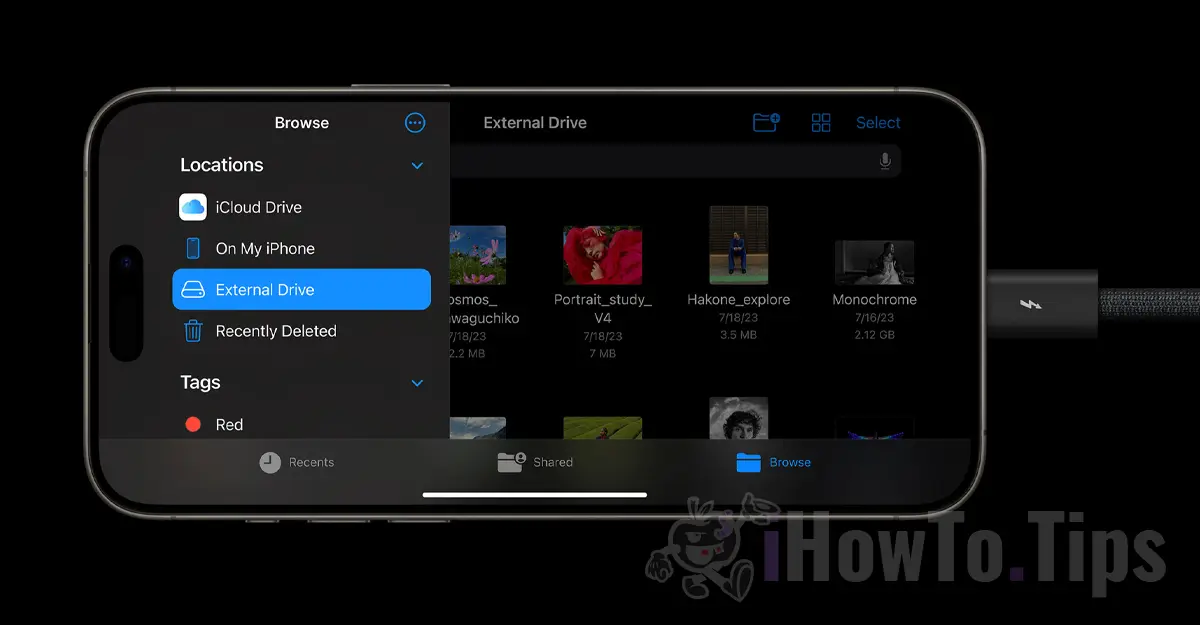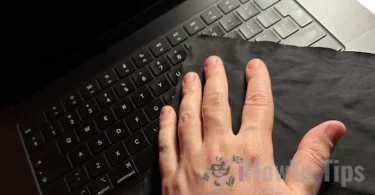After a decade in which the Lightning connector made history on iPhone devices, Apple finally abandoned this connection port in favor of USB-C. The switch from Lightning to USB-C coincided with the iPhone 10 lineup, driven by the European Union Commission's environmental protection considerations that mandated all smartphones to use the same type of connector for power: USB-C. Thus, Apple launched the iPhone 15 with USB-C.
The major advantage is that all Apple devices can now be charged with the same type of cable. From the latest generations of iPad, AirPods, to MacBook, all come equipped with USB-C. However, this isn't the only advantage. Even though the entire iPhone 15 lineup features USB-C ports, the iPhone 15 Pro and iPhone 15 Max come with an additional feature. These iPhone models support USB-3, a standard allowing data transfers of up to 10 Gbps.
Table of Contents
What external devices can you connect to the iPhone 15 with USB-C?
Charge other devices with the iPhone 15 battery
An interesting aspect of the new iPhone 15 with USB-C is that you can now use the iPhone to charge other accessories. The iPhone 15 can accept up to 27 watts through the USB-C port but can also emit approximately 4,5 watts (Lightning could only handle 0,3 watts). This means you can use the iPhone battery to power and charge connected accessories. If AirPods are low on battery, in a crisis situation, you can connect them to the phone, and your phone will charge them. You can even charge the battery of another iPhone, but be aware that it will take some time.

From what I have observed, with iPhone 15 you can also charge the battery without problems Apple Watch. It lasts longer than when plugged into a wall charger, but if you're in a place where you can't charge your Apple Watch, you can use the battery from iPhone 15.
Easily connect to external screens
With the old one Lightning you could only connect to external displays via a special adapter that required an additional cost. With USB-C on iPhone 15, you can output directly to a screen. Use a cable USB-C to HDMI and display your iPhone screen on a TV or monitor 4. If you're watching a movie in a video streaming app, the movie will automatically resize to fit your TV, with playback controls on the touch screen. You can also play iPhone photos and videos on your TV.
Connect external storage units (external hard drives, flash drives) to iPhone 15 via USB-C
Connect a hard drive or an SD card reader to the iPhone 15 with USB-C and navigate through files directly using the Files app on the iPhone. If you go on vacation and bring a dedicated camera with you, you can import photos directly from the SD card into the iPhone's photo library. You can then empty the SD card and continue taking photos while editing and uploading them on the large screen of your phone.
Related: iPhone 15 Pro vs. iPhone 14 Pro: The Real Differences.
Camera app on iPhone 15 Pro lets you record ProRes 4K video at 60 fps directly to storage USB-3. ProRes is uncompressed and the file sizes are enormous, consuming several GB of storage space per minute of recording. But by connecting a 1TB portable SSD to your iPhone, you can record without taking up your iPhone's storage space. This requires a cable USB-3 (not just a simple charging cable) to take advantage of the fast 10 Gbps transfer speeds possible through the port iPhone 15 Pro.
Connect a keyboard to the iPhone or an Ethernet adapter
With the iPhone 15 with USB-C, you can connect almost anything. You can connect an Ethernet adapter for wired internet connection, or you can connect a keyboard or a microphone if you need one for a podcast.
In conclusion, the port introduction USB-C on iPhone 15 brings a number of significant advantages. This feature not only facilitates connection with various accessories and peripherals, but also opens up new possibilities for iPhone users. Ability to charge other devices with the iPhone battery, easy connection to external displays, expansion of storage space with external devices USB-C and SD cards, as well as the ability to connect hardware keyboards and other accessories demonstrate the versatility and flexibility offered by the new port USB-C.
These improvements bring a greater degree of reliability and functionality to users iPhone 15, reinforcing the continued evolution of mobile technology from Apple.