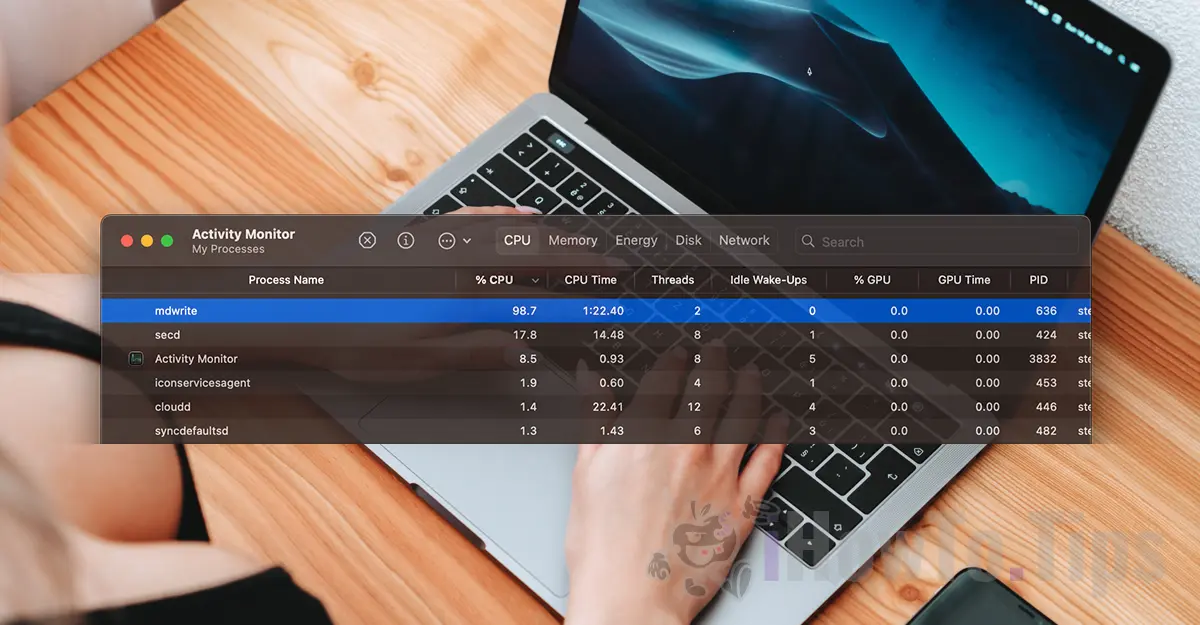If you see the mdwrite process in Activity Monitor, it's a normal occurrence, but certainly, you're not pleased if the mdwrite process is using 100% CPU on macOS. Fortunately, this process is not a virus or a service imposed by a third-party application installed on your Mac.
However, there is no cause for concern if you notice in Activity Monitor that mdwrite has moments when it uses a significant percentage of CPU resources. It is a normal occurrence under certain conditions, even though operations on your Mac may be temporarily affected by this process.
What is and why does the mdwrite process use 100% CPU?
Operating systems macOS, the trial mdwrite is associated with the service "Metadata Write". It is part of the operating system macOS and is responsible for writing metadata on disk, including SSD disks, HDD disks, and disks USB.
Metadata is information about files, applications, directories, such as attributes, tags, creation date, and other details associated with files stored on disk. The mdwrite process can also be used to write data to virtual disks. This process can also be used by applications such as VirtualBox and VMware to create and manage virtual machines.
In conclusion, "mdwrite" is a process that collects and retains information about all files present on the system, including those on external storage drives that are connected to the Mac.
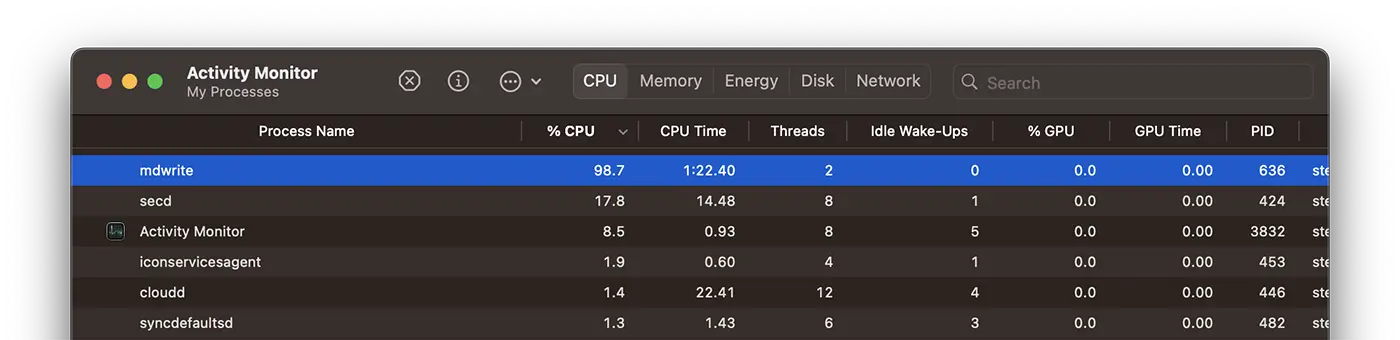
Most of the time, the process mdwrite can consume significant CPU resources when the system has a very large volume of files to index. For example, if you have transferred a lot of files to your hard drive or access an external storage medium where there are many files that you want to "Finder” to display information about them.
This system process macOS is often associated with the indexing service Spotlight on macOS (which we talked about here before). When Spotlight index or reindex file information on disk, mdwrite can use significant resources to update and write metathe data. The process can be resource intensive, especially during the first indexing of a volume or after significant content changes.
If there is heavy file activity, such as frequent file creation, modification, or deletion, mdwrite may be prompted to update metadata constantly, which can lead to the use of CPU resources.
Related: Why fileproviderd does it use a lot of CPU resources?
When you see in Activity Monitor that this process requires a lot of CPU resources, it is best to pause other activities for a while and leave mdwrite to finish the write operation a metathe data.