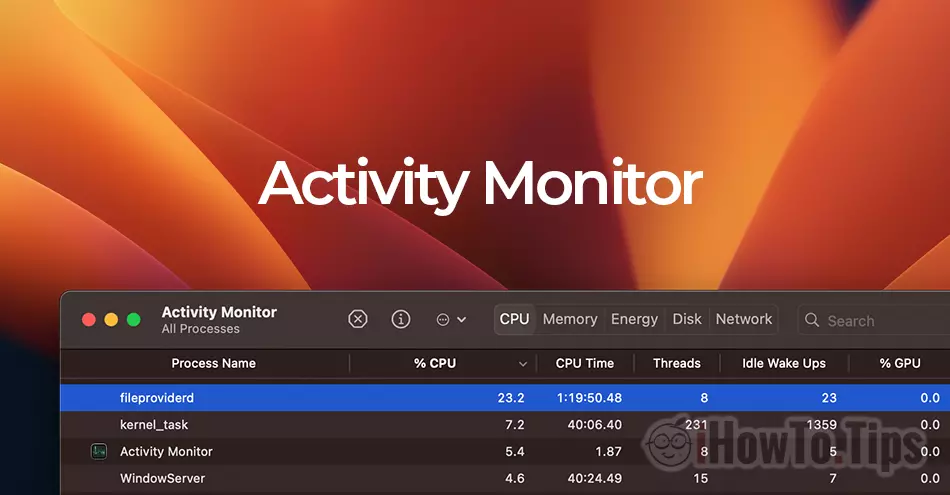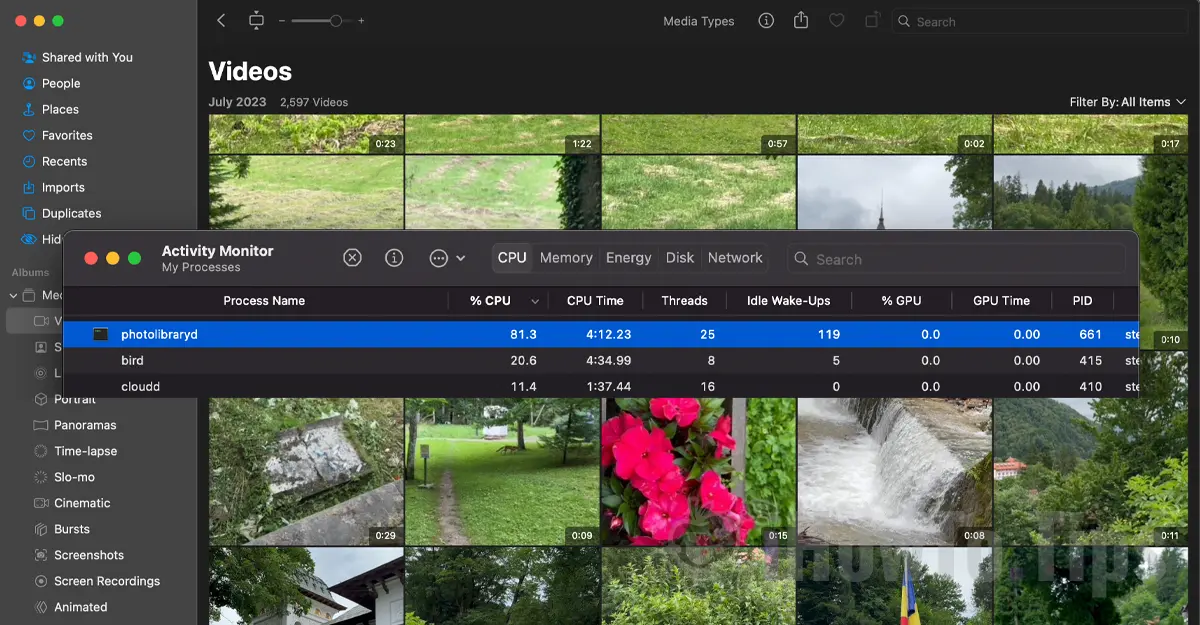Daca Mac it started to get noisy and in Activity Monitor notice that fileproviderd uses a lot of CPU resources, this tutorial will help you understand what it is fileproviderd and why it sometimes requests CPU.
The computers Mac they are famous for being very reliable and very silent. It is very rare that a process uses CPU resources so that the cooling system becomes noisy. Most of the time, this excessive consumption of resources is for a short period of time.
The biggest drawback is for the MacBook. When a process demands the CPU, the cooling system will try to maintain an optimal operating temperature. That means the fans (fan cooler) will rev directly proportional to the CPU temperature, which will consume the MacBook battery much faster.
Table of Contents
What is a fileproviderd?
fileproviderd is a daemon al macOS, which generally deals with the administration of files from certain services cloud. It is not a virus, form of malware or process of an installed application.
fileproviderd deals with the indexing and management of files from the services of cloud such as: Microsoft OneDrive, Google Drive, iCloud Drive, Dropbox or other similar services.
Why fileproviderd does it use a lot of CPU resources?
There have been scenarios in which fileproviderd it ended up using over 300% CPU.
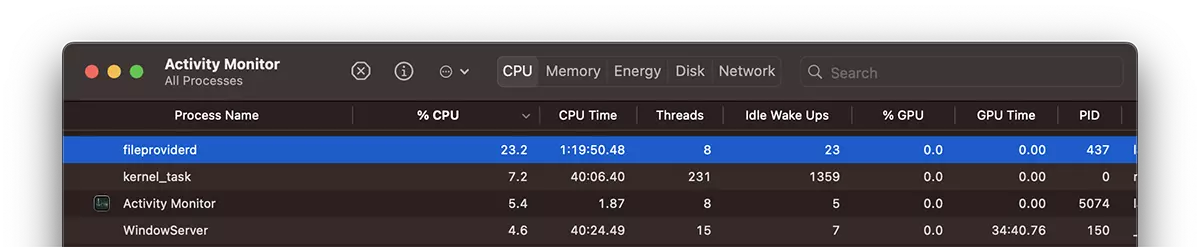
This excessive use of resources comes when a large number of files from the services are checked cloud synchronized through applications on macOS.
Problems can also occur when there are very large files or corrupt files. With errors.
How do you do that fileproviderd to stop using a lot of CPU?
When you see in Activity Monitor ca fileproviderd uses a lot of CPU resources, close the applications that use the services in turn cloud. Google Drive, DropBox, Microsoft OneDrive, Adobe Creative Cloud. Microsoft 365 and other applications that you know use file synchronization in cloud. This way you will identify the easiest because of which application cloud fileproviderd uses a lot of CPU resources.
- What is a photoanalysisd and why it uses a lot of CPU resources on Mac
- The process bird uses high CPU resources on Mac – How To Fix
- corespotlightd uses high CPU resources on macOS (2023 Fixed)
- How to fix powerd 100% CPU usage – macOS Ventura
If the problem persists after that, close the applications cloud, delete the folder “FileProvider"In Library → Application Support.
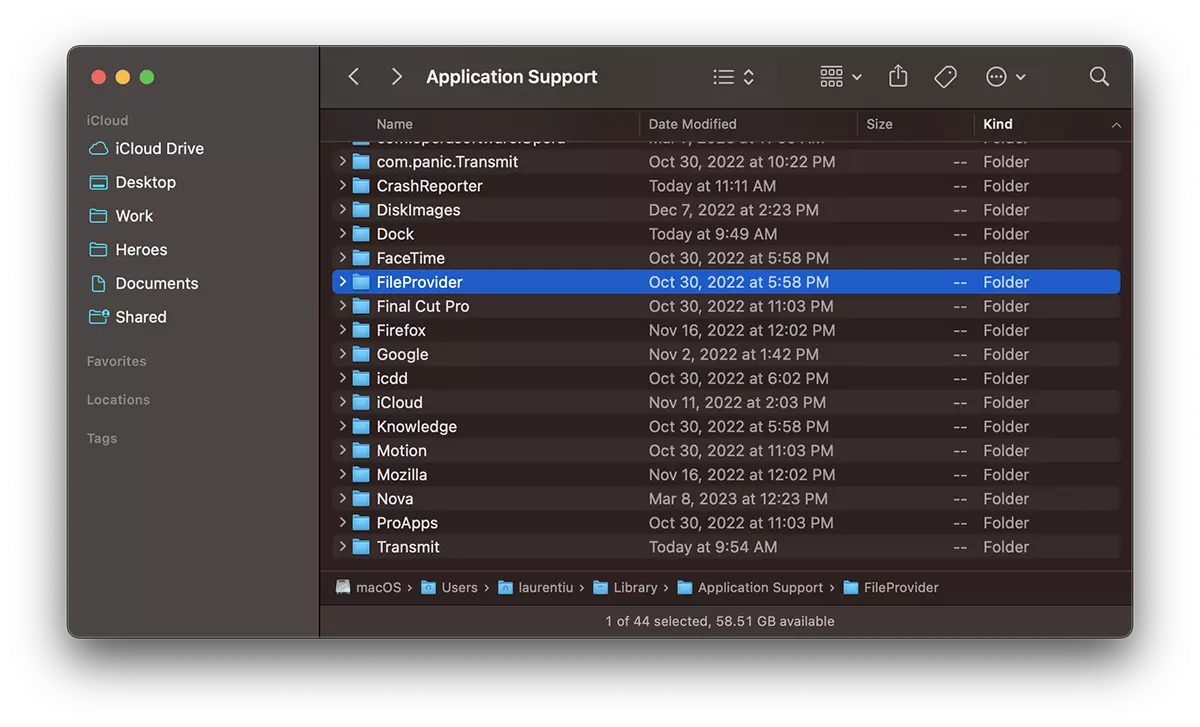
Hold down the key “Option” click in Finder on "Library”, to get to the folder FileProvider.