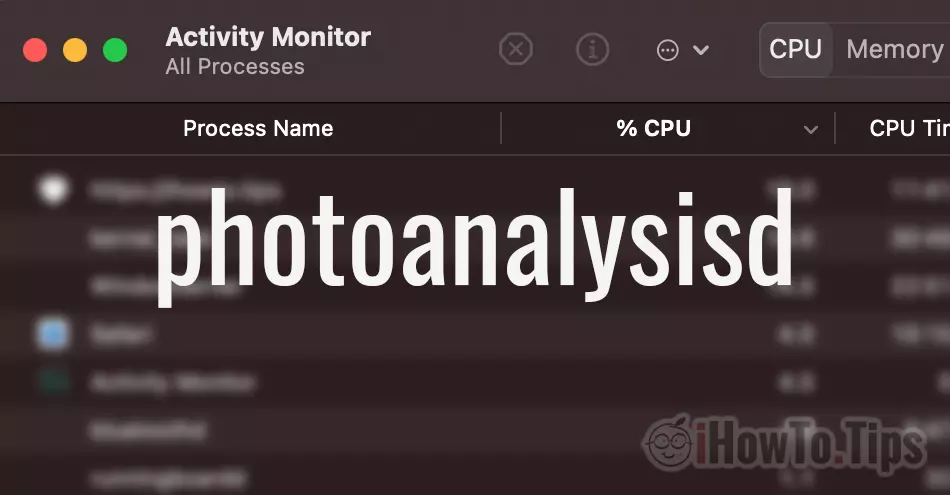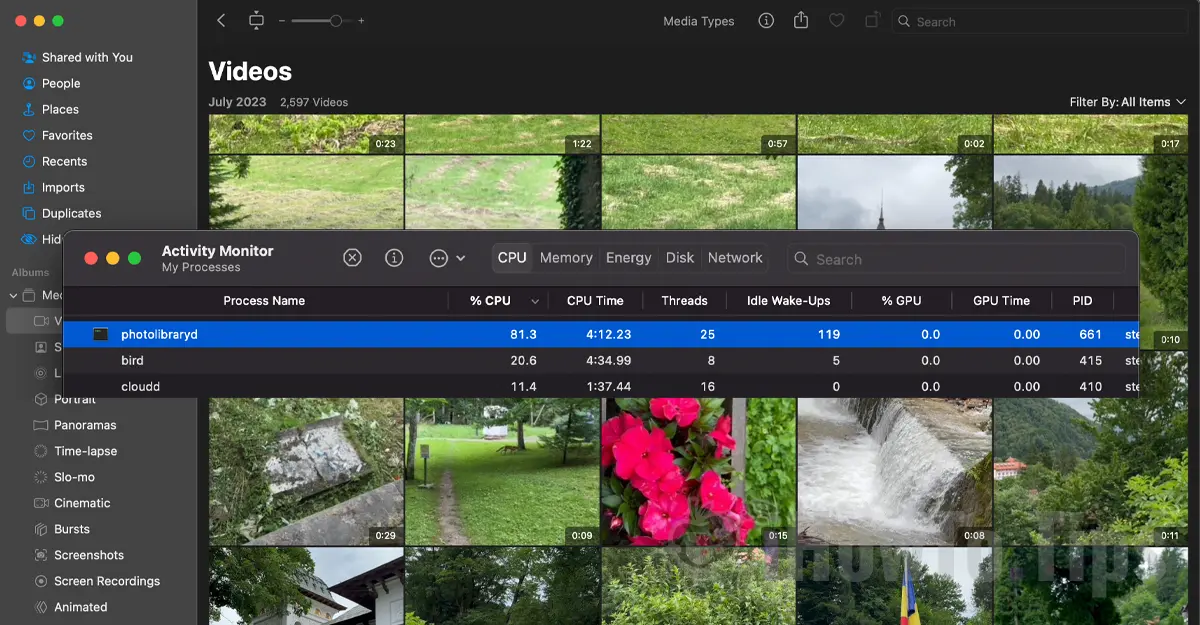Fortunately, photoanalysisd it is not a process of a virus reached on macOS. However, it is good to know what it is photoanalysisd and why it uses a lot of CPU resources on Mac. Sometimes close to 90% of CPU resources are used by this process which can run in the background.
In general, Apple develop very stable and well-optimized applications for their own operating systems. Whether it's iOS, iPadOS, watchOS, tvOS or macOS, the applications are built not to consume a lot of CPU or RAM resources and to run without interruptions.
However, there are scenarios when, due to a large volume of data, certain applications Apple can impinmaximizes one's resources Mac or MacBook. That's what happens sometimes and in this case photoanalysisd.
What is a photoanalysisd and why it uses a lot of CPU resources
photoanalysisd it is an application process Photos, used for several features, such as: recognition of people from the pictures that appear in the photo gallery, pets, the recognition of some places and objects, historical monuments and other elements that the application sorts automatically in the photo galleries.
The process is present in Activity Monitor and belongs to the system user.
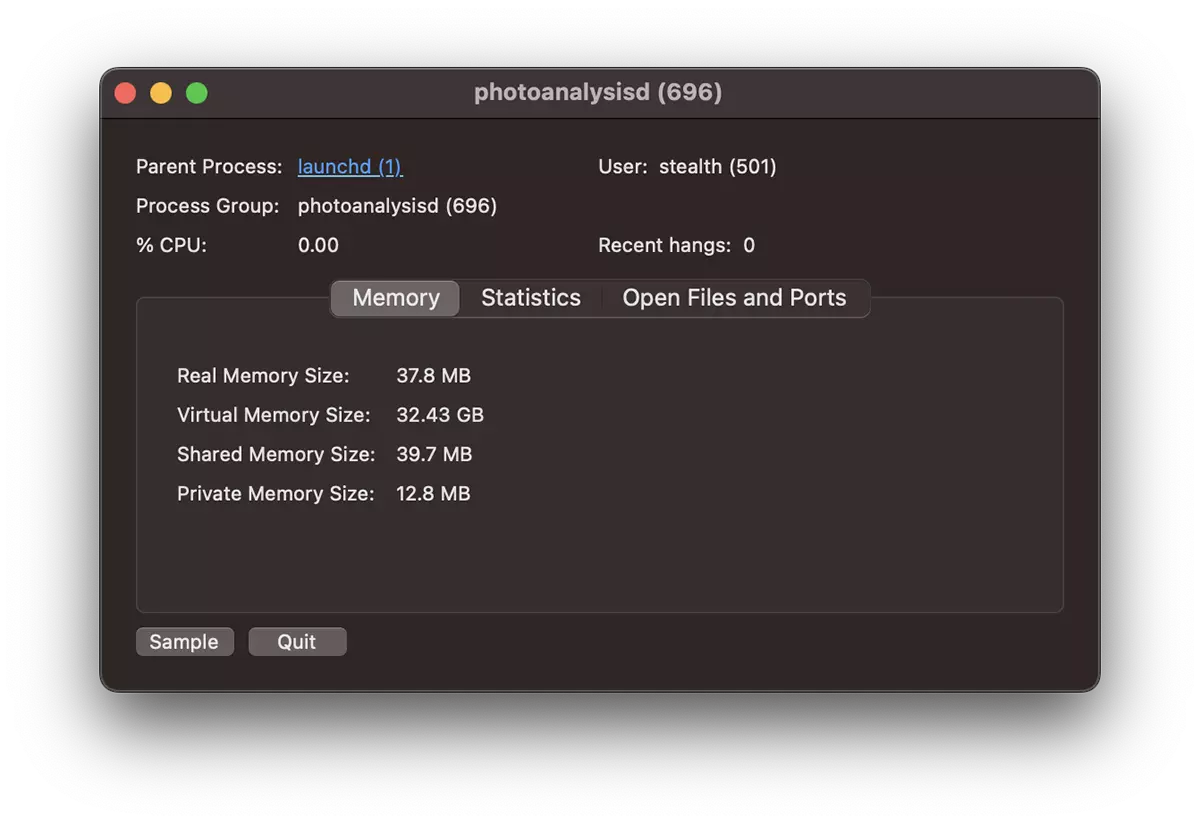
The process will use significant CPU resources when in the application Photos a large number of pictures and video content are imported, which are to be analyzed. Also, it requires CPU and RAM for the detection of duplicate pictures in application Photos.
- The process bird uses high CPU resources on Mac – How To Fix
- What is a UVFSService and why it uses large CPU resources
- "kernel_task”High CPU Usage / How To Fix
- What is the process "trustd”And why it sometimes has high resource consumption on macOS? (High CPU & RAM)
- VTDecoderXPCService% High CPU Usage on Mac / MacBook
Therefore, there is no cause for concern. You found out what it is photoanalysisd and why it uses a lot of CPU resources on Mac or MacBook.
The activity of the process will decrease a lot after it finishes analyzing the entire content of the application Photos. It is good to leave the application Photos open when you are not using your Mac, so that the analysis process can be completed without affecting your productivity.
If you have not imported photos and videos, but this process uses a lot of CPU, it is possible that Apple to have made an update of the media content analysis algorithms from Photos.