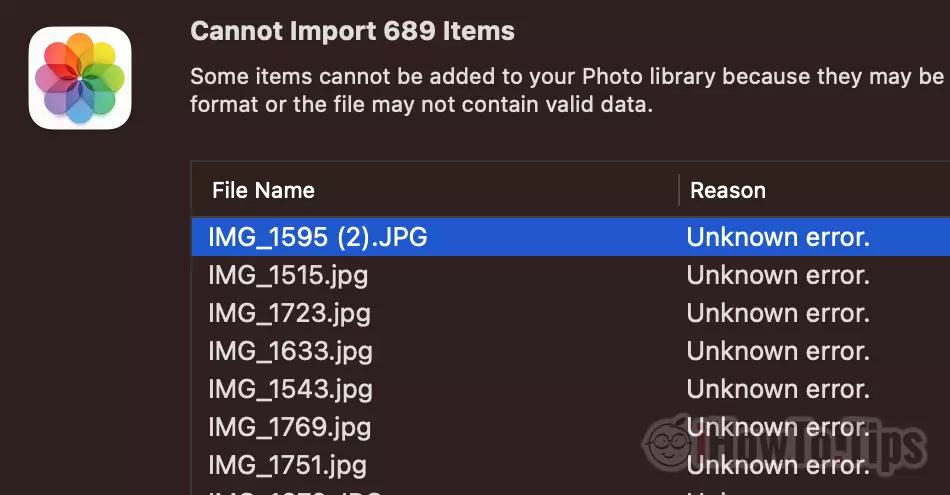Solving an error importing a large volume of photos and videos in the application Photos from Mac. Fix cannot import items in Photo Library.
Cannot import items Unknown error.
Some items cannot be added to your Photos library because they may be in an unrecognisable file format or the file may not contain a valid data.
application Photos I think he is better photo and video manager, existing on Mac. Perfect synchronization with iPhone, iPad and especially with iCloud, multiple photo and video editing possibilities, simple sharing. But, it is not a perfect application in all scenarios.
I encountered a problem when I had to import a larger volume of photos and videos (over 3000 in a single session). "Cannot import items"on the grounds"Unknown error.” or that the elements are in an unrecognized format.
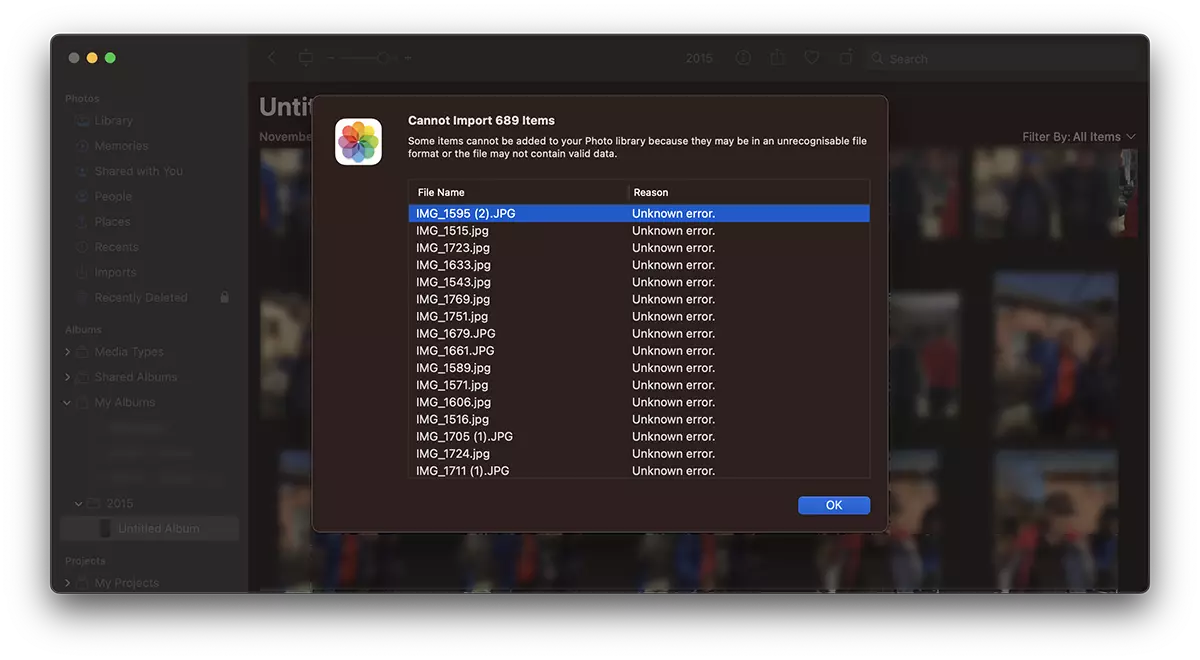
Fix Cannot import items in Photo Library (Mac Photos app)
There is no problem that the files are not recognized, especially since the pictures I wanted to import were taken with various iPhone models.
This import error appears after repeated import sessions with large volumes of photo and video files. It is most likely something related to the temporary file system (cache) that application Photos it does them before starting the actual import.
If you encounter this error when importing photos and videos into the application Photos on Mac, all you have to do is close the application completely Photos (Cmd + Q) then reopen it and repeat the import. The error "cannot import items in Photo Library” will not appear again.
- How to delete all duplicate pictures from Photos on Mac - Delete All
- How do you use Copy and Paste Edits in Photos on the iPhone
- How-To Fix: Unsupported Library in macOS Photos App
- What are the XMP files resulting from the export of photos from the application Photos
It worked perfectly for me. Most likely, when the application is closed, the cache of previous import sessions is also deleted.