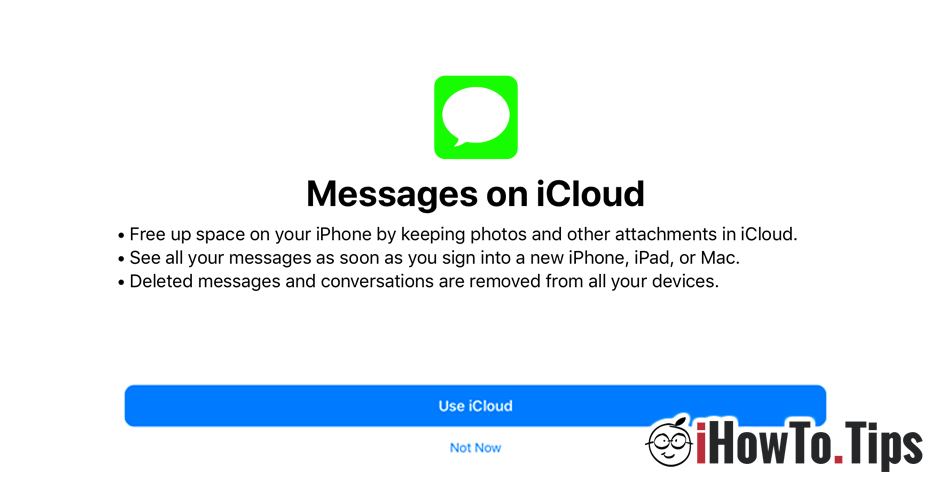The messaging system of Apple is one of the most used by owners of iPhone, iPad si Mac. It uses an internet connection and is a very reliable and good alternative to WhatsApp, Facebook Messenger and other similar services. It allows sending and receiving files, images, videos, documents and more, but only if both people in the conversation have a device Apple si service iMessage activated.
Many users complain as sometimes the pictures and movies received through Messages reach a very poor quality. Very small video files and blur or pixelated photos, despite the fact that they were sent in very good quality.
Why do pictures and videos end up with poor quality on Messages - iPhone and iPad
The main cause it's up to the settings "Messages”Ale to the person sending the media files (photo and video). At the bottom in "Settings"→ Messages" is an option that if checked, the images will be sent in poor quality.
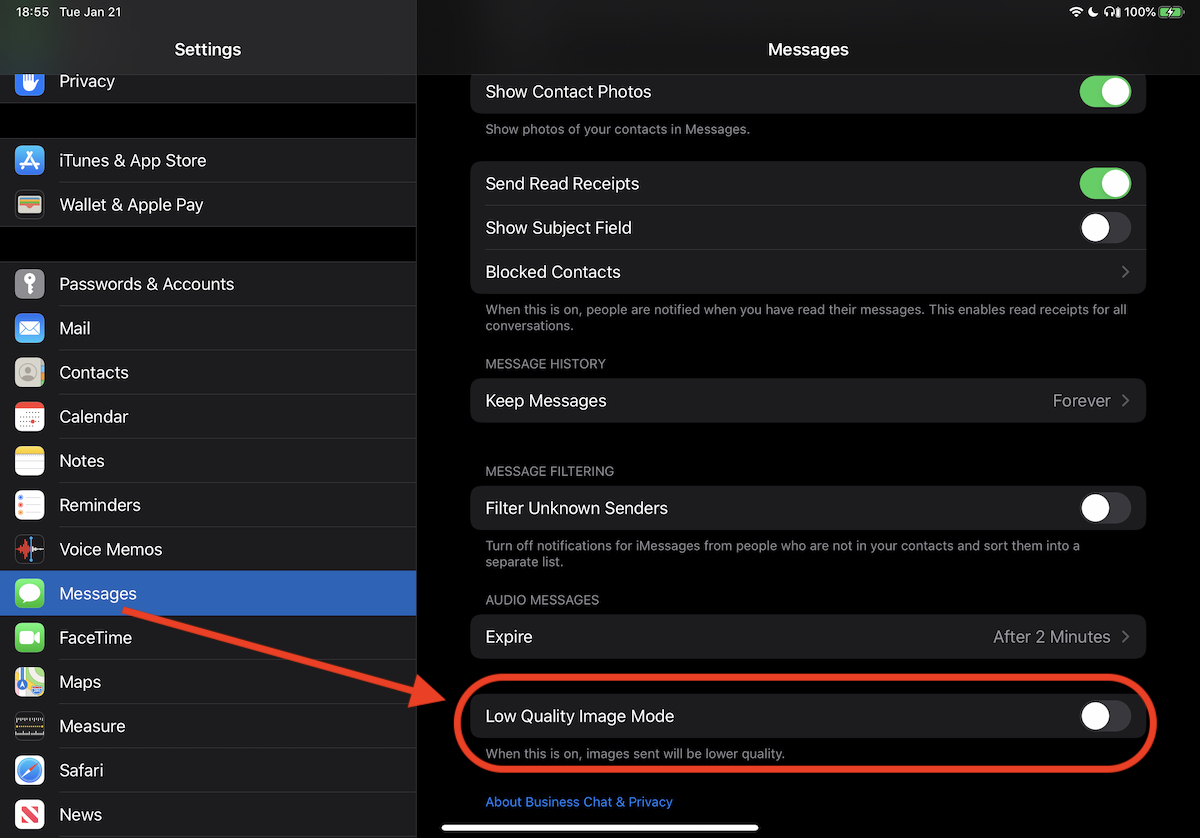
Unchecking this option can solve the problem of poor quality for media files.
Another reason why you get blurry pictures and poor quality videos is unfortunately for you your mobile operator. You've probably noticed that this only happens when you have a connection 3G or 4G. For optimization of data traffic, mobile operators are trying to compress the media content as much as possible to avoid the high volume of traffic. Especially for mobile internet subscriptions with unlimited or very high traffic, included. So if someone sends you via Messages a video file at 4K resolution, he can reach very poor quality, if you are connected 3G or 4G upon receipt of the file.
Depending on the country and the operator, this problem can be reported to theCustomer Support".