Applications Apple and of most application developers for Mac most of the time they update in the background via App Store or through discrete services that do not disturb the user. For Microsoft applications, things are a little different, which is why you would like to know how to deactivate Microsoft AutoUpdate on macOS. The dialog box that informs you that one or more Microsoft products need to be updated.
It seems that Microsoft does not want users to Mac to forget what the stressful and pointless notifications present many times on Windows.
Updating Microsoft applications installed on Mac it could have been done in a quieter way as it happens with Google Chrome and other Google services, Opera or other applications.

How to disable Microsoft AutoUpdate on Mac
Before seeing how you can disable Microsoft AutoUpdate, you should know that this service, even if it is stressful, takes care of updating all Microsoft applications installed on the Mac. From Microsoft 365 and up to Microsoft Edge, OneDrive or OneNote.
1. You open Finder and look for the folders containing the name "microsoft.autoupdate". These two folders must be deleted.
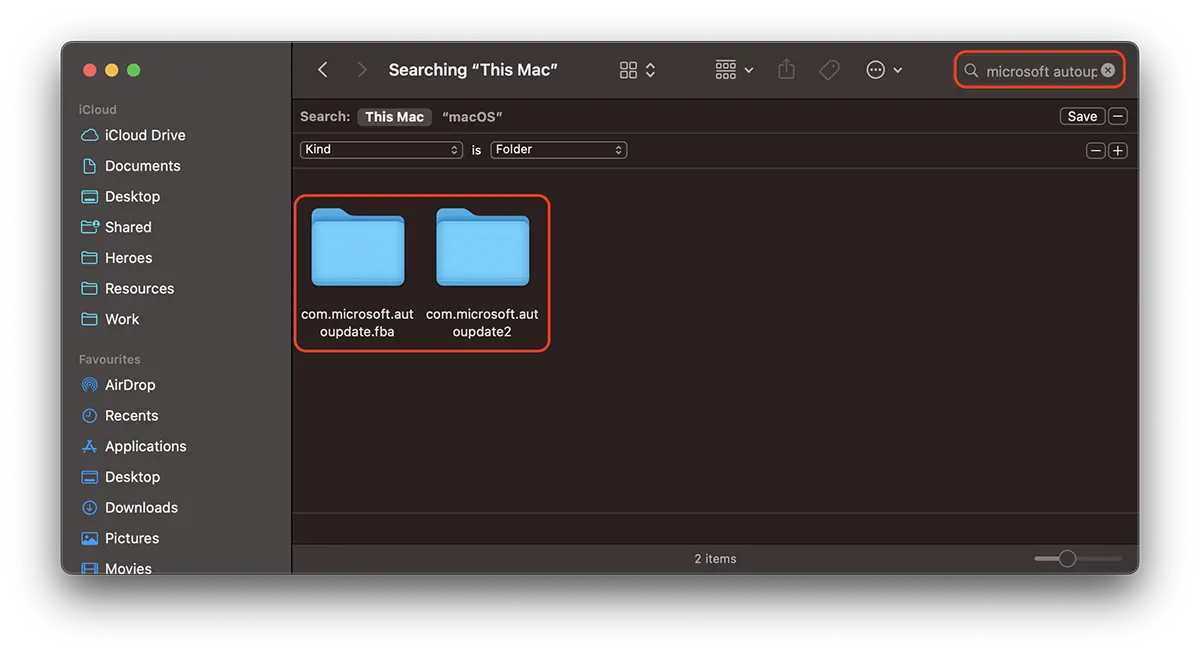
2. Browse from Finder at the location:
/Library/Application Support/Microsoft/MAU2.0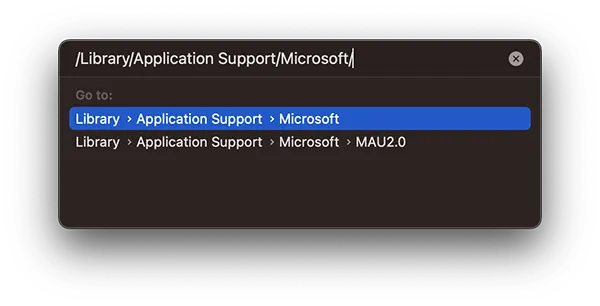
3. Delete the application "Microsoft AutoUpdate". You will need the administrative password to be able to delete the application.
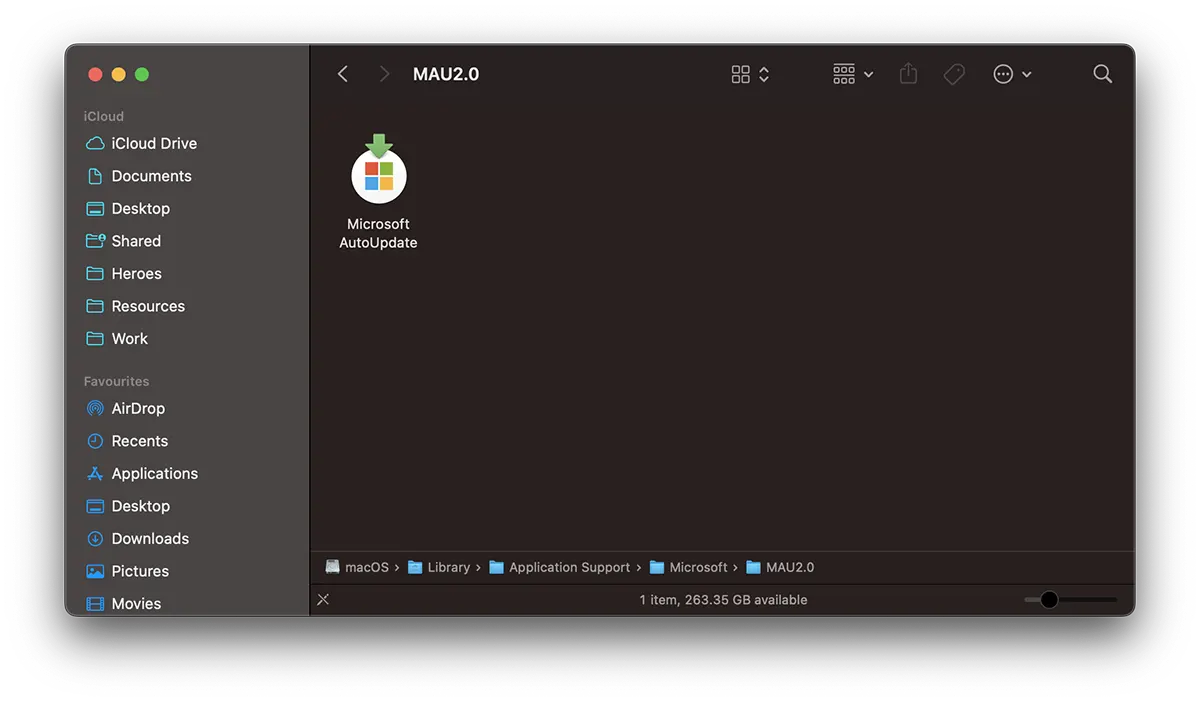
After this step, Microsoft AutoUpdate is uninstalled from the macOS.
It is still good to follow manually if new updates appear for Microsoft applications. These may include performance improvements, bug fixes and security issues.












Thanks! Thank you!