Apple constantly develops both the operating systems and the native applications present on Mac, iPhone si iPad. The latest versions of iOS, macOS si iPadOS bring useful news to productivity. Remind Me, Scheduled Send si Undo Send in Email they are very useful functions when we are dependent on e-mail for work or business.
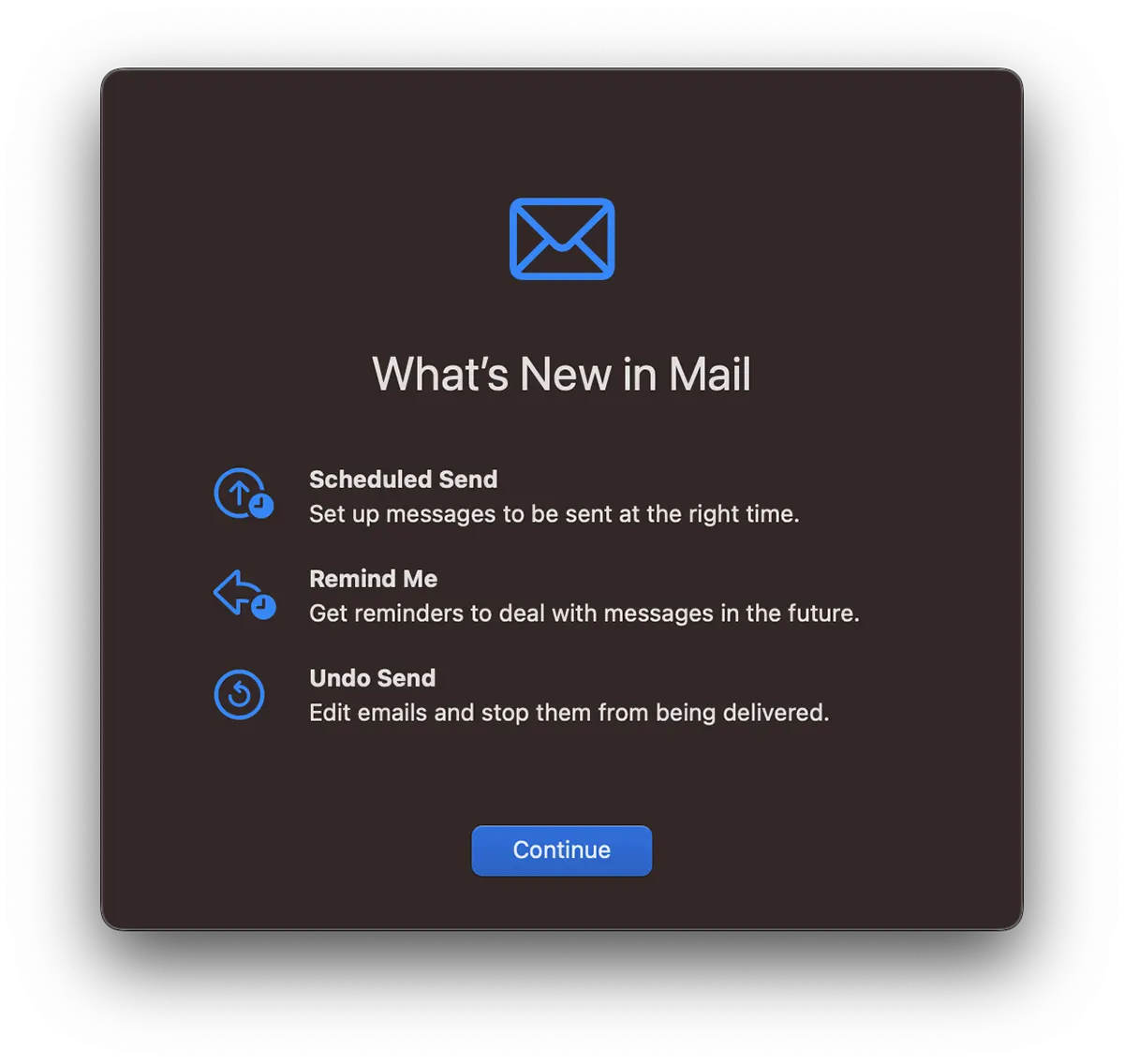
Table of Contents
The new features Remind Me, Scheduled Send si Undo Send in Mail on Mac
These three features are not an innovation or something new for those familiar with Microsoft's Outlook or even with Mozilla Thunderbird. They are welcome by the fans Apple addicted to Mail. The application that, as expected, runs best on the devices Apple. As a small parenthesis, in over 15 years of Mac use, the only application that gave me an error at a given time was OneDrive (by Microsoft).
Scheduled Send
Scheduled Send or "Send Later” as this option is known on other Mail applications, it allows us to set a date and time when the messages will be sent. After composing a message and entering the recipient's address, we set the date and time at which the message should be sent. More simply, it is a scheduled sending of e-mail messages. More details here.
Undo Send
Undo Send it is a very useful option when, after pressing Send to send a message, we realize that we forgot to correct something, fill in or simply made a mistake in the recipient's address. Undo Send will cancel the sending of the sent message.
In the settings of the Mail application on macOS, iPhone or iPad we can set a time interval of 10 seconds, 20 or 30 seconds in which we can cancel sending a message from the Mail application.
The option is called Undo Send Delay and we find it on iPhone in Settings → Mail → Undo Send Delay.
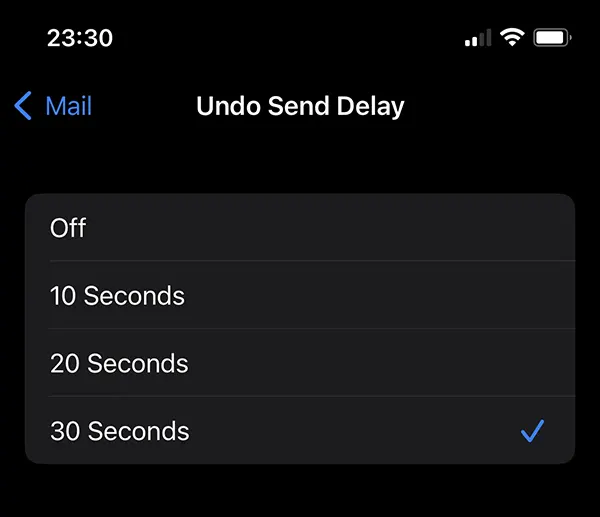
Remind Me
Remind Me it is also a useful option for productivity. It may happen that we receive an important message by e-mail at a time when we cannot give it the necessary attention.
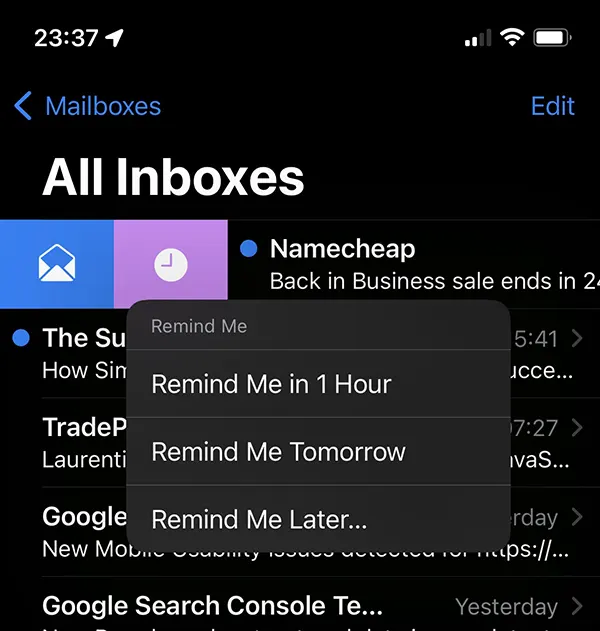
We have the possibility to choose to be notified about the selected message in an hour, tomorrow or at a date and time set by us. For example, if we receive an e-mail message for work after hours, we can choose to remind us with a notification the next day when we return to the office.
So Remind Me, Scheduled Send si Undo Send in Email there are three very useful features for office and productivity.
These new options Remind Me, Scheduled Send si Undo Send in Email are available on iOS 16 operating systems, iPadOS 16 and macOS Ventura or newer versions.

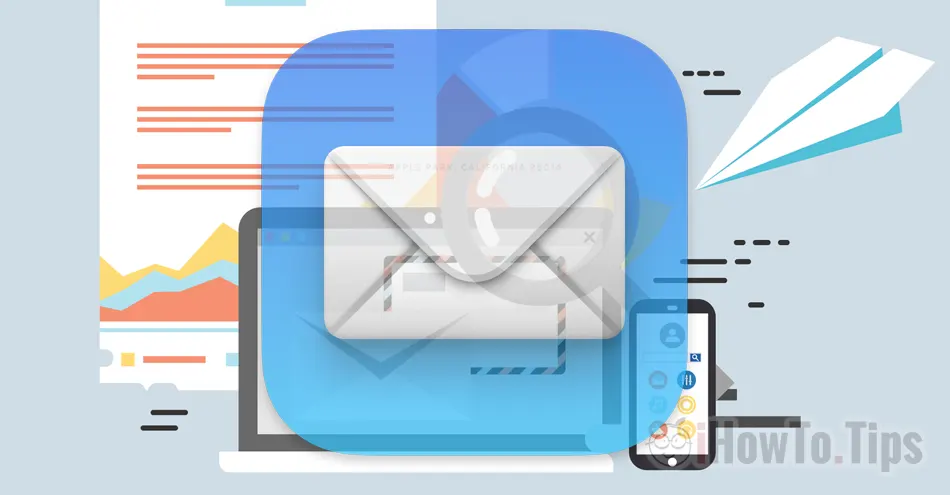










Finally, a very useful function, especially the Reminder function. It often happens that I receive important messages by mail and forget about them. Outlook on Mac is not as powerful as the native Mail application.