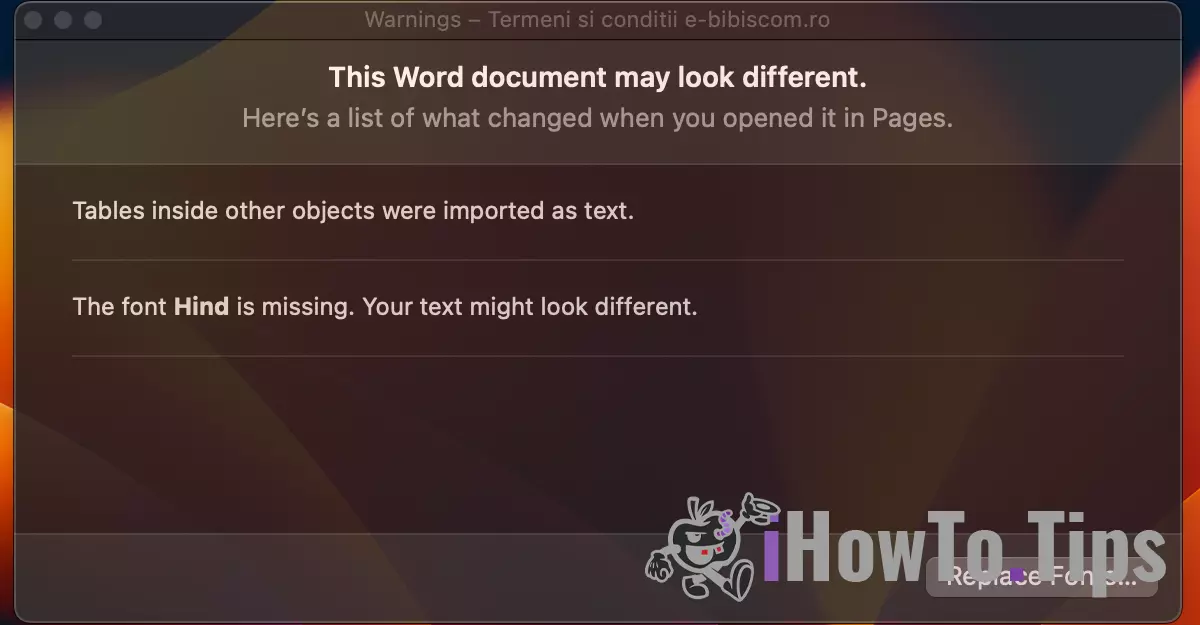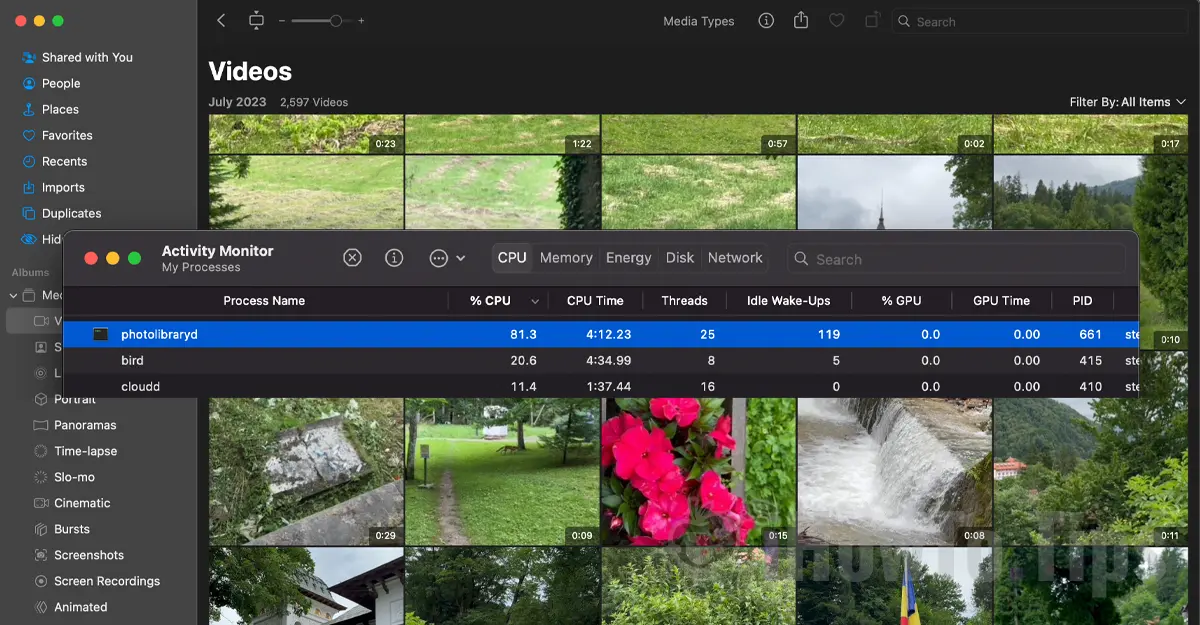As a user of Mac you know that when you open with Pages a document created with Office Word, you get a warning that the fonts do not match. This happens because Mac you don't have the font family Microsoft Office for Mac - Pages, Numbers and other text editing applications.
"This Word document may look different."
Although fonts developed for the first time on OS X systems by Steve Jobs, Microsoft has created and developed its own family of fonts for the Microsoft Office suite.
As an OS X user, I often encounter files .doc si . Docx which contain text written in fonts other than those installed on the system. In most cases, it's the fonts Calibri, Cambria, Consolas, Constantia si Corbel.
The best way to remove this problem is to install the font family present in Microsoft Office, on OS X. So when we open a Word file with the application Pages, stop meeting warning messages like: The font Calibri isn’t available on OS X. It was replaced with Times New Roman.
The Microsoft Office font family for Mac
Download Microsoft Office Fonts for OS X Pages, Numbers, Keynotessystem. (Microsoft link)
Installing the font is very simple. Unzip the file downloaded above, then double-click on the font chosen for installation. The FontBook application will automatically open to install your font on OS X.