AnyDesk is a good alternative to TeamViewerBoth on Windows and the macOS. Especially if TeamViewer erroneously detects that it is being used application for commercial purposes and just let us 5 minutes connecting remote with another PC, if not we buy the license.
AnyDesk for macOS it is a very intuitive application that does not offer too many options, but you do your job with it in the free version as well. For remote connection to another PC from time to time, it is very ok. Fast connection without too much lag, good image quality in remote and minimal intuitive options.
The only problem with AnyDesk is that it opens on its own when the system is started macOS, and in options / preferences there is no possibility of disable AnyDesk in startup. Fortunately, there is a very simple method to prevent the application from launching when the Mac starts up.
How to disable / delete AnyDesk from startup on Mac
Normally, applications that are set to boot up with the operating system must be in System Preferences -> Users & Groups -> Login Items. But there are also applications like AnyDesk that do not display anything in "Login Items”And does not offer the user any option to disable startup from the interface or options. In this case we will have to manually delete the files for automatic launch of the application.
open Finder (Shift + Command + G) and browse the folders:
/Library/LaunchDaemons
si
/Library/LaunchAgents
In these folders we identify, archive the files belonging to the AnyDesk application, then delete them.
Archiving is recommended in case you later want to re-add AnyDesk in the startup. After deleting the files, the next time you restart the system macOS, AnyDesk will no longer be launched automatically.
The tutorial has been tested on macOS Mojave 10.14.

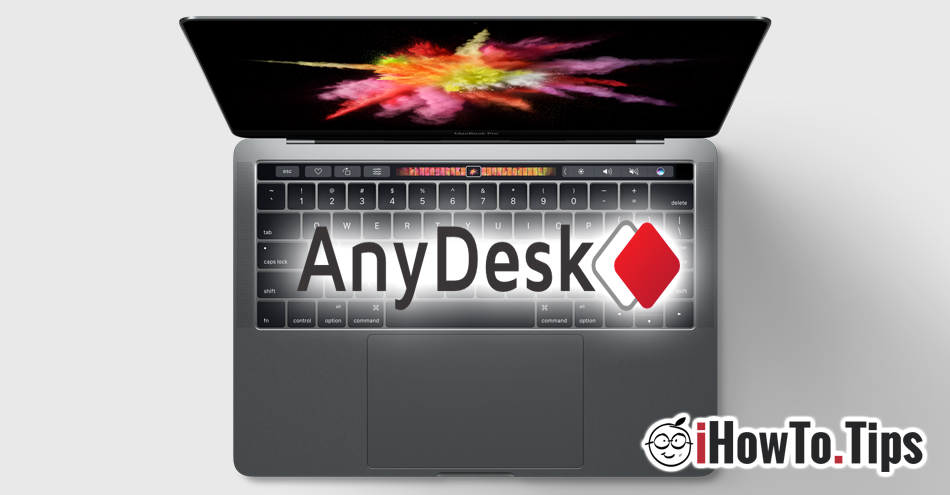
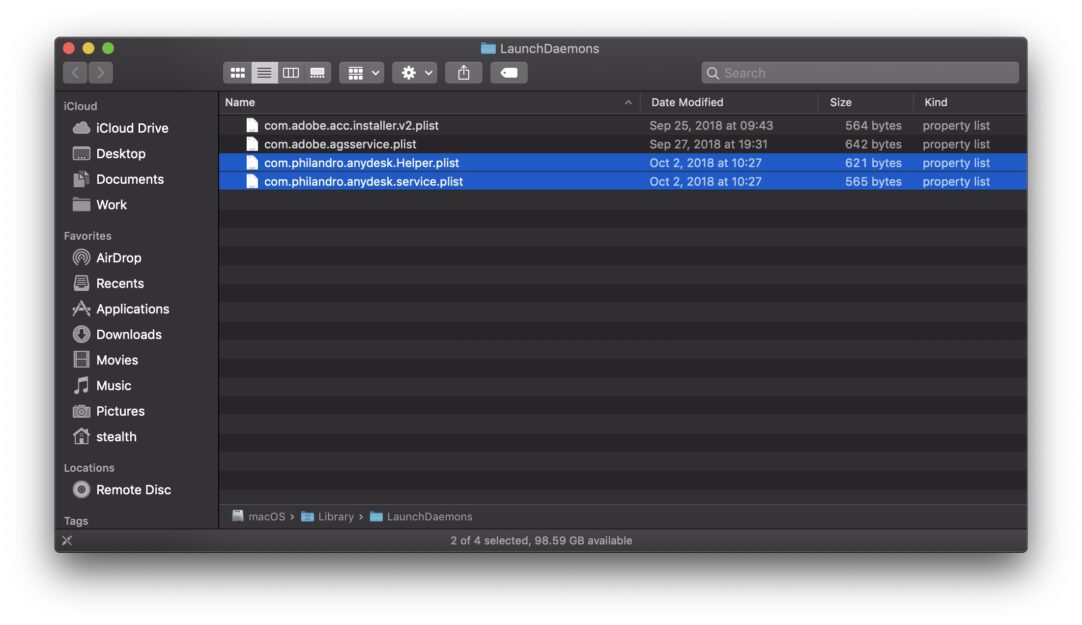
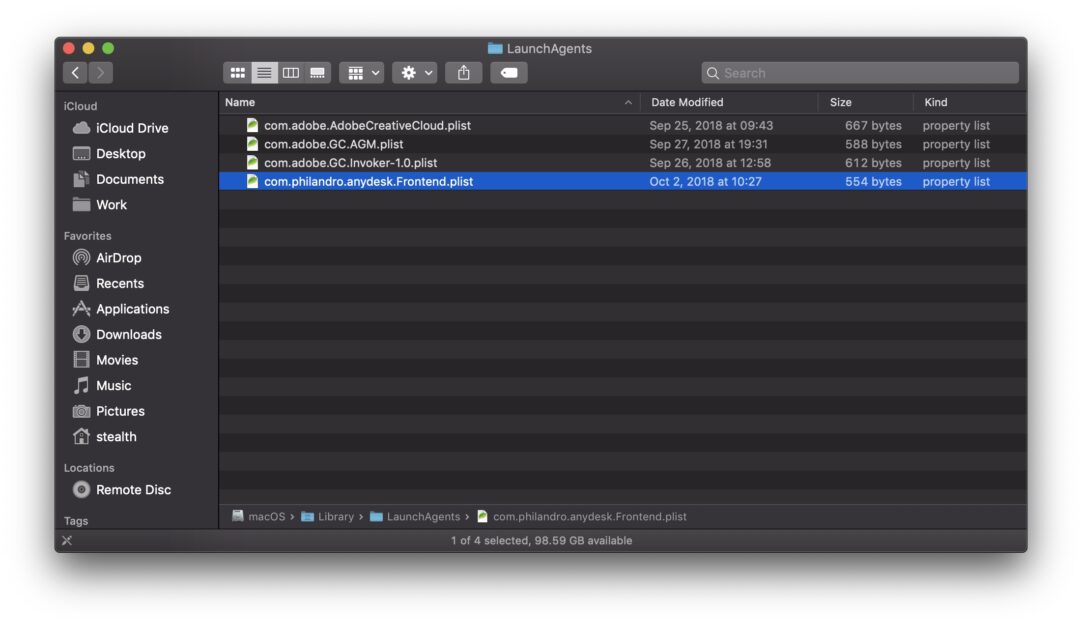



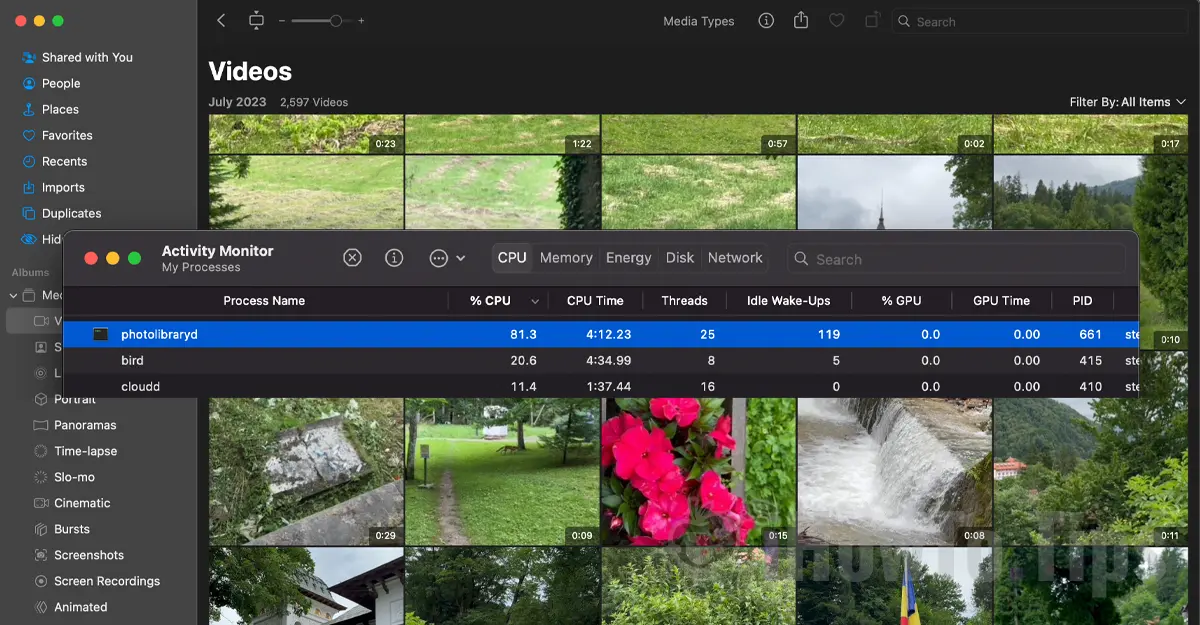






thanks.
Muchas gracias, casi que no.
MUITO OBRIGADA, I estava perdendo a paciência com esse AnyDesk.
thanks.
It works very well! Just keep in mind that if you need to support your OWN PC remotely, you will not be able to restart YOUR OWN PC as you will lose contact.
Congratulations to the author for creating the site! 🙂
Champion you are
normal ist das unter
taskmanager => autostart => deactivate anydesk
Tell me exactly, it worked even in mine macos sierra
Hi, merci pour ce tuto, j'en avait marre de voir Anydesk ouvert à chaque démarrage (Monterey).