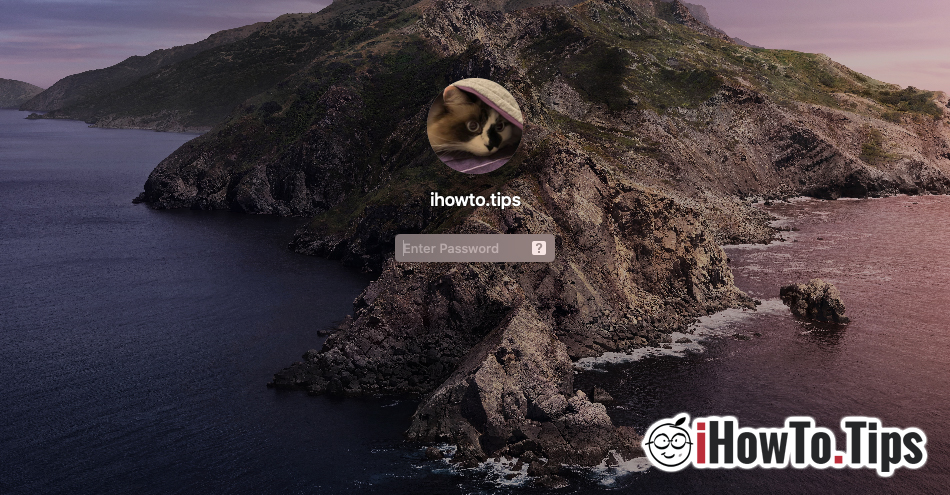Most users use the key combination Command (⌘) -R to start Mac in "Recovery Mode". In the mode of “macOS Recovery ”users have access to utility applications such as disk Utility, Port and to the module installation / reinstalling the operating system macOS.
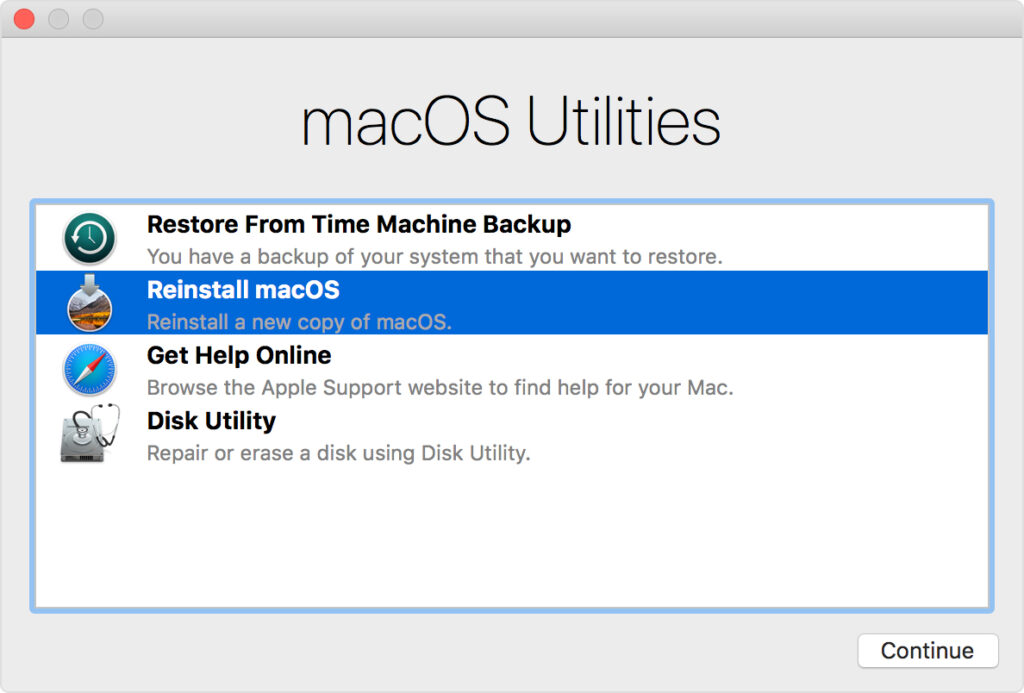
Few know I can use it two other key combinations for entering macOS Recovery. These combinations help users choose another version of the operating system macOS. For example, if you have installed macOS Catalina in beta and you want to go back to macOS Mojave, the key combination Command (⌘) -R, will not help you much.
Command (⌘) -R will reinstall the latest version of macOS previously present on Mac. That is, if you have macOS Catalinain macOS Recovery you will find the same version available for reinstallation.
If you hold down the key combination Option-Command (⌘) -R when starting the Mac, it will automatically enter the “Internet Recovery”And will provide the latest final version of macOS available for your device. Requires internet connection and a waiting time until the installation image is downloaded. In our scenario, the entry into macOS Recovery with key combination Option-Command (⌘) -R install macOS Mojave. This being the version of macOS final at the time of our tutorial.
For the nostalgic, there is also the key combination Shift-Option-Command (⌘) -R. With this key combination, you will enter "Internet Recovery" and it will be provided version macOS with which your device came. Basically the operating system available on the device when it was taken out of the box. On a MacBook Pro 13-inch (Mid. 2012) was provided to us OS X Mountain Lion. If you have a Mac very old, the operating system may no longer be available, and in this case, Shift-Option-⌘-R will install the oldest available version.
A short recap. On Mac we have three variants of "Recovery Mode", each of them offering the possibility to install a certain version of macOS.
- Command (⌘) -R - reinstall the version of macOS previously present on macOS.
- Option-Command (⌘) -R - installs the latest final version of macOS (requires internet connection)
- Shift-Option-Command (⌘) -R - install the version of macOS which Mac came up with. If this is no longer available, the next version will be installed. Internet connection is required.
Before reinstalling macOS, it is good to back up all the data stored on it and format the disk or installation partition, using Disk Utility.