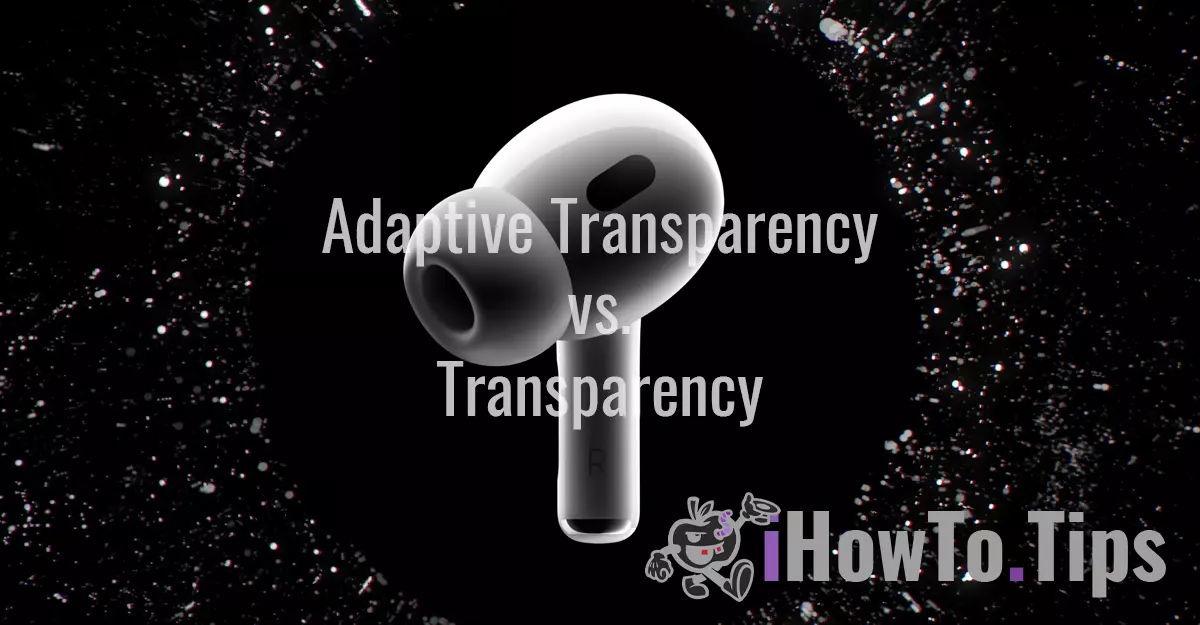If you plan to buy a pair of headphones AirPods Pro, but you can't decide between AirPods Pro (1st) si AirPods Pro (2nd), Adaptive Transparency it can be a feature that makes you choose the second generation. What is this characteristic and what are the differences between Adaptive Transparency vs. Transparency on AirPods Pro, you will find out from this article.
Adaptive Transparency is a feature introduced by Apple with the launch AirPods Pro 2. In a beta version of iOS 16, the feature could also be enabled for first generation of AirPods Pro. Unfortunately, due to some bugs, Apple decided that the function Adaptive Transparency it can only be supported by the face H2 al AirPods Pro 2.
Table of Contents
Adaptive Transparency vs. Transparency on AirPods Pro
module Transparency
In normal transparency mode (Transparency), AirPods use built-in microphones to recreate the surrounding sound environment as real as possible, so you can hear the world around you without taking the AirPods out of your ears.
All sounds will keep the original decibel level, resonance and vocal timbre. The effect is impressive. The user almost doesn't even realize that the ambient sound is captured by the AirPods microphones, processed at very high speeds, so that it can then be played in the speaker.
Adaptive Transparency
If you switch from normal transparency mode (Transparency) to the adaptive transparency mode (Adaptive Transparency) you will not notice too big changes if you are in a relatively quiet environment. But if there are loud sounds over 85dB in the environment you are in (such as the start of an electrical machine, the siren of an ambulance, the police), AirPods Pro 2 they will dynamically reduce loud sounds, without radically changing the tonality and volume of other sounds in the environment.
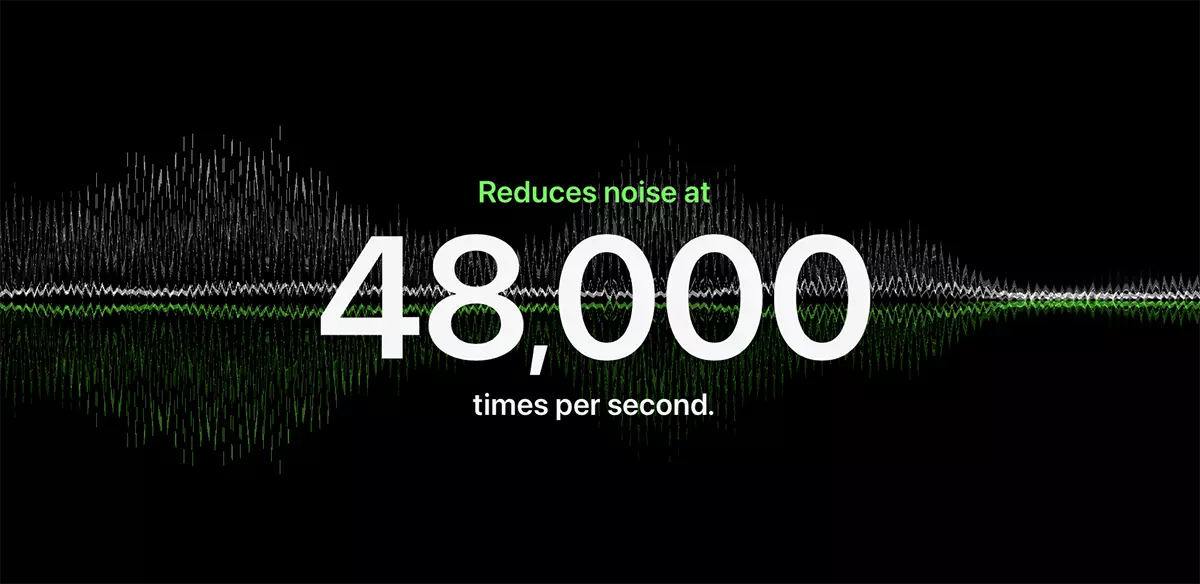
Function Adaptive Transparency it can be useful on construction sites, at concerts in stadiums or on busy city streets, as it allows you to hear loud sounds at non-harmful volume levels.
In other words, this function is not necessarily useful only when you are on a phone call or listening to music in a noisy environment.
Because this feature puts a lot of emphasis on fading sounds, it is necessary that the plugs (AirPods tips) to fit very well in the ear.