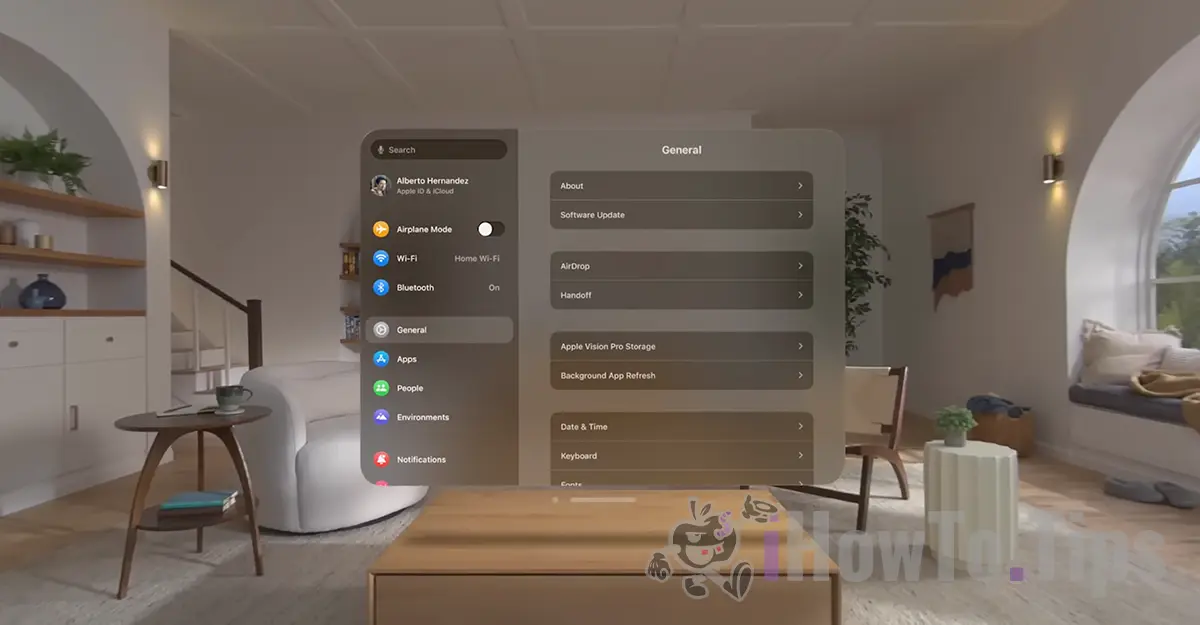Apple's support department has released a series of video tutorials for Apple Vision Pro on the YouTube platform shortly after this device was officially launched for sale.
This video tutorial series provides an overview of the Settings app, Control Center, and Guest Mode on visionOS. Other videos in this series explain how to set up ZEISS optical inserts for Vision Pro, how to start Vision Pro, and how to record spatial video on iPhone 15 Pro for playback on Vision Pro.
Table of Contents
Video tutorials for Apple Vision Pro.
As a completely new device, many Apple Vision Pro users will encounter difficulties when first using it. These tutorials are designed to help users become familiar with the main settings and options of the device.
How to connect the power cable and start Apple Vision Pro
It may seem trivial to many, but a little attention is needed when connecting the power cable to Apple Vision Pro. This video tutorial shows you how to correctly connect the power cable and start Apple Vision Pro.
Overview of the Settings app on Apple Vision Pro
A general look at how the Settings app menu can be accessed on Apple Vision Pro. Access to Control Center, Apple Pay, display options, and settings for the "People Awareness" feature, which detects people in the room.
Access and settings for Control Center on Apple Vision Pro
A short video tutorial that informs you about the unique features you can quickly access from the Control Center on Apple Vision Pro. Also from this video, Apple Vision Pro owners can learn how to customize the Control Center to have faster access to some options in visionOS.
How to share Apple Vision Pro with another user
From this series of video tutorials for Apple Vision Pro, this is one of the most useful. Being a completely new device, friends or family will certainly want to test it out.
Activating "Guest User" mode is very useful when someone else wants to experience Apple Vision Pro. You can decide which apps the guest can use and choose to mirror Apple Vision Pro to a compatible device. When "Guest User" ends, Vision Pro automatically returns to your hand and eye settings.
Specific accessibility settings for Apple Vision Pro
Apple Vision Pro places a strong emphasis on accessibility, including familiar features such as VoiceOver and Accessibility Shortcut, along with new accessibility features such as Dwell Control and Pointer Control.
How to set up ZEISS Optical Inserts for Apple Vision Pro
The series of tutorials for Apple Vision Pro is completed with a very useful guide for people who wear glasses and use Apple Vision Pro. If you wear prescription glasses or reading glasses, you can use ZEISS Optical Inserts with Apple Vision Pro.
This video tutorial shows how you can set up these optical inserts on Vision Pro.
Spatial Video Recording on iPhone 15 Pro for Apple Vision Pro
One of the features of iPhone 15 Pro and iPhone 15 Pro Max is the ability to record spatial video for Apple Vision Pro. This tutorial demonstrates how you can correctly capture spatial video with iPhone 15 Pro.
Related: Camera differences – iPhone 15 Pro vs. iPhone 14 Pro
In addition to these video tutorials for Apple Vision Pro, the company has announced that no fewer than 600 apps will be available for these devices when the first devices reach buyers.