Normally, Apple states that the battery life of the Apple Watch Series 9 (the latest model at this moment) is 18 hours under average usage scenarios and up to 36 hours with Low Power Mode activated.
From personal experience, after wearing an Apple Watch Series 7 Stainless Steel every day for two years, I can say that the battery life depends heavily on various factors. From the watch face used, brightness intensity, to the type of connection used, all contribute to both the battery life of the Apple Watch and how quickly it degrades over time (Battery Health).
Battery life of the Apple Watch after two years of use.
More important than the battery life of the Apple Watch is its health. After two years of daily use, the battery of the Apple Watch Series 7 Stainless Steel - 45mm has decreased to a maximum capacity of 84%. A decent percentage, considering I've heard of cases where Maximum Capacity dropped below 85% after just one year of use.
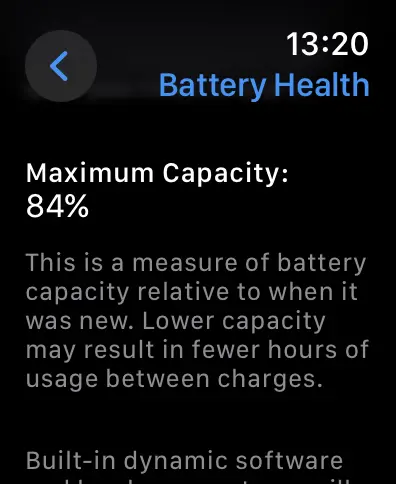
Perhaps the secret to longevity is that I haven't let the Apple Watch battery level drop below 10%, and I haven't taken it out of the charging stand until it reached 100%. I know, Apple recommends for the iPhone that charging should be done between at least 20% and a maximum of 80%.
Under these conditions, with the battery health at 84%, the autonomy is over 30 hours without Low Power Mode activated.

What settings do I use to extend the battery life of the Apple Watch?
1. Most of the time, even though I have a GSM model with an active phone number (so it could function independently without my iPhone nearby), I have my iPhone almost always in proximity to the watch.
2. Apple Watch is connected to Wi-Fi almost all the time.
3. We reduced the number of applications running in the background. (Background App Refresh).
4. The brightness of the screen is set to half.
5. Always on screen mode is disabled.
6. Disabled the opening of the screen when the " button is rotateddigital crown".
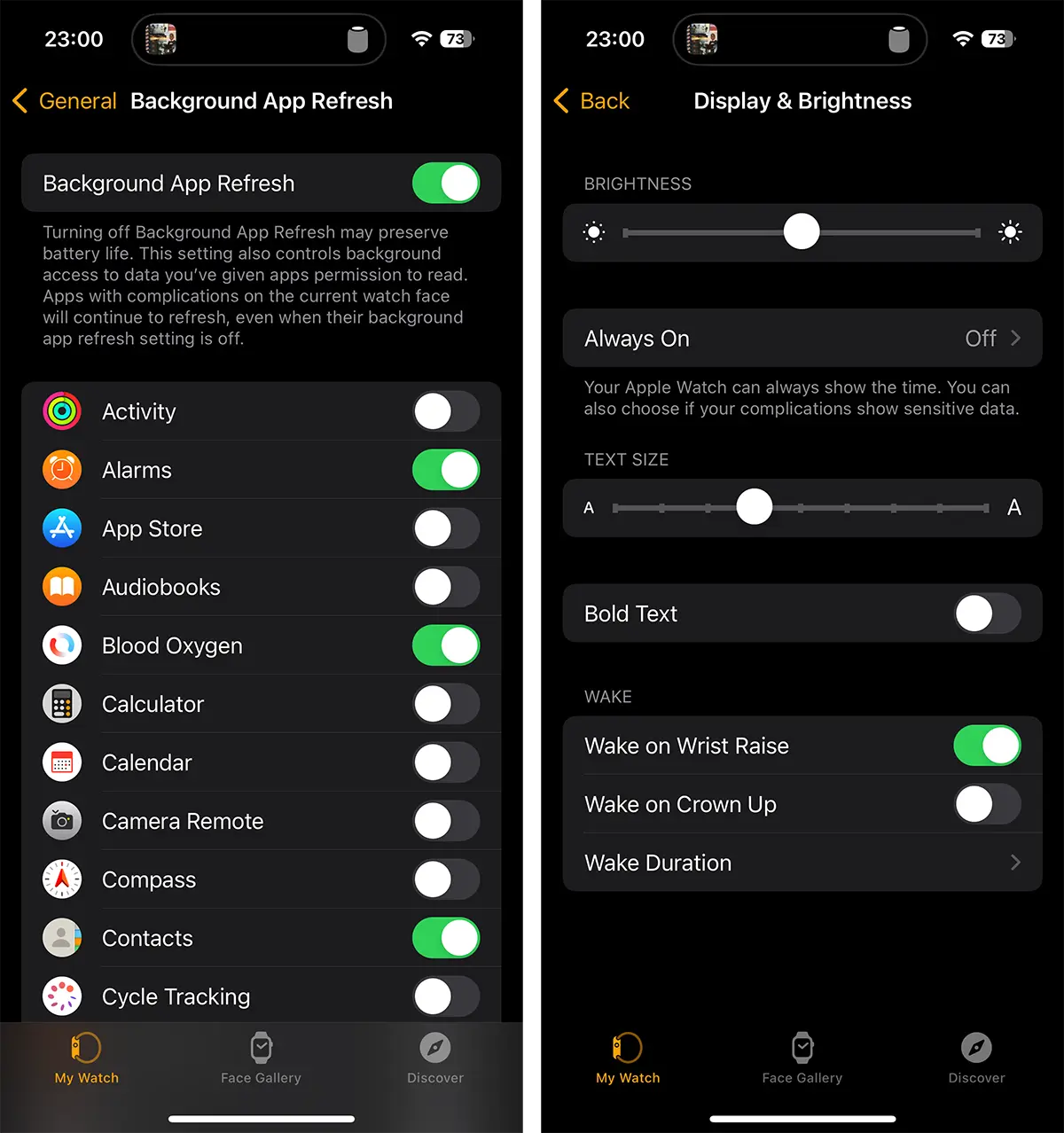
7. Keep pulse and blood oxygen level monitoring functions activated normally.
8. I use quite a bit of Workout monitoring with the application running, but even so the autonomy does not decrease much. I tested.
9. Notifications are all enabled. Messages, email, phone, plus many other apps.
10. I use less animated faces, although lately I am a fan of "Solar Analog".
Related: How do you use Low Power Mode on Apple Watch – Increases battery life
These are the settings I use on my Apple Watch. What settings do you have for your Apple Watch, and what is the battery life and health? Comments?











