After several banks announced that Apple Pay will be available in their offers, there is more and more talk about this service. But few know what is it Apple Pay si how to use Apple Pay.
What is a Apple Pay?
Apple Pay is a money transfer service between device owners iPhone, iPad, Mac si Apple Watch. A simple way to money is transferred from one user to another through a text message sent on iMessage (courier service of Apple). Of course, so you can send money through iMessage using Apple Pay, you will need to have a bank account attached to your account Apple. The event should be some money in the account. 🙂
Let's see step by step what we need to know and what we need to accomplish to use Apple Pay.
1. We need to have one iPhone, iPad, Apple Watch or Mac and a account of iCloud authenticated on one or more of these devices. It is mandatory that they be secured with Touch ID (fingerprint identification), Face ID (facial identification) or with password device (pass code).
2. A bank card which is accepted in Apple Pay. More and more banks are partnering with Apple for the introduction of the service. The card must be added on the device Apple compatible.
3. The latest version of iOS, watchOS or macOS installed on devices. Apple constantly updates security updates and adds new features to these devices.
Compared to other services Apple care is activated automatically by simply connecting the account iCloud on devices, Apple Pay it can only be used on devices on which it is added, even if they have the same Apple ID (account of iCloud) logged in. This is a very good thing in terms of security.
So you can use the service Apple Pay and transfer money to friends through iMessage, it is necessary that they also have a device Apple compatible and Apple Pay activated.
How to add a bank card on iPhone, iPad or Mac
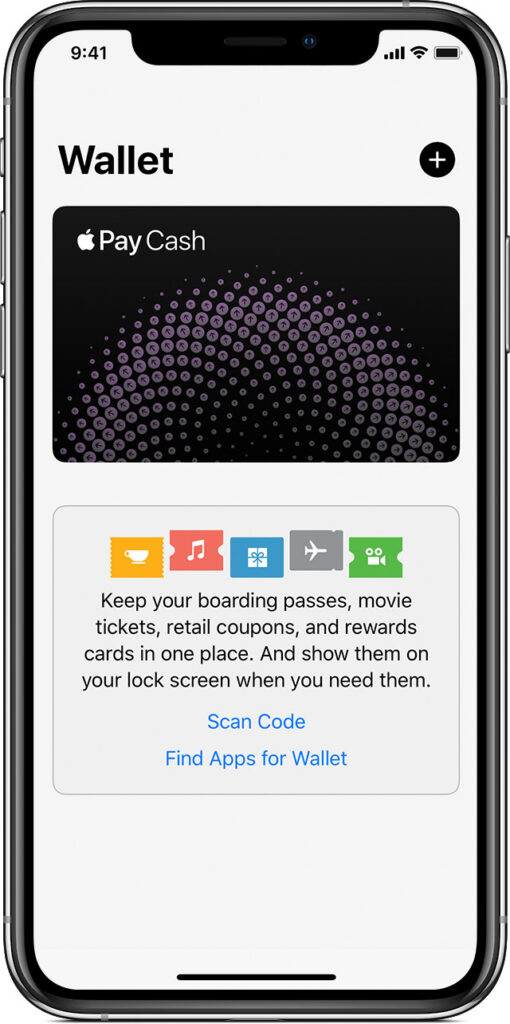
Before we send money through Apple Pay, we must have a bank account / card added to the iPhone and possibly... money in the account.
When you initialize your iOS for the first time or macOS, you are asked to add one or more cards, if you choose the region "United States" or a country where the service Apple Cash is available at at least one bank. That step is not mandatory and many users skip it.
The cards can be added later on the application Wallet of iOS. This Wallet it is a kind of virtual wallet in which iPhone owners can keep several bank cards.
Alternatively, you can add the card from Settings > Wallet & Apple Pay > Add Card. Note that not all cards are accepted. The card issuing bank must have an agreement with Apple to enable this service to its customers.
The card can be added to the iPhone by scanning or by manually entering the data. After adding a card, the issuing bank will check if the person is authorized to use that card.
After checking the bank, you have the card successfully added and you can send or receive money through Apple Pay.
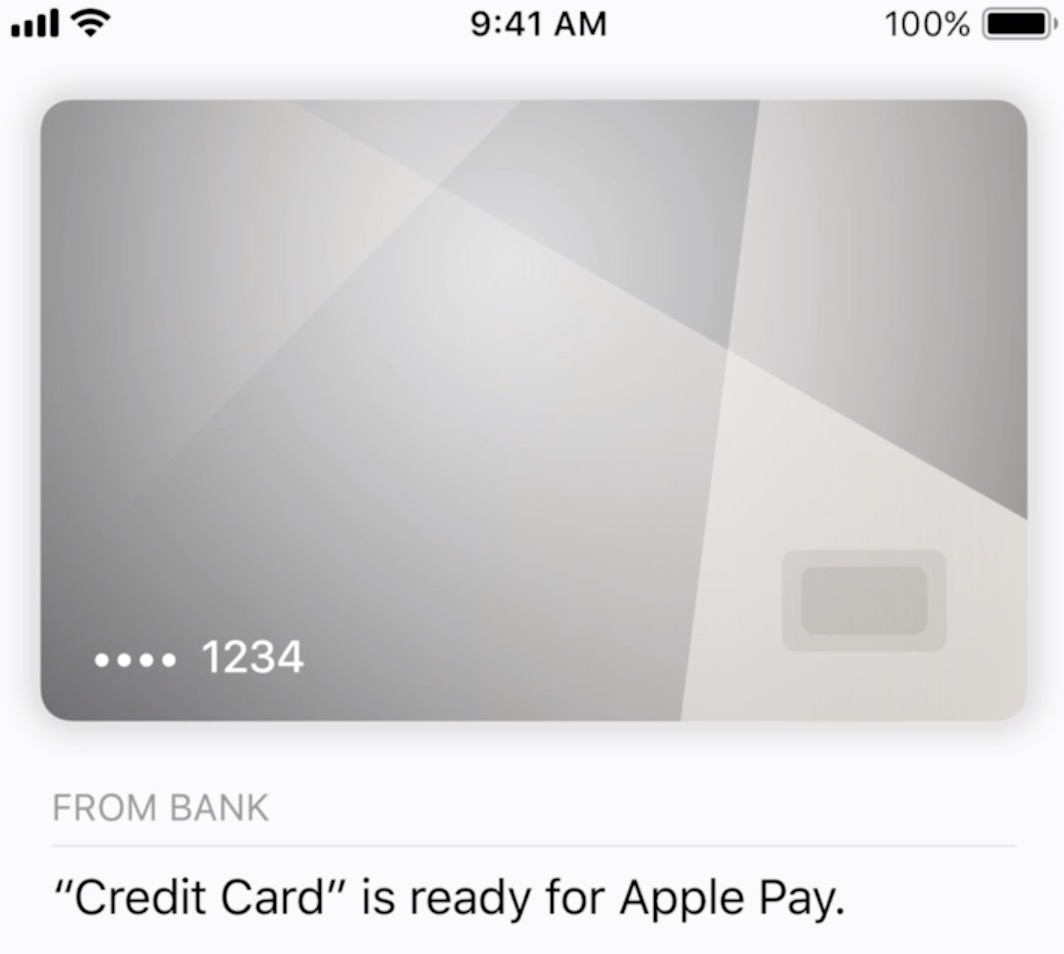
How we send and receive money through Apple Pay / iMessage
First of all, you have to take into account the amount you want to send to a friend, colleague or family member. As I said above, the recipient must also have the service Apple Pay activated.
open iMessage on your iPhone or iPad, go to the conversation of the person you want to transfer the amount of money and click on the icon Apple Pay. Enter the amount you want to transfer and press "Pay". In the next step you will be asked to authenticate with Touch ID, Face ID or enter the device password. At this step, you can also select the card from which you want to send the money, in case you have several added on the device.
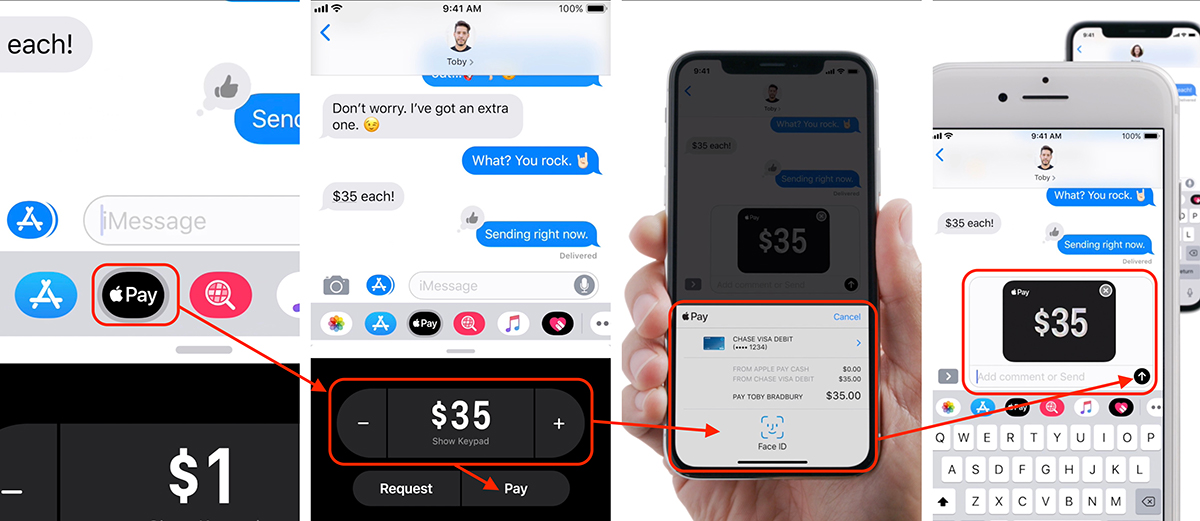
Press the "send" message button, and the amount will be transferred automatically.
If after pressing Apple Pay will appear in the conversation " Brian cannot receive payments sent with Apple Pay at this time. ”, Means that it has not set and activated the service on the device.
To request a sum of money from a friend or family member, follow the same steps, except that instead of "Pay" you will press "Request".
Service Apple Pay will be available this year in several Eastern European countries, including Romania. iNG and Banca Transilvania have announced already the introduction soon a Apple Pay for their customers.











