An apparently very simple setting, but which gives many iPhone users a headache.
With iOS 11, Apple brought several news, including the new format for photo files. HEIF (High Efficiency Image File Format) uses a new technology compression for image files, replacing the classic . JPG. The big advantage of HEIF is that it is occupies less space than a .JPG file without losing anything image quality.
Being a new format, it is currently recognized natively only by devices Apple. iOS 11 si macOS High Sierra can open and edit .HEIC files (extension for HEIF)
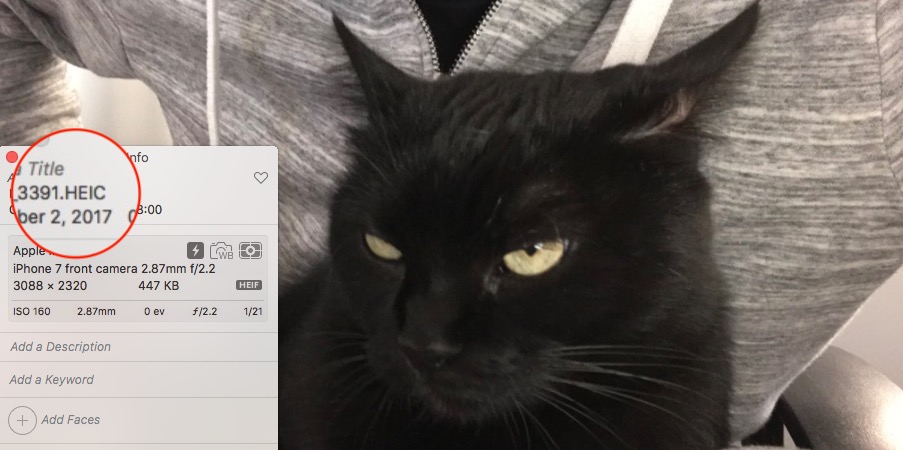
This format is only recommended if you intend to keep the pictures on iPhone, iPad or if you are the owner of a Mac / MacBook cu High Sierra to export. If you have Windows PC and want to export the photos on iPhone on PC / laptop, it is best to have the photos in the .JPG compatible format.
In this sense, you can change the format in which the pictures are taken with the "Camera" application of the iPhone. Change the format from .HEIC to .JPG in the "Camera" settings of the iPhone / iOS.
How to change the picture format from .HEIC (HEIF) to .JPG on the iPhone
- We open “Settings”And we go to the“ Room ”.
- In the "Camera" we open the "Formats" menu
- Select "Most Compatible"

After selecting "Most Compatible", pictures taken with the iPhone's Camera application will be automatically saved in .JPG format. Format that can be opened and edited on Windows.
For now, even if you use it macOS High Sierra, a picture taken and exported in .HEIC format can only be edited with applications Photos or Preview. Both developed by Apple and present by default on Mac.
In the near future, Adobe plans to provide editing support Adobe Photoshop, Adobe Illustrator si InDesign.












Thank you very much!
I was shocked by new 11 cuts. New formats can be downloaded for free, uploaded to a website for conversion, convert, upload, and pop up in a popup. Столько убитого времени! Потомону мне не заглушить в пароль и отписахься от чего Ваша инструкция меня избавила :)))) В йтоге промени настройките и вуяля! new photo slides in JPEG, not in Hiec. Thank you!
Finde das alles etwas kompliziert. Nutze inzwischen den Apowersoft Heic zu JPG Converter. Zwar nur ein webbasiertes Tool, funktioniert aber super.
thanks for tips. is your project? looks interesting.
Nein, leider nicht ???? bin aber absolut begeistert von den programmen entwicklers. Ob Heic Converter oder Smartphone Manager. Nutze bereits einige Program und bin stehts zufrieden
We are looking for a different converter for a HEIC Plugin Windows gibt. Der lässt HEIC Fotos direkt in Windows Explorer works with a double-sided display. Das Tool heißt CopyTrans HEIC für Windows
muito bom, obrigado pela ajuda!
Great dica, solved a problem here! Thanks for sharing!