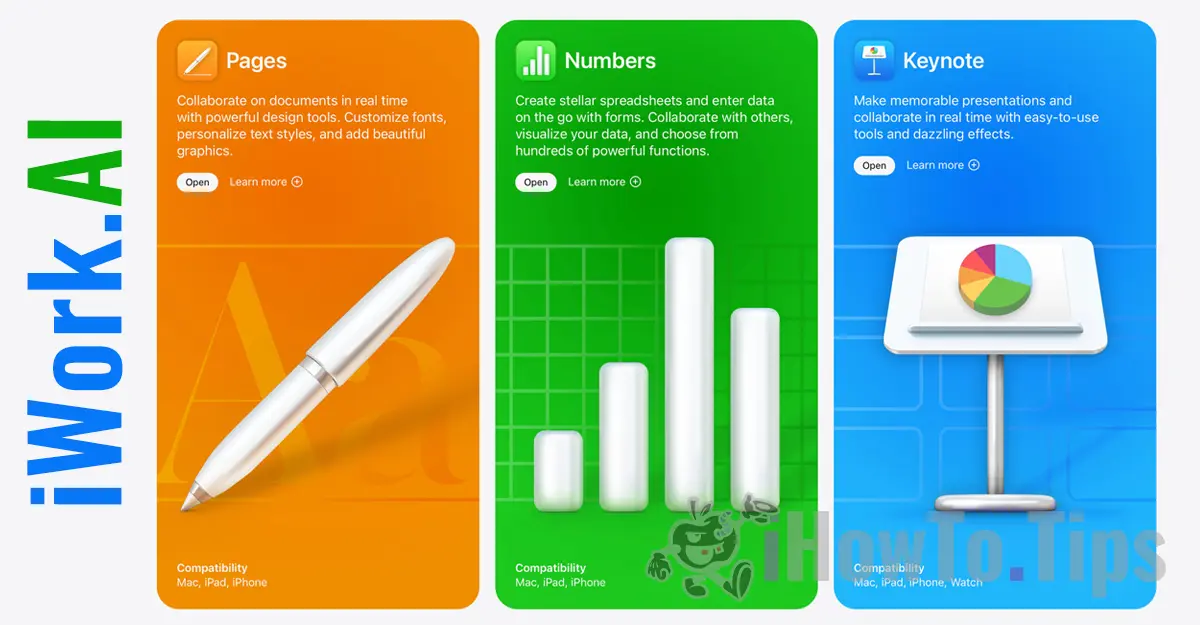So we can buy apps, games from App Store, let's listen to music in Apple Music or make a subscription iCloud+, we need to have added to the account Apple a credit or debit bank card as a payment method for subscriptions Apple.
Applications and games from App Store for iPhone, iPad or Mac can only be purchased if we have an account Apple we have added a payment method. This can be: with a credit card, Apple Pay or phone number (for certain countries).
Some applications and games are purchased only once, but developers prefer to make monthly, half-yearly or annual subscriptions, and once you have made such a subscription to a game or application, the money on the card will be automatically debited according to the cycle. payment selected by you at the time of purchase. It's the same with subscriptions Apple Music, Apple Arcade and Apple iCloud+. The money is withdrawn monthly or annually, depending on how you wanted to subscribe. Are called recurring payments.
Table of Contents
How to add a debit or credit card for subscriptions Apple
In order to make such payments for subscriptions, as I said above, you need to add a valid bank card to your account. Apple.
1. We go to the iPhone in “Settings”Then at Apple ID. This is the first option at the top of the settings menu, where the profile picture and name appear.
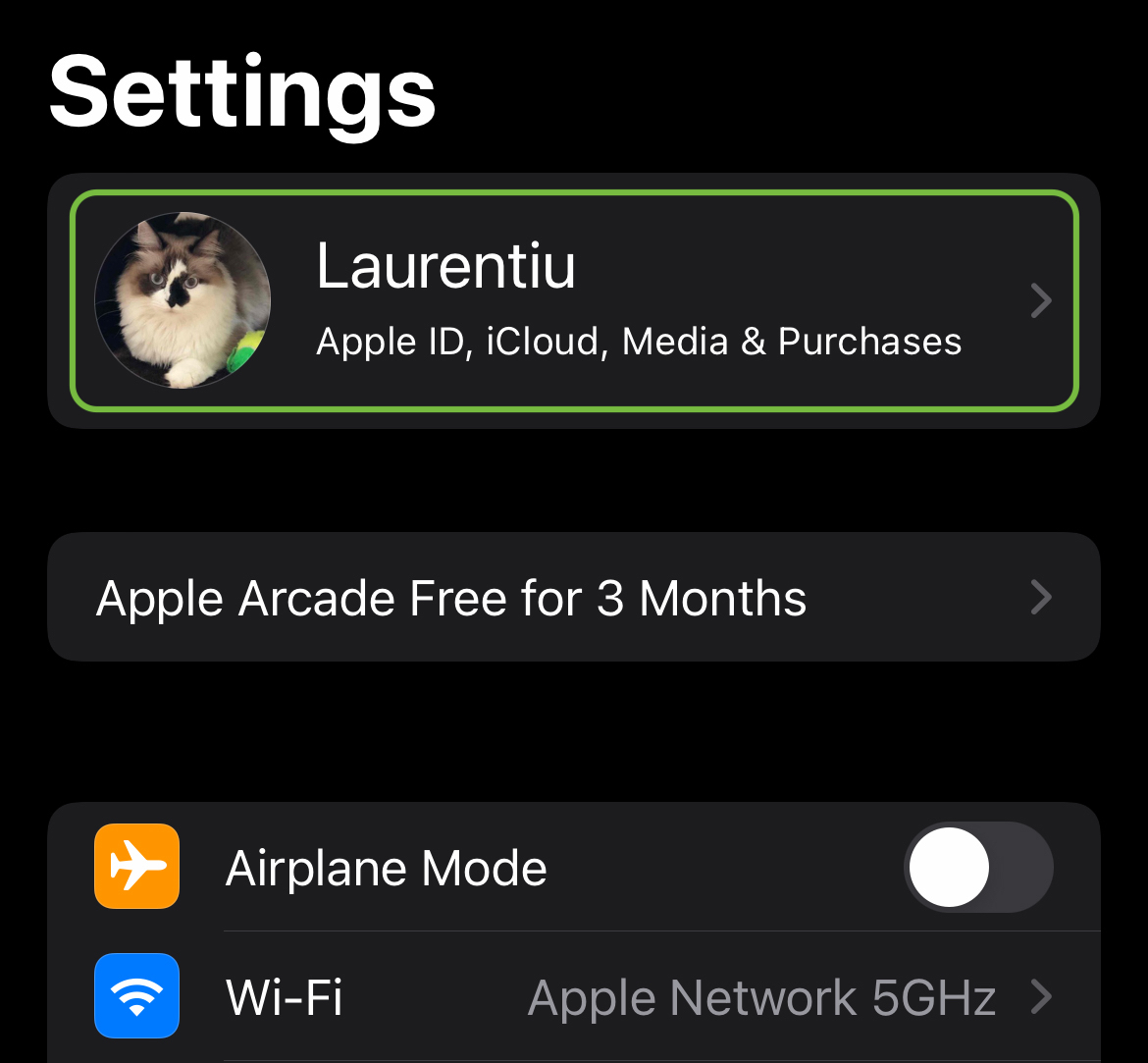
2. In Apple ID we go to the settings "Payment & Shipping".
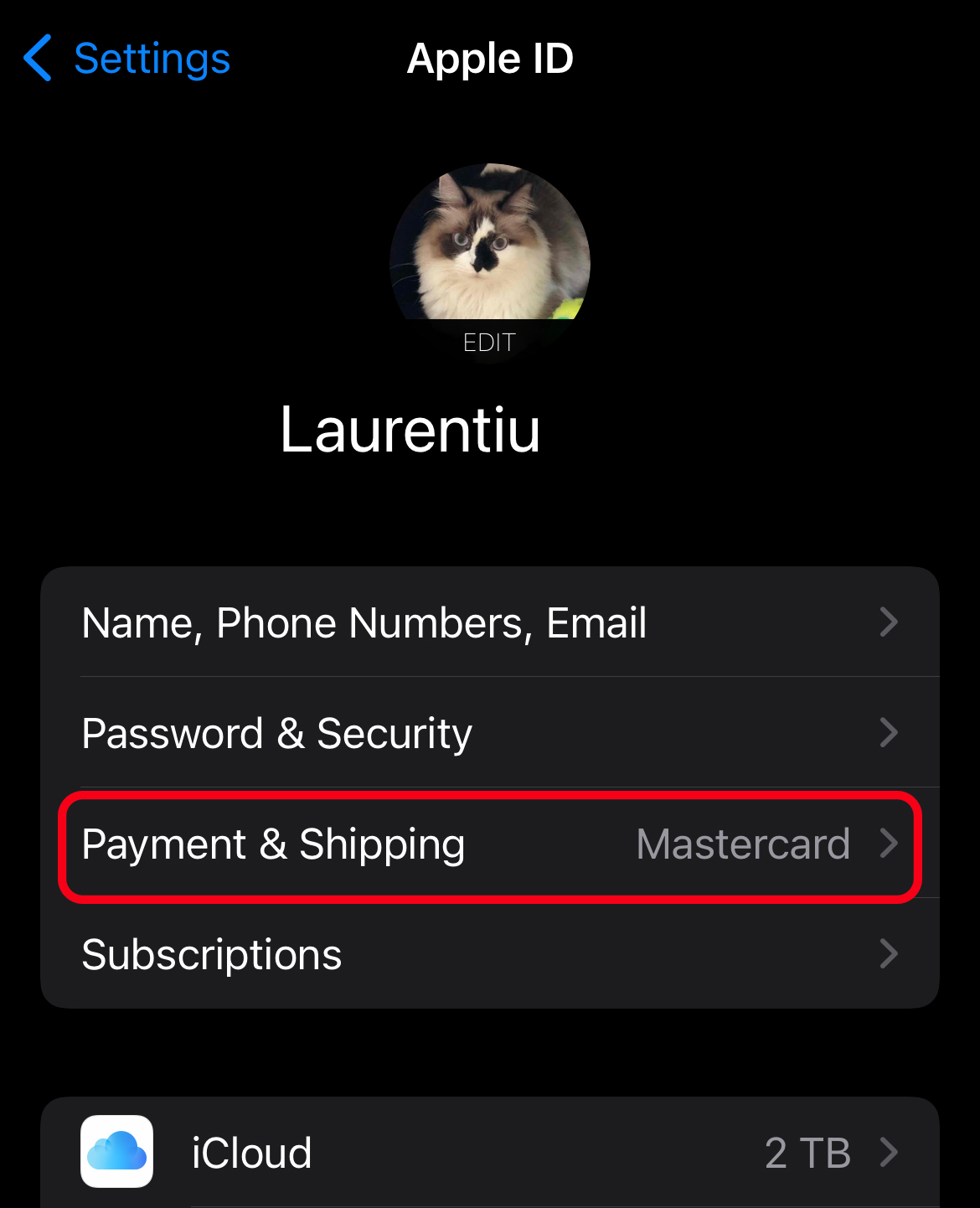
3. From “Payment & Shipping"We can add a new payment method, a new bank card, edit an existing card, or remove it from Apple ID.
To add a new debit or credit card, go to "Add Payment Method".
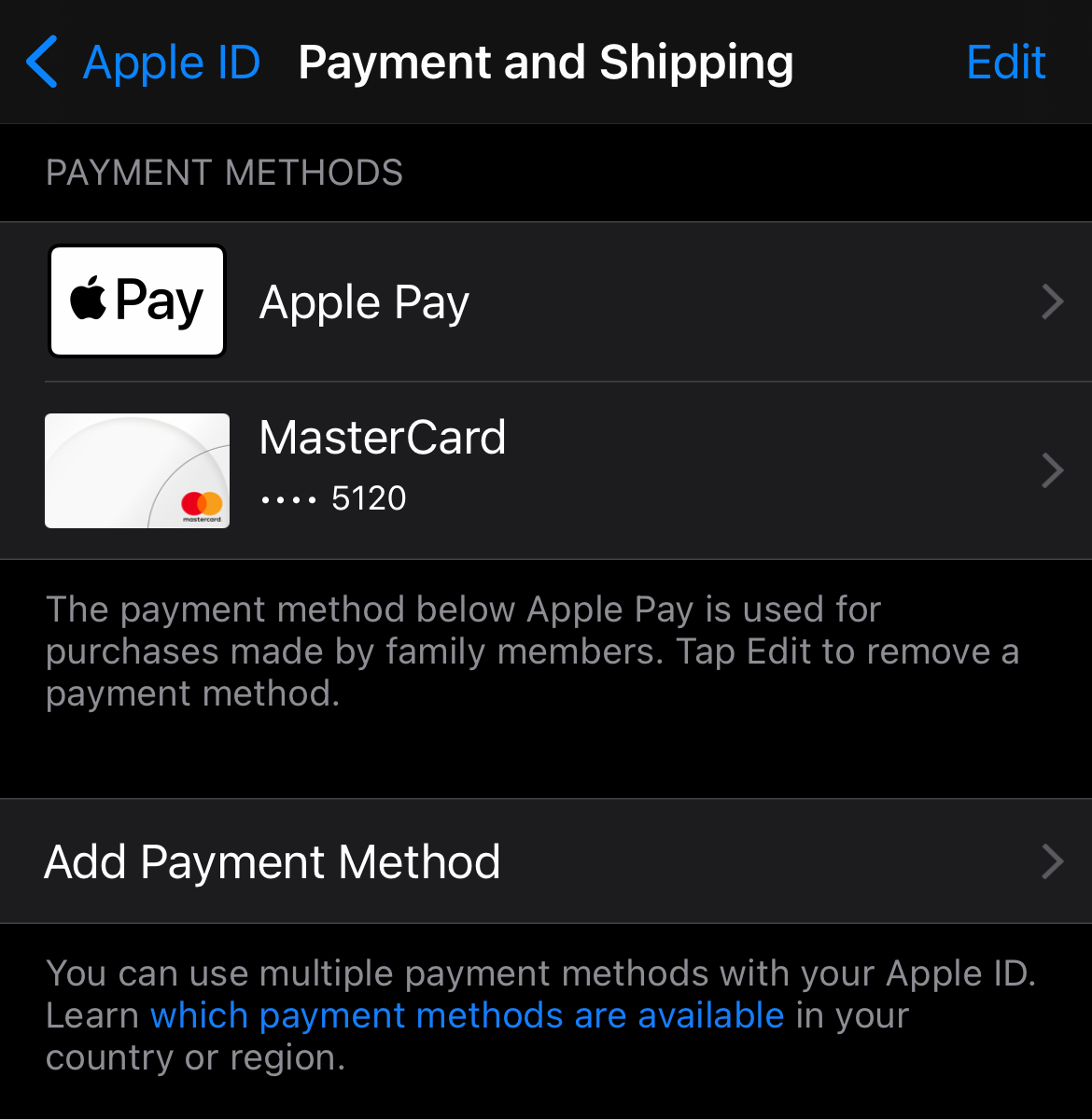
4. The “Add Payment Method”We carefully enter the card details from which we want to pay for purchases from App Store or for subscriptions Apple.
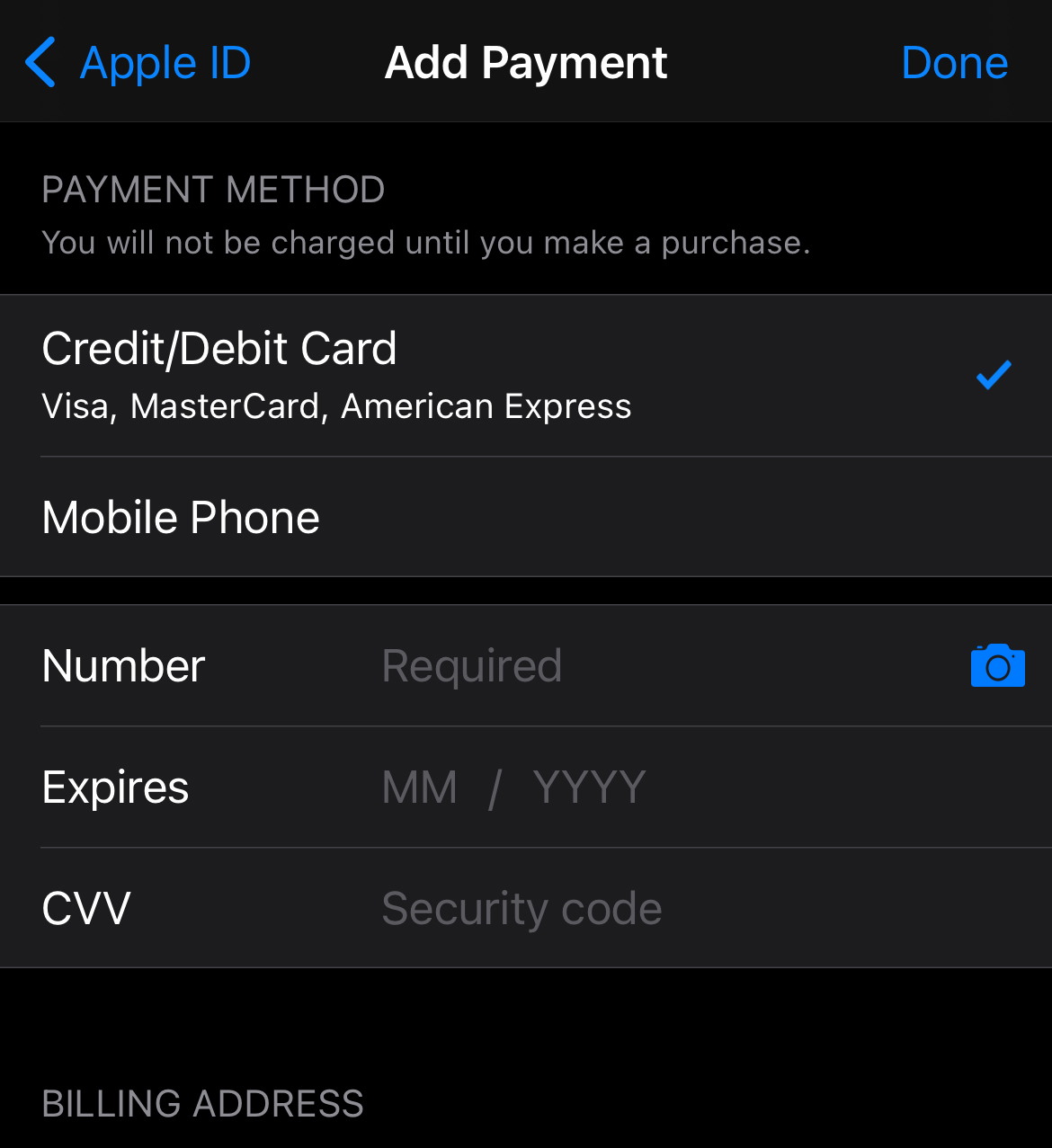
Click "Done" when you have finished entering all the data.
The payment method is also Apple Pay. To use Apple Pay we must have one or more cards added to the application Wallet. Find out here how to add a card in Apple Pay.
How to delete a credit or debit card from Apple ID
If we have recurring payments for subscriptions such as Apple Music, Apple Arcade or iCloud+, before deleting card data from Apple ID is good to have already added another payment method, before removing the existing one.
We go to step 3 above, click on the card already added, then at the bottom we have the option "Remove Payment Method".