Applications type "Calendar"They are especially useful for very busy people and those who have to comply with certain tasks, do not forget to get to meetings, do not forget to wish"happy birthdayTo a friend or to remind of various activities. The application is very useful for working time planning.
I have been using the application successfully for many years "Calendar”In the ecosystem Apple, but until these days I did not ask myself the problem how to eliminate american holidays, "US Holidays"In calendar. Although I often slalomed among them.
Before we see how we can remove national holidays and events from the app "Calendar", Let's see how they got there and why.
Why do we see the US holidays "US Holidays" in the application "Calendar” from iPhone, iPad and Mac?
Most users keep the application Calendar synchronized to the account iCloud. Implicitly, Apple introduced in calendar great holidays, from the region set when installing the system operating iOS, iPadOS, macOS. If you have chosen USA as your location in iPadOS /iOS/ macOS, then by default in calendar you will find national holidays and events in the USA. Even if you do not live and / or have never been there and do not know what they represent.
Check the “Settings”→“Languages & Region”→“Region".
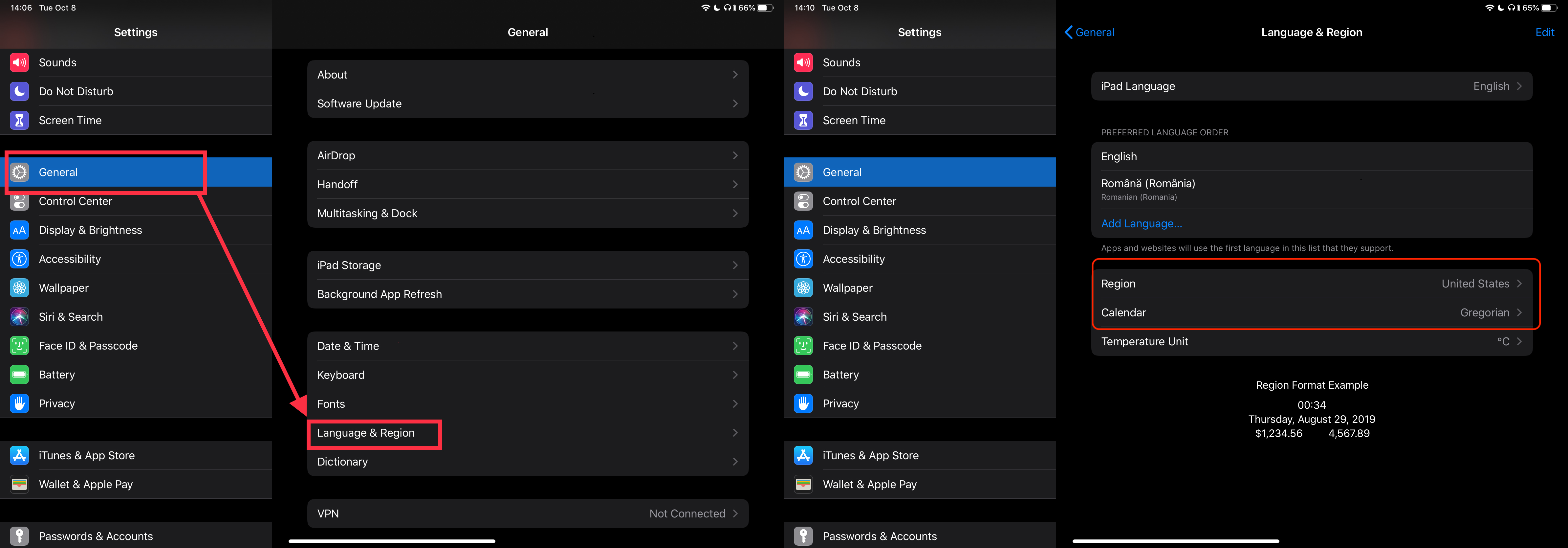
Region settings they will not affect the language in which the menus and settings are displayed on the iPad or iPhoneBut Apple restricts certain applications such as "News" depending on the geographical area. If you have an iPad or iPhone set to the United States and you use the News application, changing the region will cause the application to disappear automatically, if it is not also launched for the region you chose.
This is one of the main reasons why some users prefer to keep the USA in the region, even if they are far from physically staying there.
Apple put the holidays in Calendar so that users know when they are planning something, whether that day is a normal working day or a holiday. Very useful we could say.
How to deactivate the national holidays "US Holidays" in the app. Calendar on iPhone, iPad and Mac?
The first method would be to change the region and set the one we are in, but if we do not want to change the region, we can hides the display of public holidays in the application Calendar.
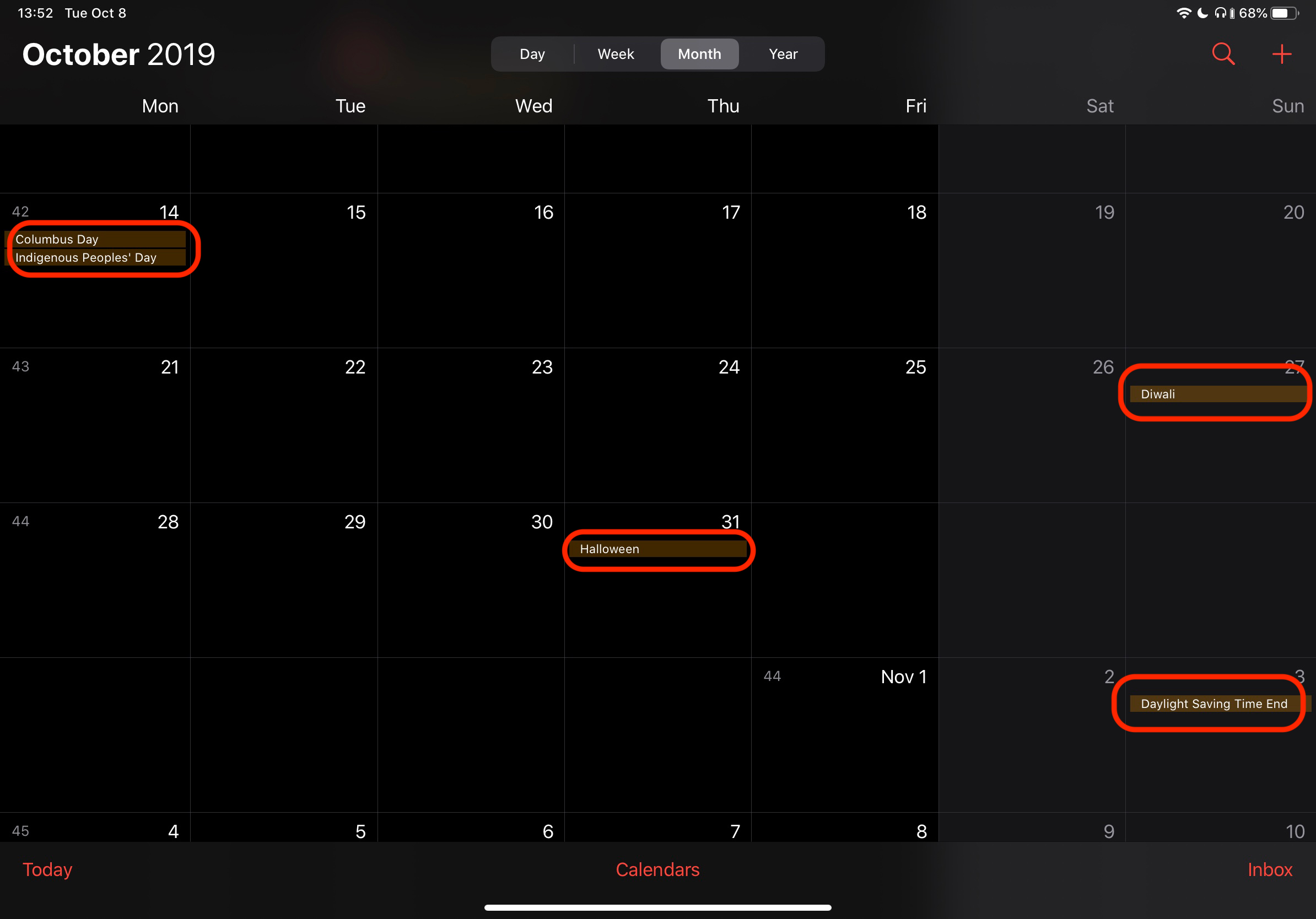
1. We open the app "Calendar" to iOS or iPadOS.
2. Click on “Calendar” from the bottom of the application (on Mac, this option is somewhere in the upper right), then uncheck “US Holidays".
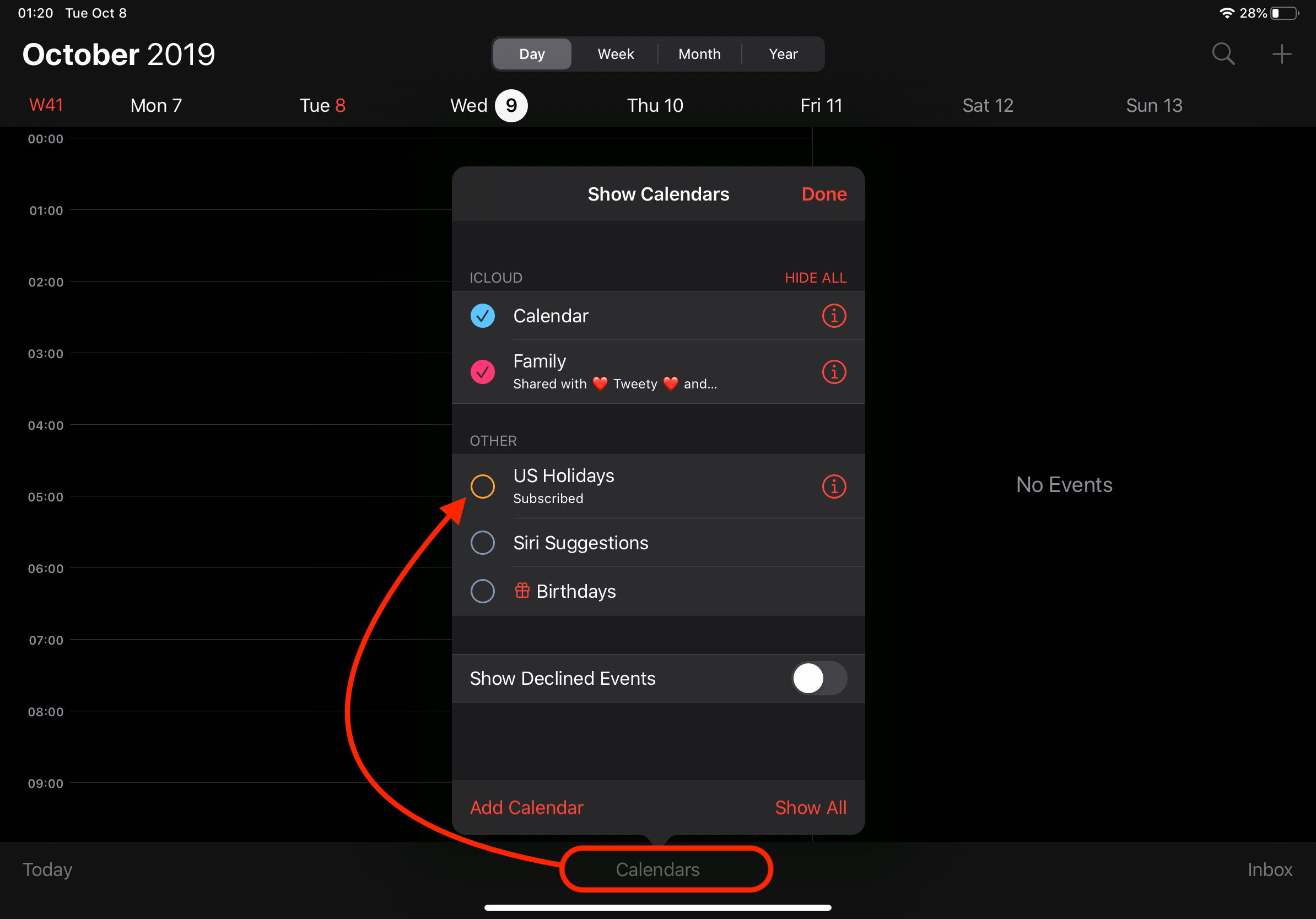
3. Click “Done”To save the change and close the options window.
After you make these changes, you will have a calendar no holidays. No-Ho-Ho-Ho!
In the same way you can hide or display in calendar family members' birthdays, friends and other contacts in the address book. Check or uncheck "Birthdays".
BONUS: With iOS 13 and iPadOS 13, you can choose a language to display the applications, other than that of a deviceof the So that the iPad / iPhone menus will remain in the language set on the device, and the application (including Calendar), in the language of your choice











