April 26, 2021 is a day when Apple released software updates for almost the entire range of devices in the ecosystem.
iPhone - iOS 14.5, Apple Watch - watchOS 7.4, iPad – iPadOS 14.5, Mac / MacBook – macOS Big Sur 11.3, Apple TV - TvOS 14.5.
iOS 14.5 – Unlock iPhone with mask via Apple Watch, new emoji, support AirTag
iPhone unlocking with face mask
Maybe more should have come, but the option we can use is still welcome we unlock the iPhone when we have the face mask on. With the help Apple Watch this is possible with iOS 14.5. The condition is to have an iPhone with the latest version of iOS and a Apple Watch 3 (or newer model) with watchOS 7.4. In a future article we will show you exactly how unlocking works iPhone cu Apple Watch and what disadvantages it has.

So this feature will not work if you do not have and Apple Watch.
ATT (App Tracking Transparency) to increase user privacy
ATT is a cornerstone for Facebook and other big players in the online advertising market. In short, services like Facebook. Twitter, Instagram, etc., collected information about users' preferences through applications and websites. This data collected on the basis of an identifier for each user (IDFA) "Identifier for Advertising" could be used to deliver personalized ads to the user. For example, if you access an article about "evening dresses" on Facebook, you will still receive advertisements for "evening dresses" on several applications. Google works the same way. If you search for a product or service on Google. Ads on that product / service will also appear on YouTube and other sites that are on Google's advertising network.
ATT introduced by Apple, will make every application that uses this system for tracking user behavior to provide more transparency. For example, the application Facebook will ask users if they allow tracking their activity on other applications / websites of other companies.
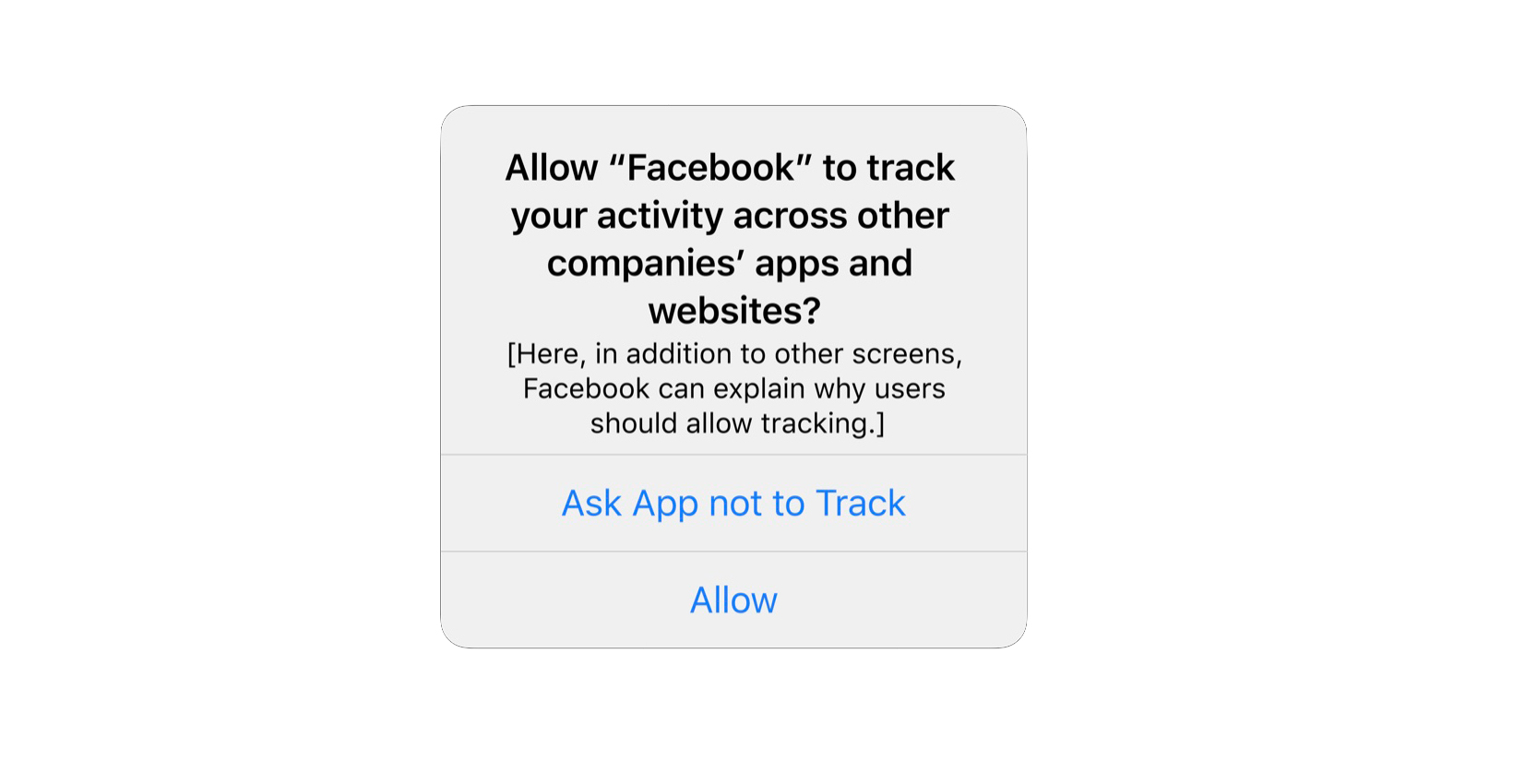
"Allow Facebook to track your activity across other companies' apps and websites?"
Emoji - burning heart, bandaged heart and others
iOS 14.5 also brought a new set of emoji to the iPhone. In addition to "Heart on Fire", "Mending Heart", several new girls and many combinations of "pigment" were added to the couples. Apple militates a lot on equality and unity.

AirTag si Find My
Apple added support for new device location options AirTag. Precision Finding with visual, sound and haptic response, using Ultra Wideband of the U1 chip present on iPhone 11 si iPhone 12. also AirTag the network can be found used "Find My"But as I said before in this article, it is needed as in the radius AirTag to enter an iPhone 11 or iPhone 12 to be located.
"Lost Mode" will send notification when AirTag has been found and the user can enter a phone number to contact. A very useful option when someone else finds the device.
Siri – New voices for the intelligent assistant of Apple
It's as if this thing with variety and equality risks falling into embarrassment. Crab will no longer have the default female voice, and the voices from Siri Voice are no longer passed with "female"And"male". They are listed simply with "Voice 1" ... "Voice 4".
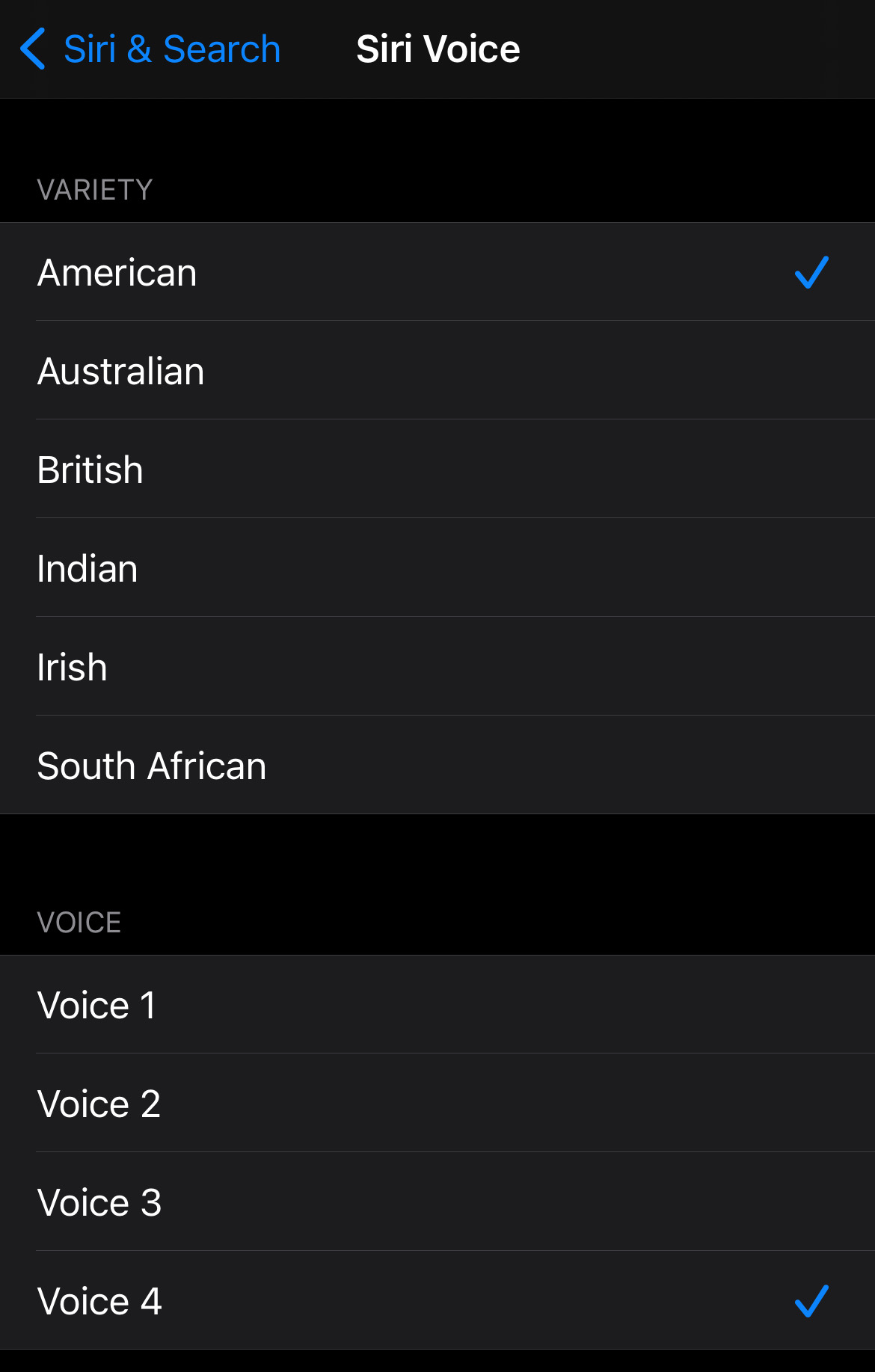
In addition to those mentioned above, iOS 14.5 also brought news and improvements in applications:
- Apple Music (the possibility to share lyrics on Messages, Facebook and Instagram Stories, and subscribers Apple Music I can play without closing the conversation.
- Podcast (Podcasts Show Pages has been redesigned and made it easier to start listening to an episode)
- Reminders (Possibility to sort reminders by title, date, priority and creation date - I didn't find the option. Option to print reminder lists).
- Game controller support. Xbox Series X | S Wireless Controller or Sony PS5 DualSense Wireless Controller
- Improvements to 5G connectivity and management on the iPhone 12.
iOS 14.5 is available for all iPhone SE models (2nd generation) or later, via Settings → General → Software Update.











