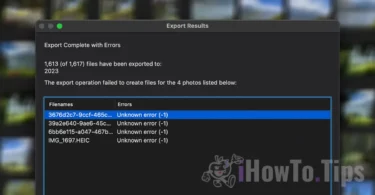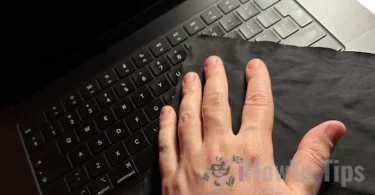Apple has launched the final version of iOS 17.3, which includes several very important features. Stolen Device Protection for iPhones, collaboration in Apple Music playlists, new wallpapers from the Black Unity collection, and AirPlay for hotel televisions.
In this update, information about AppleCare and warranty is introduced in the settings menu for all devices associated with your Apple ID. Thus, there is no longer a need for access from a computer to see if your devices are still under warranty. Additionally, for iPhone 14 and newer models, iOS 17.3 brings improvements to the accident detection feature.
Table of Contents
Main features in iOS 17.3 final version
Stolen Device Protection
Stolen Device Detection is a new opt-in feature that aims to prevent criminal gangs targeting iPhone users in public places.
When the "Stolen Device Protection" security option is activated, biometric authentication Face ID or Touch ID is required for additional actions such as viewing passwords or codes saved in iCloud Keychain, requesting a new one Apple Card, deactivation Find My, resetting the device, using payment methods saved in Safari, and other.
Related: Stolen Device Protection. Extra protection if your iPhone is stolen
Collaboration in Apple Music playlists
Collaborative playlists for Apple Music are a feature that has been in the works for some time. The feature was released for beta testing in iOS 17.2, but was not included in the final version. update Apple Music it returned in the final version iOS 17.3, with the addition of emoji reactions.
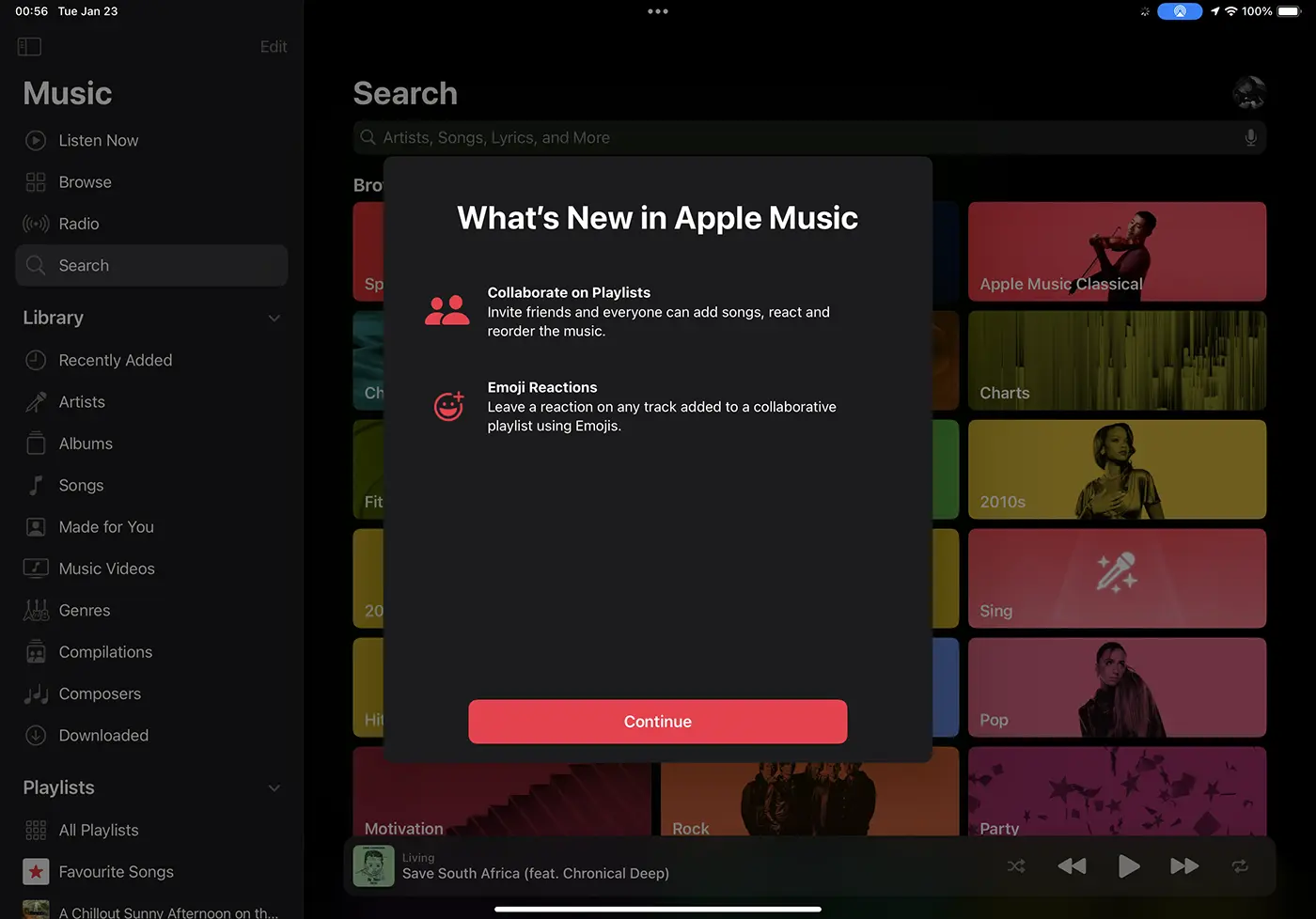
Through this function you can create playlists in which you can invite friends to collaborate. They will be able to add new songs, change their order in the playlist or react with emojis.
The new Unity Bloom wallpapers
The new Unity Bloom wallpapers were revealed last week as part of the Black Unity collection. The collection includes a newly designed Sport strap, a dial Apple Watch and an iPhone wallpaper.

Related: The New Black Unity Bloom Bands and Watch Faces for Apple Watch
AirPlay for hotel televisions
Regarding AirPlay for hotel TVs, this is a feature that will require compatible TVs in hotels before it can be used. Apple points to hotel brands from IHG Hotels & Resorts as the first to support AirPlay in the hotel. Separately, LG named its Pro:Centric Smart Hotel TVs as hardware that will work with AirPlay in hotels.
Apple added video streaming to AirPlay 2 a few years ago, but the connection between the devices Apple and televisions AirPlay 2 is done via Wi-Fi. AirPlay for hotel TVs use a QR code displayed on the TV screen to initiate pairing.
The update to the final version iOS 17.3 is available for all owners of compatible iPhone devices, the oldest models being iPhone XR, iPhone XS.