iPhone 14 Pro / Pro Max are devices released about a year ago, effectively going on sale starting September 16, 2022. Less than a year later, many owners of these phones are complaining that battery health, iPhone battery life (Maximum Capacity) degraded a lot after dropping from 100%.
Unfortunately, this problem is not new. iPhone 13 Mini owners have faced similar problems last year.
Some iPhone owners report that after months of having 100% battery capacity, this percentage has suddenly dropped to 85 & – 90% in just a few weeks. Some even say the decline is about 2 percent per week. Very much!
For my part, iPhone 14 Pro activated at the end of October 2022, the health of the bayeria (Maximum Capacity) is still at a percentage of 100%.
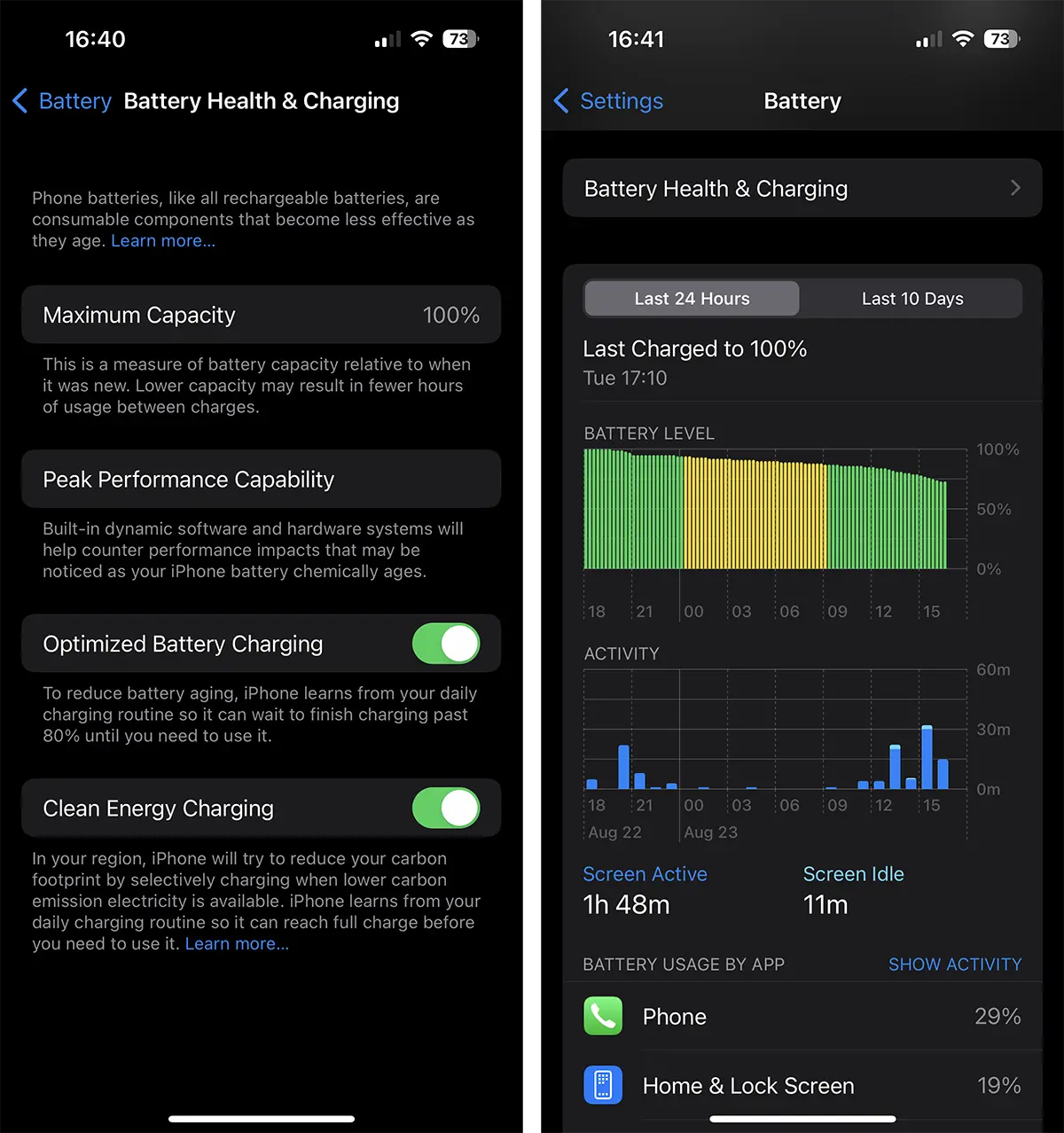
Table of Contents
How to extend the battery life of an iPhone (Maximum Capacity)
Maximum Capacity (Maximum Capacity) in an iPhone's battery status refers to how much of the device's original battery capacity currently remains functional. It is a measure of the degree of degradation of the battery compared to its original capacity.
For example, if an iPhone had a battery with an initial capacity of 100%, but “Maximum Capacity” now indicates 80%, this means that the battery can only retain about 80% of its original capacity. In other words, the battery has undergone some degradation over time and can no longer store as much energy as when it was new.
Nevertheless Apple says that this percentage is not necessarily cause for concern if it is low. This feature by which users can see the level of battery degradation was introduced more for the old models of iPhone devices. Apple also says that:
The power needs of iPhone 11, iPhone 11 Pro, iPhone 11 Pro Max and later models are dynamically monitored and performance is managed to meet these needs in real time. The system is more advanced than previous iPhone battery and power management systems and allows the phone to reduce the performance impact caused by battery aging.
While the impact on performance is minimized as much as possible, battery aging could still eventually lead to noticeable, possibly temporary, effects. Depending on the health of your battery and the workloads your iPhone is handling, examples may include longer app launch times, lower frame rates, slower wireless data transfer speeds, lower screen brightness, or lower volume of the speaker.
How can you protect an iPhone's battery?
Most likely, users iPhone 14 Pro / Pro Max who complain that battery health (Maximum Capacity) decreased, use devices more intensively and keep functions such as “Always On Display“. This is one of the features that lead to faster battery discharge and degradation.
The main factors that lead to the deterioration of the iPhone battery in a shorter time are:
1. Excessive running of games and applications which requires a lot of graphics and processing resources.
2. Bad upload with non-standard power supply and charging cable Apple. They will either not transfer enough real power for charging or will overheat the device.
3. Use while charging. If you use your iPhone while charging it, this can generate additional heat during the charging process.
4. Exposure to heat, especially on board the car and using the iPhone for GPS / Maps services. The battery will degrade a lot, both because of the external heat and because of the demand on the processing resources.
5. Use of Connections 4G/5G for long periods. It is known that the battery life of an iPhone is greatly reduced when using mobile internet. When connected to a Wi-Fi network, the consumption of energy resources is significantly lower.
6. 'Low Power Mode” when the iPhone has activated focus "Sleep". As you can see in the image above, I use this setting. I don't need either the visual effects or the function Background App Refresh when i sleep So the iPhone battery will also rest with me.
In conclusion, to increase the life of the iPhone battery, a balance must be kept between performance and consumption of energy resources. I'm the type of user who changes iPhone models every 2 years at most, but they've all had good battery performance over time.
Starting with the operating system iOS 17, Apple introduces StandBy for iPhone. An interesting mod, which I wrote an article about, but as far as I can tell, this feature will put extra strain on the battery. Even though the mode StandBy it only works when the iPhone is charged and in the "landscape" position.











