When you no longer want to be dependent on the physical iPhone lock button or it no longer works, it's good to know how to add shortcut to lock iPhone on Home Screen. By simply pressing this shortcut, the iPhone will reach Lock Screen.
Without having to press the physical button every time lock/unlock for iPhone lock.
First of all, the characteristic Lock Screen in Shortcuts was added by Apple starting with iOS 16.4. So, before following this tutorial, make sure your iPhone is updated to the latest version of iOS.
Table of Contents
How do you create? shortcut to lock iPhone on Home Screen
To create a shortcut through which you can quickly block an iPhone, without the need to actuate the physical button, use the utility Shortcuts and follow the steps below in this tutorial.
1. Open the utility Shortcuts then press the (+) sign at the top right of the application to add a new one shortcut.
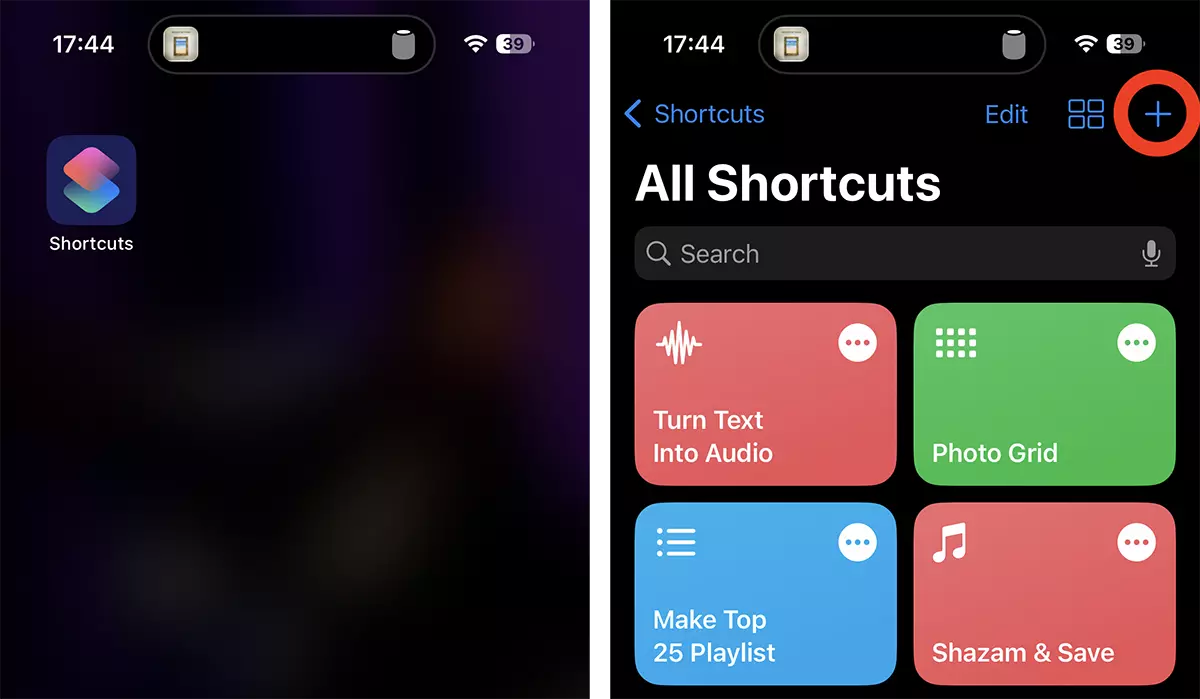
2. Add a new action (Add Action), then search Lock Screen.
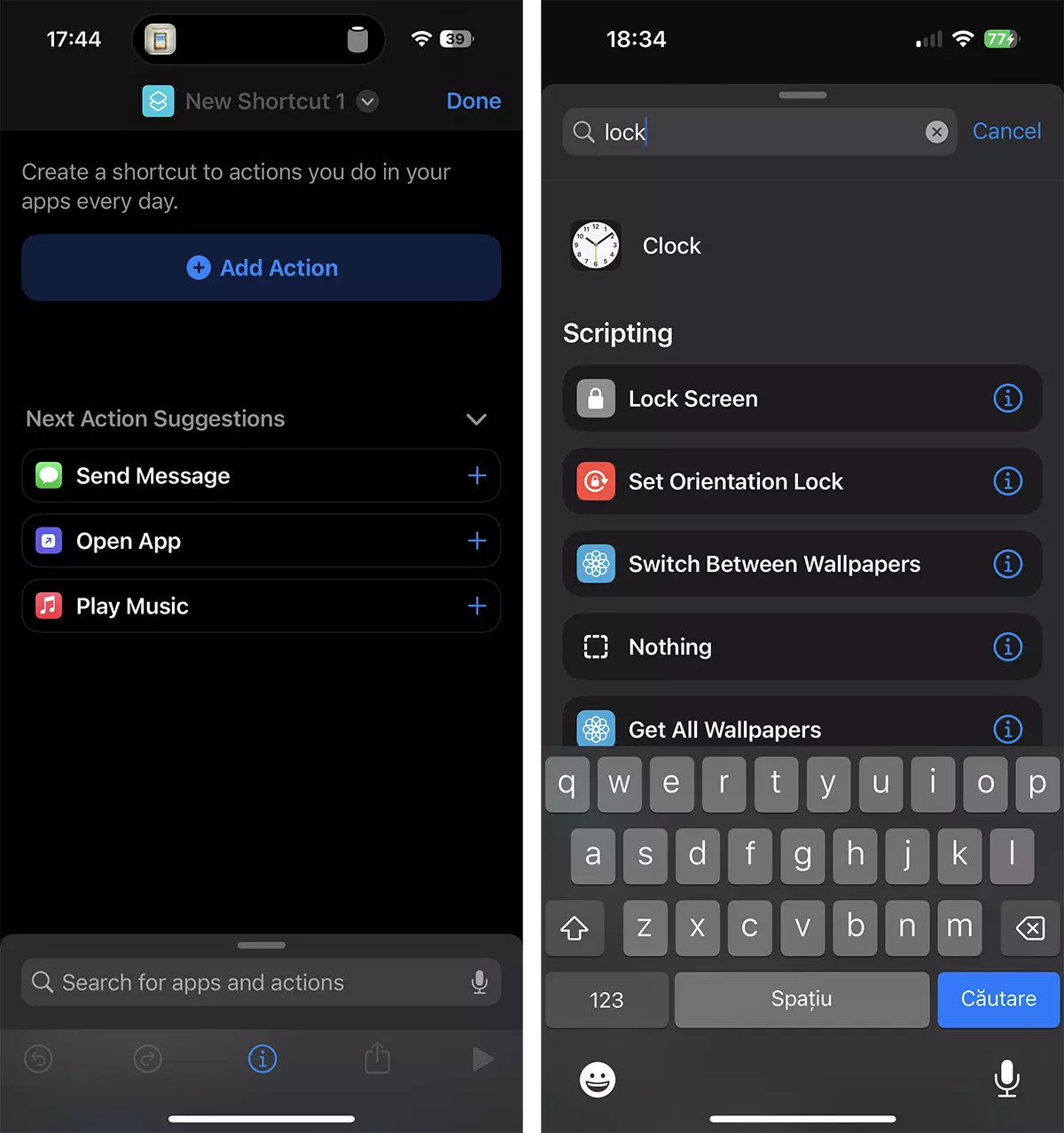
3. After you have selected Lock Screen, on the share button choose to add the new one shortcut on Home Screen. Add to Home Screen.
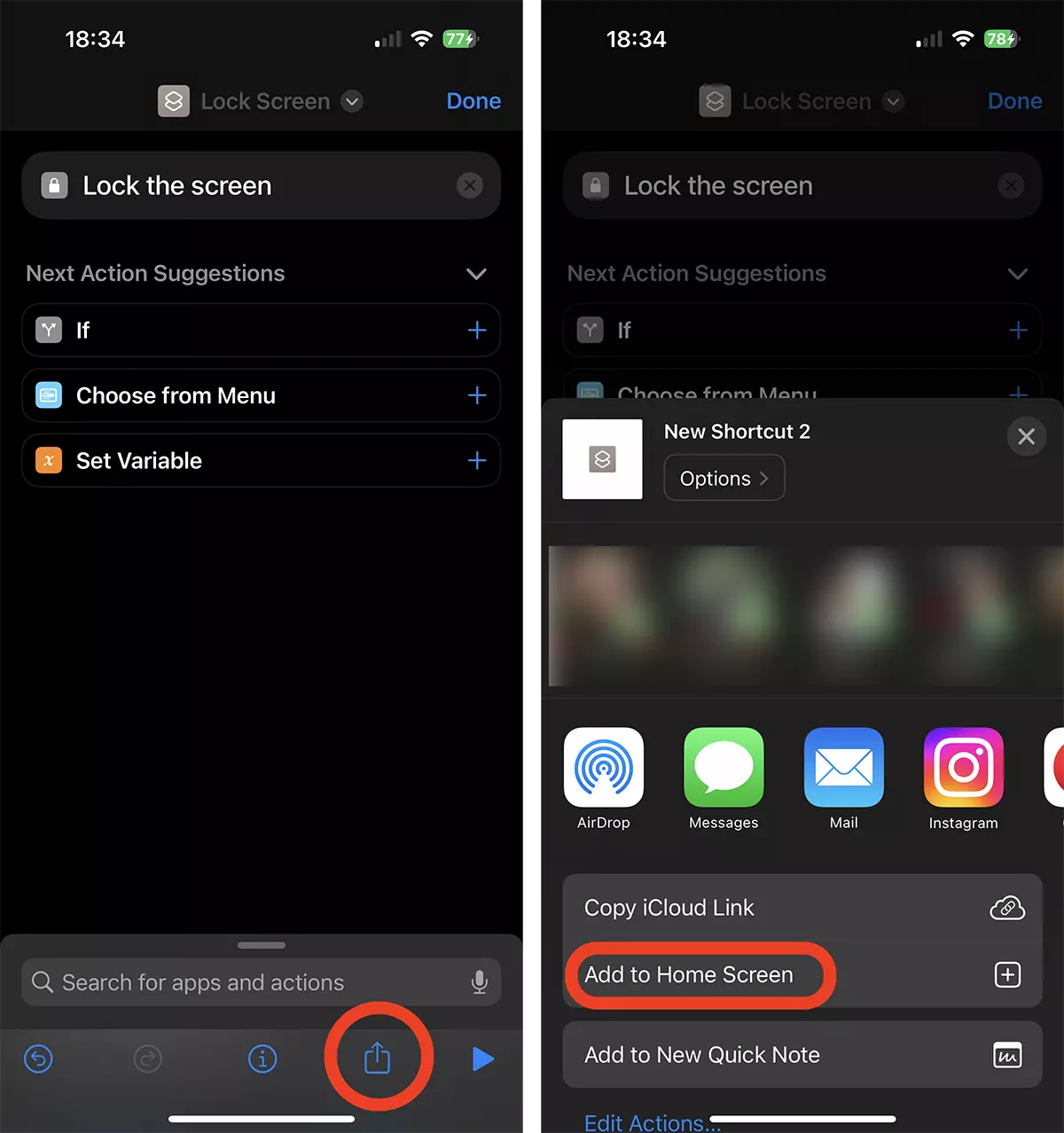
4. In the next step, you can customize the icon of the new "application" by Shortcuts and you can choose a name.
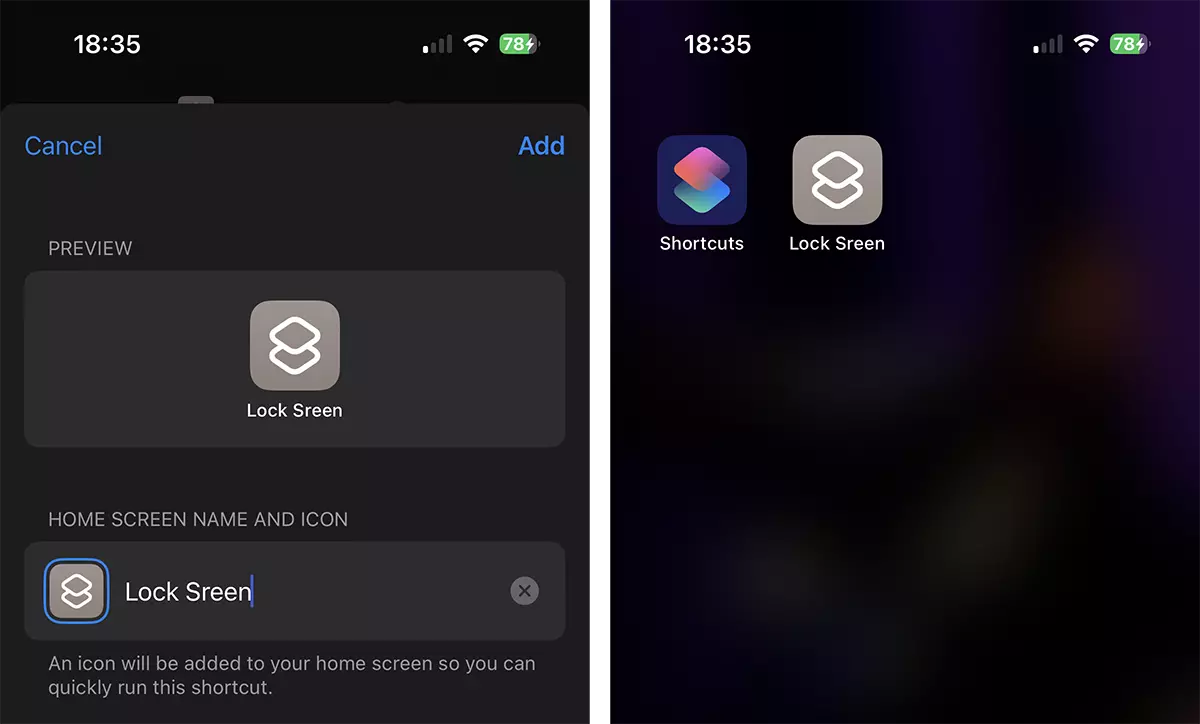
How to quickly lock your iPhone, without pressing the side button
All you have to do to quickly block the iPhone is to activate the new one shortcut on Home Screen. After pressing, it will appear immediately Lock Screen, and for unlocking you will need Face ID or Touch ID.











