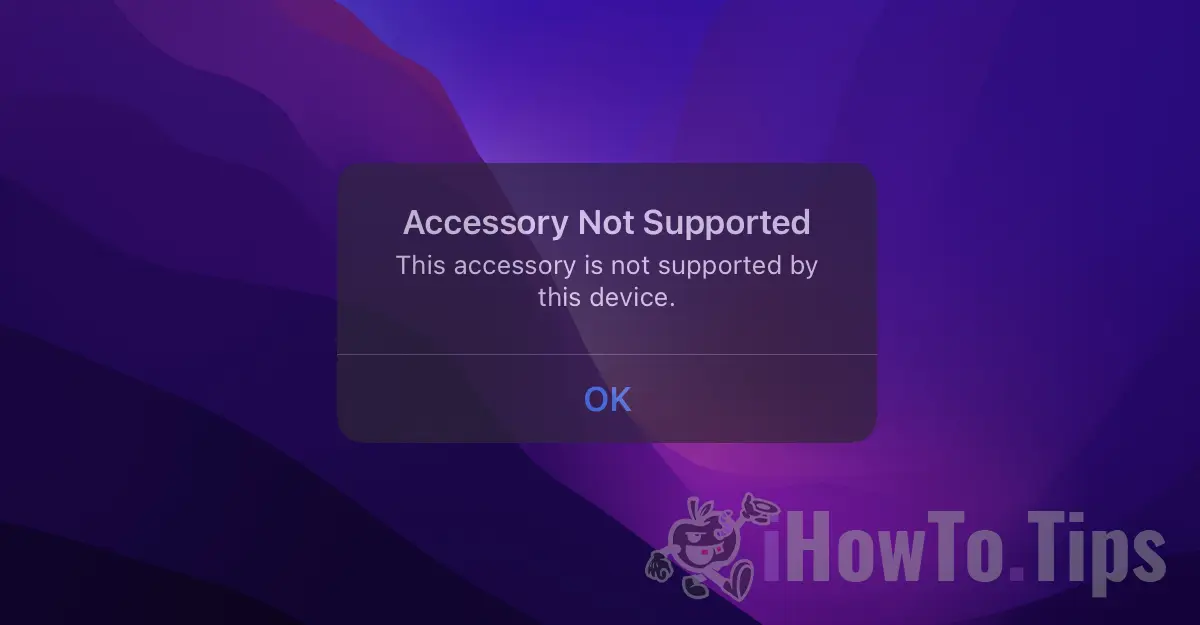In this article it is very possible to find a solution to the error "Accessory Not Supported", which appears when you connect an original accessory to your iPhone, iPad or other device Apple.
I have always been of the opinion that its original accessories MFi are the most suitable for the devices Apple. From charging and data transfer cables to external batteries, power supplies and smart keyboards.
It sometimes happens that when we connect a charging or data transfer cable to the iPhone, it appears on display the message "This accessory may not be supported"Or"Accessory Not Supported".
Compared to other brands' mobile phones or tablets, those produced by Apple they are a bit more sensitive when it comes to compatibility. When we connect an accessory produced by other brands to a device Apple, it often happens that we receive a notification that it is not compatible. Whether we're talking about a simple data or charging cable, a USB stick or an iPad keyboard.
Table of Contents
iPad Apple Smart Keyboard Folio (Accessory Not Supported)
When we have connected an original accessory to iPad or iPhone, it may happen that we receive an alert message for incompatibility. Whether it's a simple data cable USB-C, an adapter or a smart keyboard as well Smart Keyboard Folio or Magic Keyboard for iPad / iPad Pro.
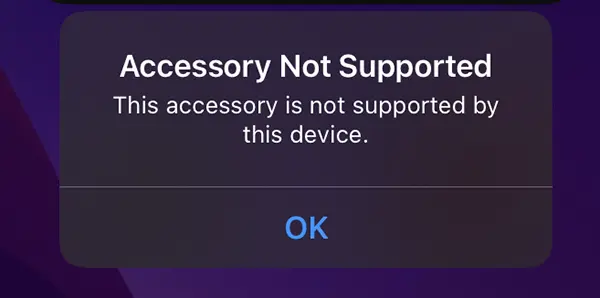
Accessory Not Supported
This accessory is not supported by this device.
Why the error occurs Accessory Not Supported when we connect a compatible peripheral to the iPad?
In our case it is a iPad Pro and a cover with the keyboard Apple Smart Keyboard Folio, which is theoretically compatible. However, after several years of use, it started to no longer be recognized by iPad.
The reasons why this can happen are relatively easy to intuit. iPad too Smart Keyboard Folio it is fixed by magnets, and the connection between the keyboard and the iPad is made by means of some pinand contacts located on the back of the iPad and on Smart Keyboard. In our case there are 3 pinand which ensures the connection.
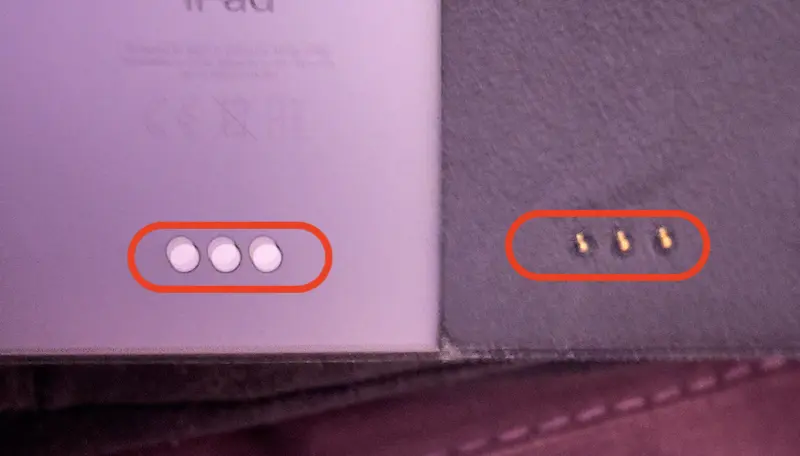
In this scenario "Accessory Not Supported” appears most of the time when these contacts have impurities on their surface, have oxidized (which happens quite rarely) or have liquids on them. A careful cleaning of both the contacts on the iPad and those on Smart Keyboard it should solve the problem.
Related: This cable or accessory is not certified and may not work reliably with this IPhone
Other causes for which the alert may appear "Accessory Not Supported"Or"Accessory may not be supported” on your iPad or iPhone
Other reasons why the alert may appear when we connect an accessory to the iPad, iPod touch or iPhone, they can be:
1. The connection ports are dirty with dust, lint or other impurities.
It mostly happens when we keep the iPhone in our pocket and fluff and other impurities enter the charging port. Then it is very possible that when we connect the data / charging cable, "Accessory Not Supportred" appears.
2. The accessory is damaged / degraded.
When it comes to a data cable, it can lose its properties over time due to multiple uses. Some conductors or pinand from the inside they can degrade, oxidize or break.
3. The accessory is not for iPhone, iPad or iPod touch
Even if the connector matches the connection port of the iPad, it is not necessarily compatible. We recommend using original accessories Apple or the MFi certificates.
In conclusion, "Accessory Not Supported"You don't have to worry. Most of the time this alert is resolved with a proper cleaning of the connection ports.