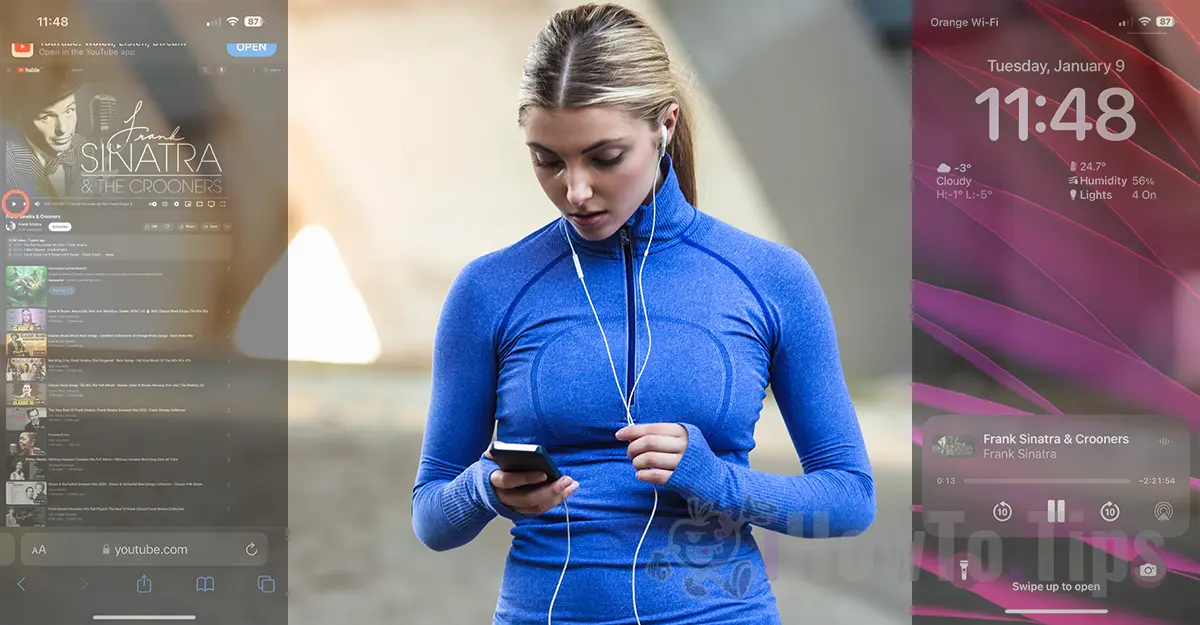This tutorial is very helpful if you own an iPhone and want to listen to audio content on YouTube with the screen off on your iPhone, without the need for a YouTube Premium subscription.
To be able to listen to free audio content on YouTube when the app is running in the background, you normally need a YouTube Premium subscription. Otherwise, Google has restricted access to running the YouTube app in the background for free accounts, both on iPhone and Android devices.
A YouTube Premium account, costing approximately $13.99/month, provides ad-free content, access to SharePlay for iOS, and the ability to listen to audio content on YouTube with the screen off on iPhone. This means that the YouTube app can run in the background without the music, podcast, or any other video being interrupted.
How to Listen to Free Audio Content on YouTube with Screen Off on iPhone
If you want to listen to music on YouTube, a radio station, or a podcast on iPhone without interruption when YouTube is in the background, follow the steps carefully in the tutorial below:
1. Open Safari on your iPhone and go to the link of the video whose audio content you want to play. Enter youtube.com in the address bar.
It is very important not to open the YouTube app if you have it installed on your iPhone.
2. In the address bar from Safari, press “aA"Then"Request Desktop Website” in the menu that opens.
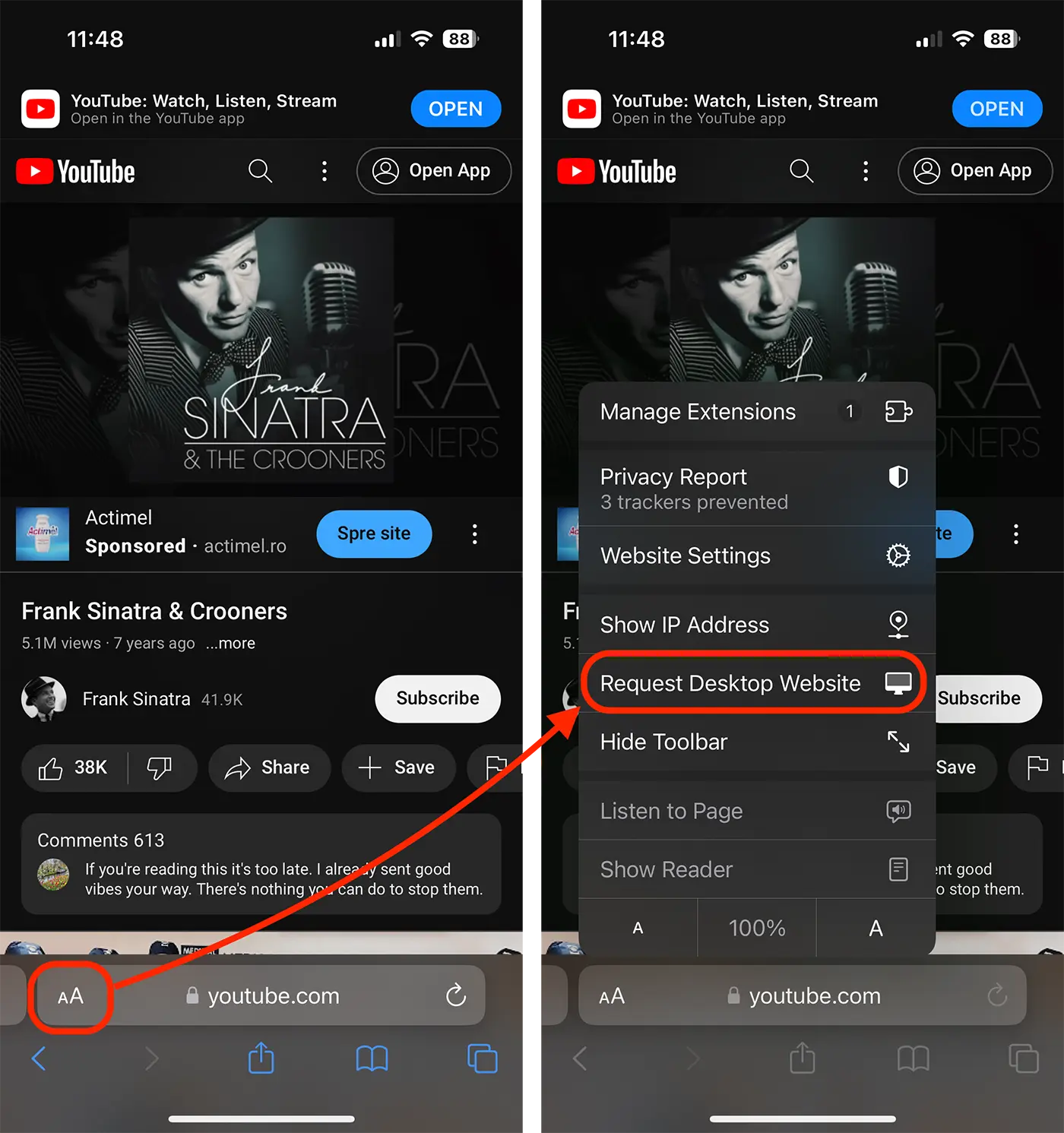
3. After pressing “Request Desktop Website” the YouTube page will load in the Desktop version. Press the button "Play” to start playing YouTube content.
4. Play the video, and when it goes into fullscreen mode, you can either leave Safari in the background or lock your iPhone. The audio content from YouTube will continue playing without interruptions, even when you open other apps or completely lock the iPhone screen.

The player control for music or other audio content from YouTube will be present on the lock screen of the iPhone or in the Dynamic Island.
In this way you can listen to radio stations, music, podcasts or any other content on YouTube with the screen closed on your iPhone or while opening other apps.
Related tips: How we disable it Now Playing on Apple Watch when listening to music on his iPhone Homepod
Maybe this method isn't necessarily to Google's liking and it won't work forever, but as long as it works you can enjoy YouTube music while opening other apps or keeping the screen closed on your iPhone.