Before you send your broken iPhone to an authorized service center Apple, the first condition is that it is no longer associated with the location service Find My. In this tutorial you will see how to remove defective iPhone from Find My before sending it in for service. Also valid for devices: iPad, iPod touch or Apple Watch.
When an iPhone or iPad device is defective and does not open at all, deactivating the service can no longer be done from the settings. It is necessary for the owner of the device to log in to the account from a computer iCloud authenticated on the device.
How to remove defective iPhone from Find My before service – iCloud.com
If your iPhone is broken and you need to send it in for service, it must be disabled from service Find My.
1. You open icloud.com in a browser from a computer (Windows, macOS, Linux) and log in with your account Apple ID found on the iPhone device. Sign in.
2. Access the application online Find My from iCloud. Com.
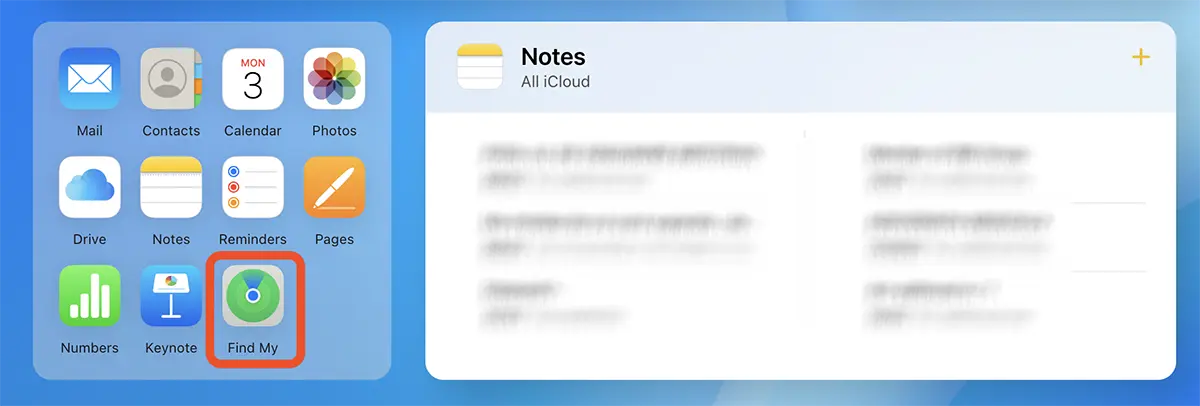
You can access the service online Find My and from the menu iCloud.com in the top right corner.
3. From the list of devices, go to the iPhone device for which you need to stop the service, then click on the "x".
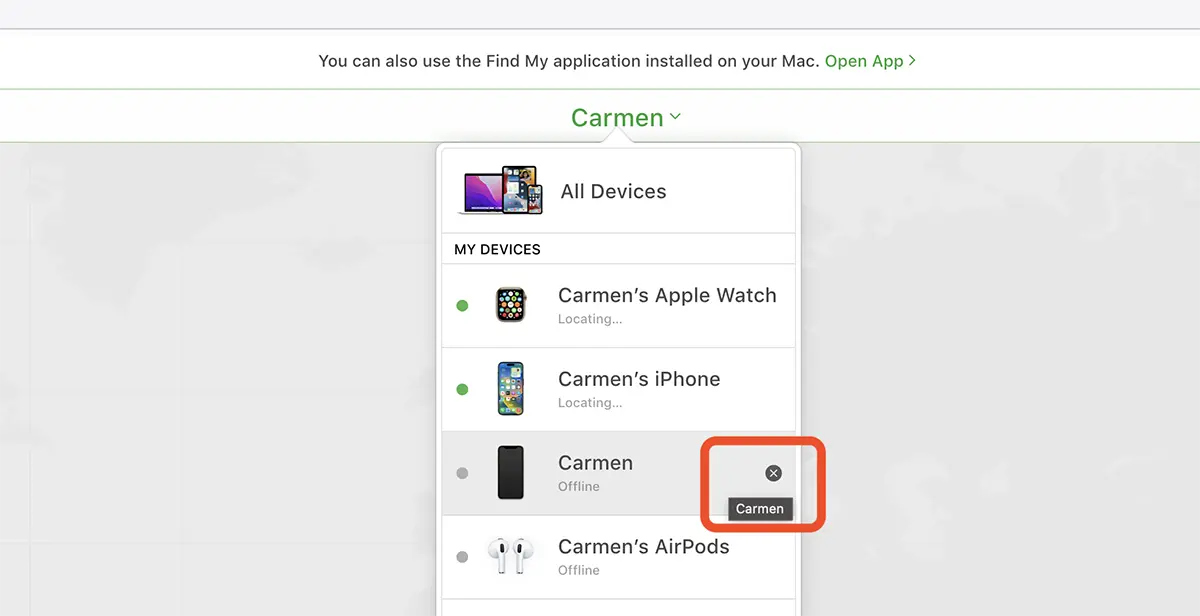
4. 'Remove iPhone". Click on the "Remove" button in the dialog box. You will need to re-enter your account password Apple.
Remove iPhone?
This iPhone is linked to your Apple ID.
Removing this iPhone will allow it to be activated and used by another person.
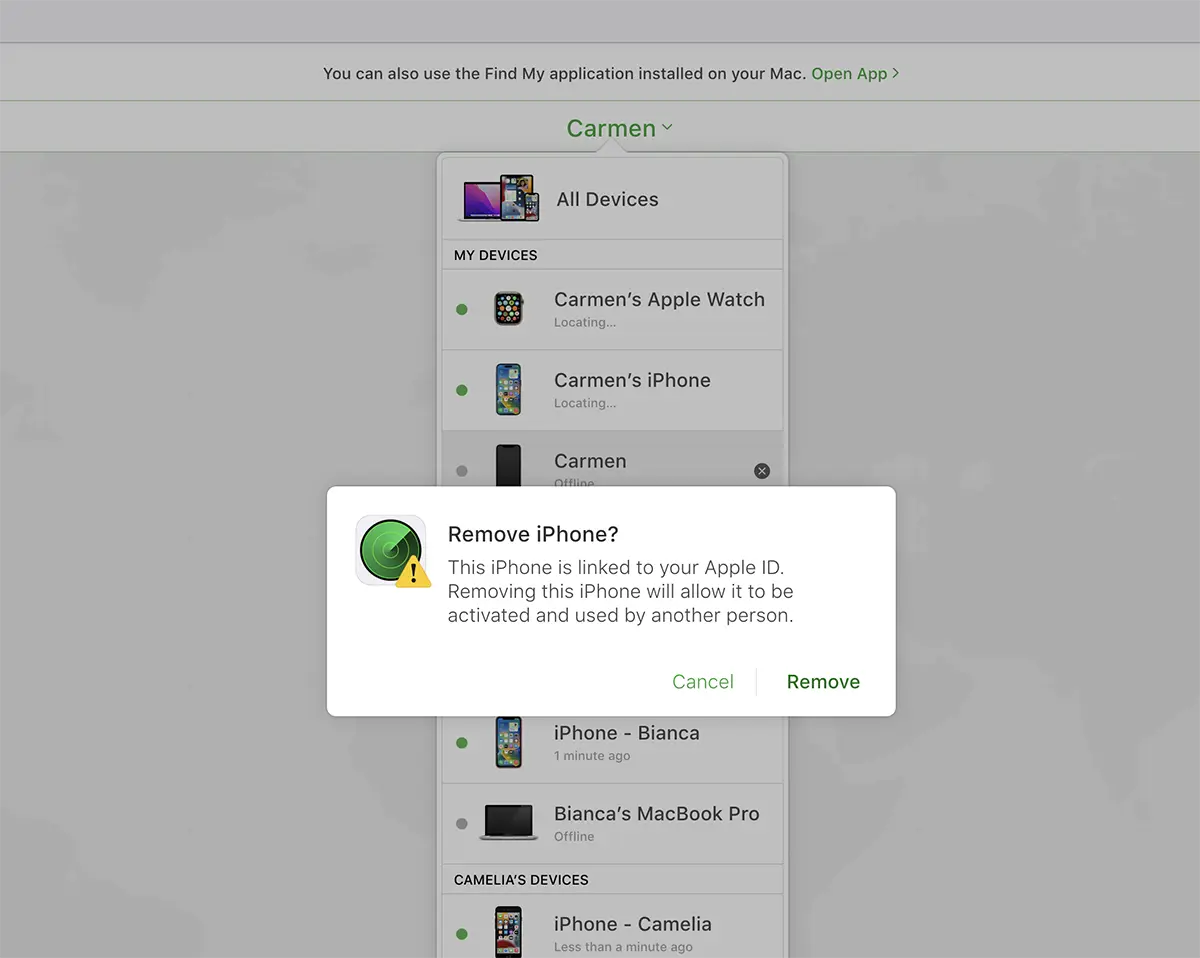
After this step, the iPhone can be safely sent to service for repair or replacement.
You must do the same when you want to sell or give away your iPhone, iPad or Apple Watch another person.











