After shock resistance tests, in which the iPhone 15 Pro came out at least somewhat damaged, proving in many of the drop test experiments that the titanium doesn't help at all if you drop the phone, the overheating problem of the iPhone 15 Pro has also emerged.
Just a few days after launch iPhone 15, several users have complained about the new devices overheating and running at abnormally high temperatures. In a statement made on Saturday (30-10-2023), Apple said it had "found a bug in iOS 17 that affects some users" and promised a software fix.
Fortunately, it really was a software bug and not a design bug, because then more than likely the new iPhone 15 Pro they would have been withdrawn from sale or recalled for service.
Resolve the iPhone 15 Pro overheating issue with iOS 17.0.3 update.
If you own a device iPhone 15 Pro and you face the problem of abnormal overheating, Apple promises that simply updating to iOS 17.0.3 will fix this bug.
According to the company Apple, is excluded as overheating iPhone 15 to be challenged by the new titanium frame, claiming that the new materials help dissipate heat better than the stainless steel used in previous models. The company blamed this problem on games and apps like Asphalt 9, Instagram, Uber, which overloads the iPhone's processor (CPU).
The update to iOS 17.0.3 is available for all iOS 17 compatible iPhone devices.
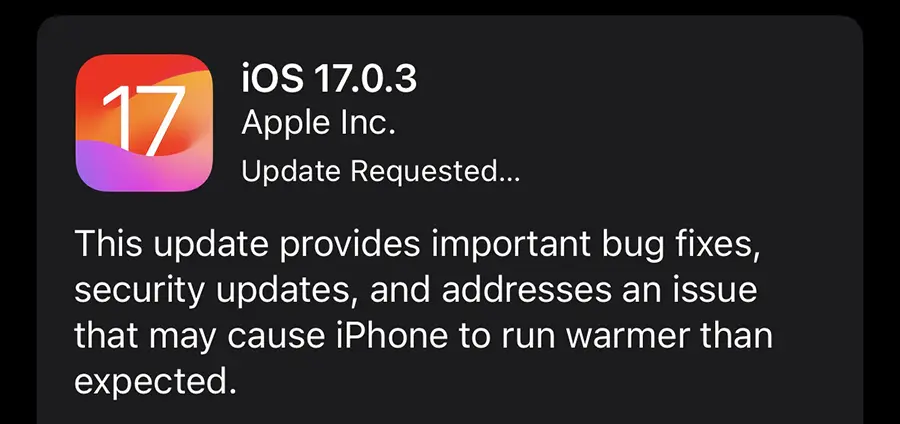
For software update, go on your iPhone to: “Settings” > “General” > “Software Update”.











