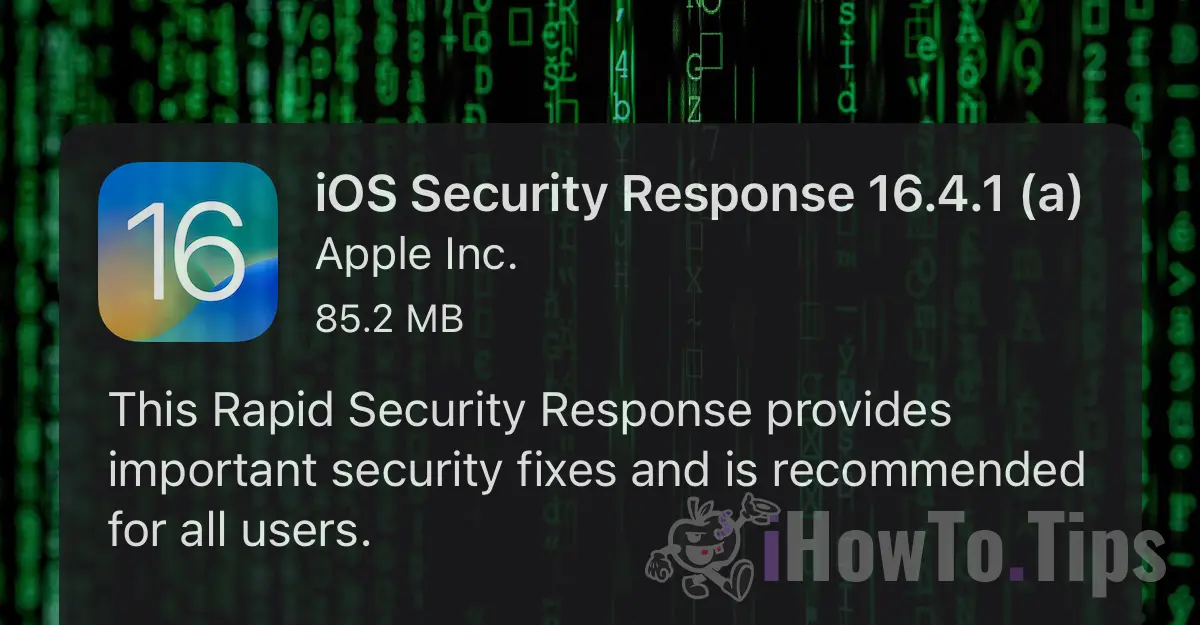users iPhone, iPad si Mac, they started receiving updates for some time Rapid Security Responses. Recently, Apple launched such a update, which unfortunately gives headaches to many iPad and iPhone owners.
"Unable to Verify Security Response. iOS Security Response 16.4.1 (a) failed verification because you are no longer connected to the Internet."
Leaving this stupid bug al Apple which he will surely correct in a short time, let's see what this type of updates means and what it helps.
Table of Contents
What does Rapid Security Responses mean and what is it for?
As the name suggests, these updates solve urgent security problems discovered on Mac, iPhone and iPad. For example, if a vulnerability is discovered in Safari or in another component of the operating system, Rapid Security Response will close the security breach.
This feature of rapid response to security issues, is available starting with iOS 16.4.1, iPadOS 16.4.1 si macOS 13.3.1.
How to enable updates Security Responses & System Files?
To enable fast security updates, all you have to do is go to your iPhone or iPad in: Settings > General > Software Update > Automatic Updates and activate the option "Security Responses & System Files".
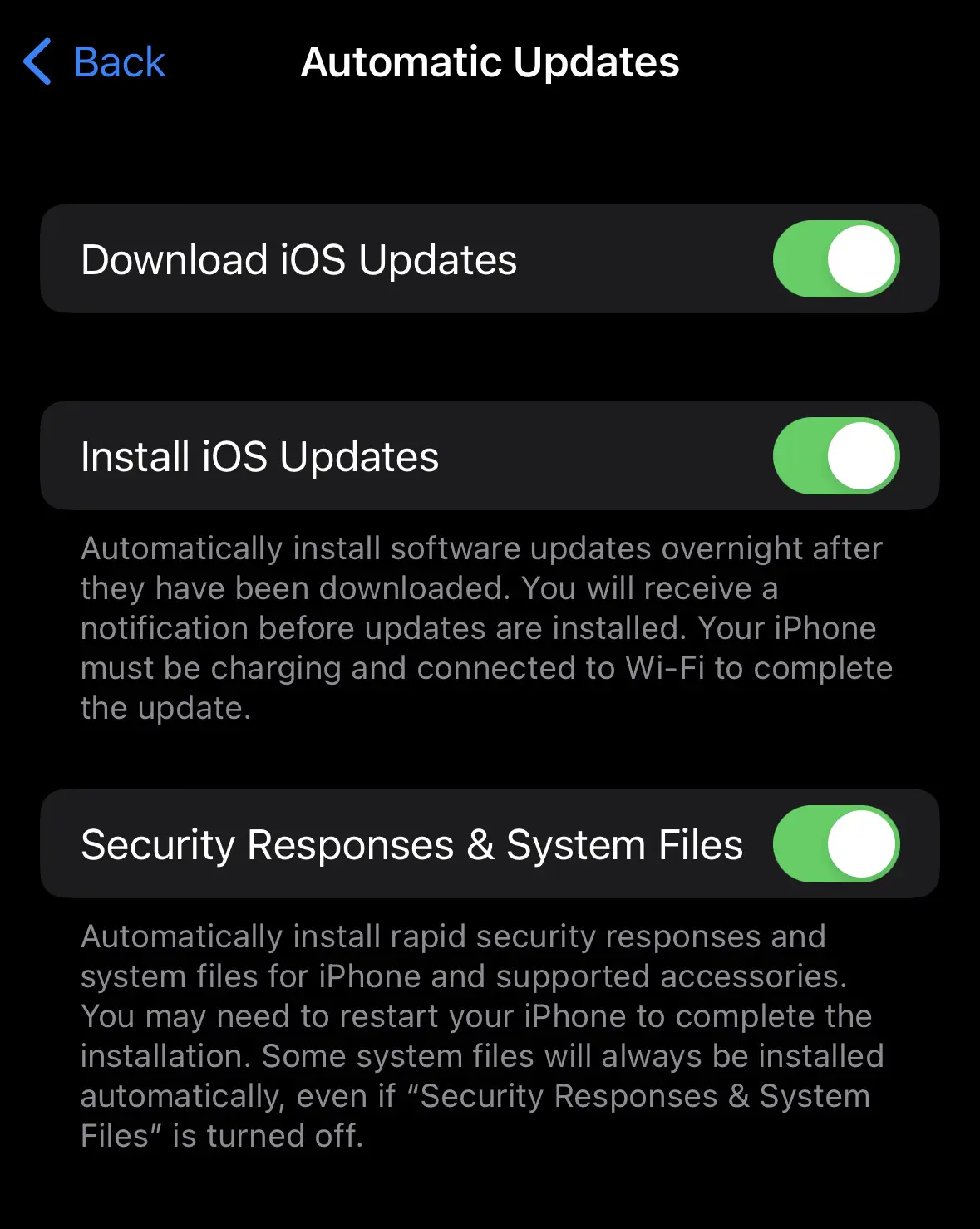
These updates do not change the version number. A letter is applied to the end of the version. E.g, macOS 13.3.1 (a).
It should be noted that these updates do not bring new features or visible changes in the operating system options. However, they are very important updates for the security of the device.