Mac systems, whether we're talking about notebooks MacBook, all-in-one iMac or Mac Pro / mini, offers at least two ways we can connect to the internet. Ethernet, the traditional cable connection and the wireless, Wi-Fi.
Most owners of iMac and Mac, I know these systems I use both types of internet connection at the same time. Ethernet and Wi-Fi. Browsing uses the ethernet connection, while Wi-Fi ensures synchronization with nearby idevice and LAN (local area network).
If we have a situation where we have to disconnect one iMac from the internet, then it needs to we disconnect both connections. Both wired and wireless.
In the case of Wi-Fi connection, the connection and disconnection is done quickly, with just two clicks. One on the Wi-Fi sign in the top bar (Menu Bar) and one on the "On" / "Off" button.
Connecting and disconnecting the cable connection (Ethernet) can be done in two ways. The simplest is to disconnect the internet cable, but in some situations it can be inconvenient to reach it. Another way is to disable the Ethernet interface.
How do we disable the wired connection (Ethernet) on iMac, Mac and MacBook
We are talking about the way of internet disconnection without removing the network cable.
1. We open “System Preferences"Then we go to"Network".
2. In the list on the left, select "Ethernet", we make click on the three-point circle, then click on “Make Service Inactive", Click"Apply".
The "Apply" button will become active as soon as you click on "Make Service Inactive". Immediately after clicking on "Apply", the cable connection will be interrupted.
It is a simple way by which we can disable the Internet without having to remove the network cable from the Ethernet port on the back iMac, iMac Pro.
To reconnect, follow the same steps, except that instead of "Make Service Inactive", it will be "Make Service Active".


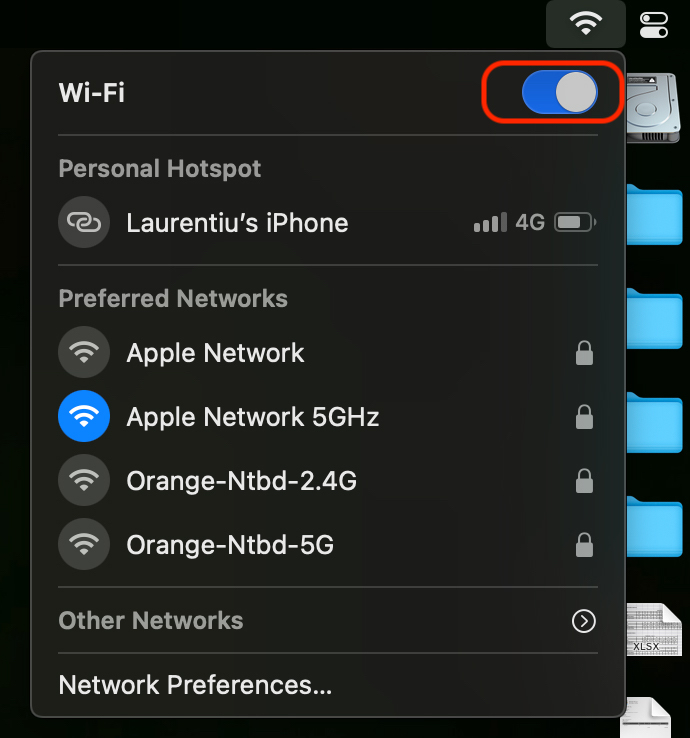

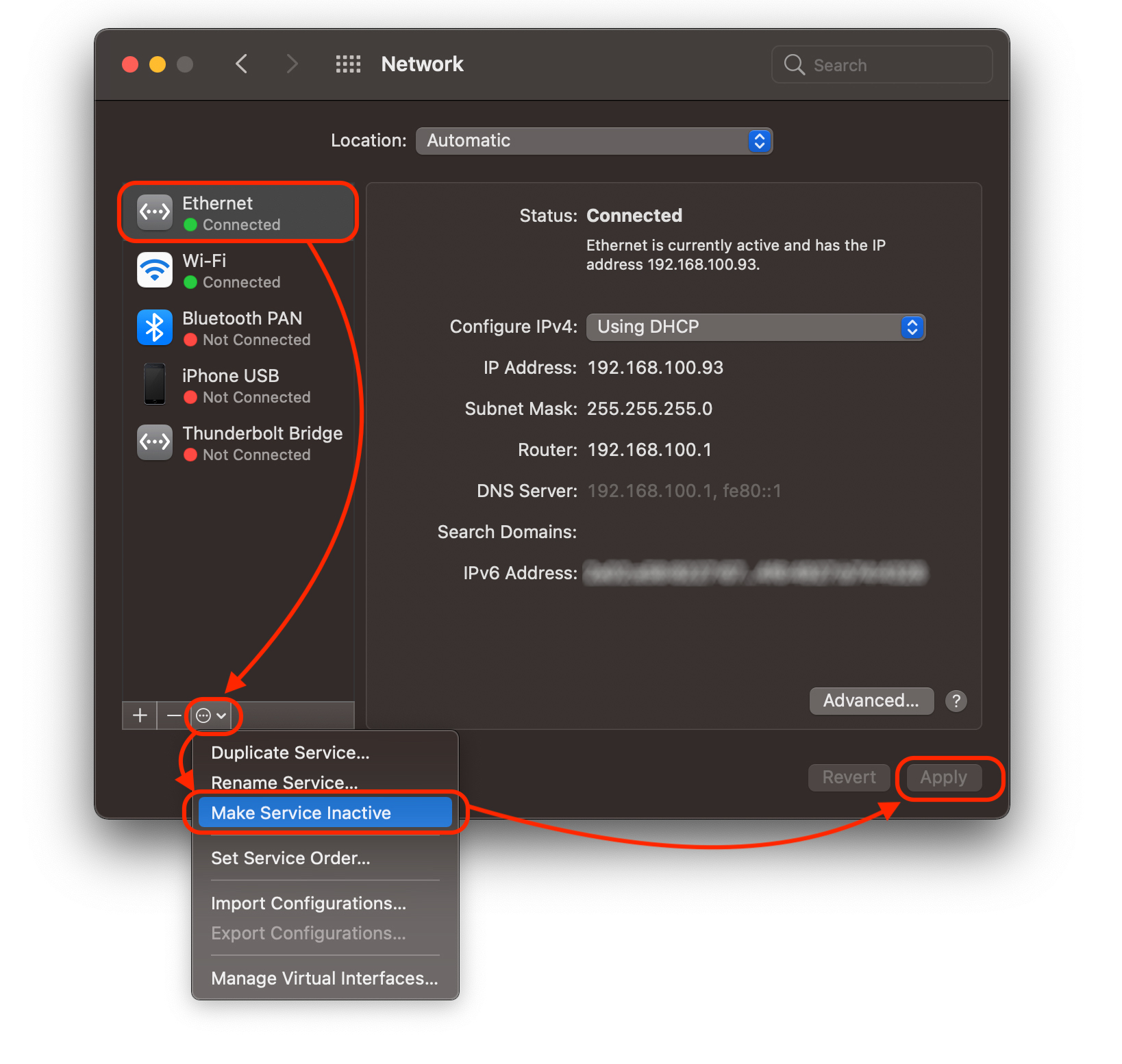










Great! Many thanks!