Compared to the operating system Windows, the application installation process macOS it's very simple. Most of the time it is enough that the application is copied to the system folder "Applications". When the installation process is more laborious and during the installation the error message “The installation cannot continue as the installer file may be damaged. Download the installer file again.", this tutorial will help you to solve the error.
Even if the error message prompts you to download the app again, most of the time it's about system security permissions macOS which prevents the installation process.
Table of Contents
How do you solve the error "App Installer file may be damaged” for the system macOS
1. Allow installation of applications from all sources on the system macOS
First make sure that security settings of the system macOS allow installation of applications from other sources (other than Apple App Store or identified developers).
Open the utility Terminal then run the command line:
sudo spctl --master-disableAfter running the command line open “System Settings” → “Privacy & Security”, then under “Security"check the option"Anywhere". This option allows you to install apps from other sources as well, but you have to be very careful. This setting may allow the installation of viruses or malware.
Once the change below is done, restart the installation process.
2. Run the installer file directly from the application package source
In the situation where the error "The installation cannot continue as the installer file may be damaged. Download the installer file again.” persists, open the app's installer and run the installer through Terminal.
You do this by right-clicking on the installation file, “Show Package Contents". Most of the times, the application installation file is located in the “Resources"From"macOS".
3. Give permissions to run the installation file
If the error still persists, grant execute permissions to the installation file for users.
Right-click on the file, click on “Get Info", click on the orange lock below "Sharing & Permissions". (Detailed)
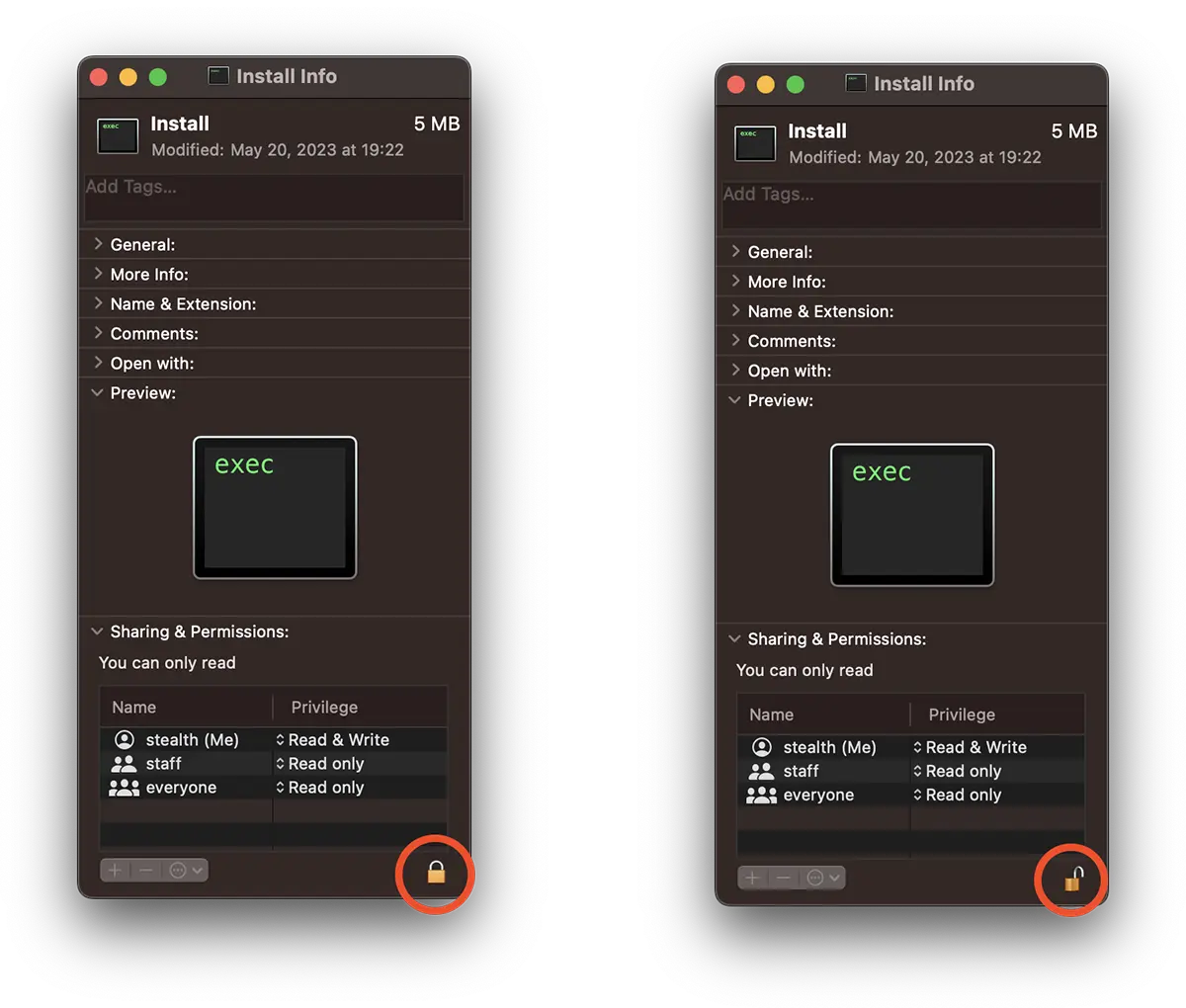
The password of the system user will be required to be able to "open the lock".
Resume the application installation process. If there are still problems, then it is most likely a corrupt file and you will need to download it again.











