With the launch macOS Mojave in the fall of 2018, in addition to many changes to the system macOS, Apple eliminated the integration of third-party services on Mojave. This is how users who used Facebook, Twitter, Vimeo as an integrated part of the operating system, were left without this option.
Apple justified this withdrawal of the integration of third party networks, for security reasons. Thus applications such as Facebook, Twitter, Vimeo and Flickr will no longer be found in System Preferences → Internet Accounts.
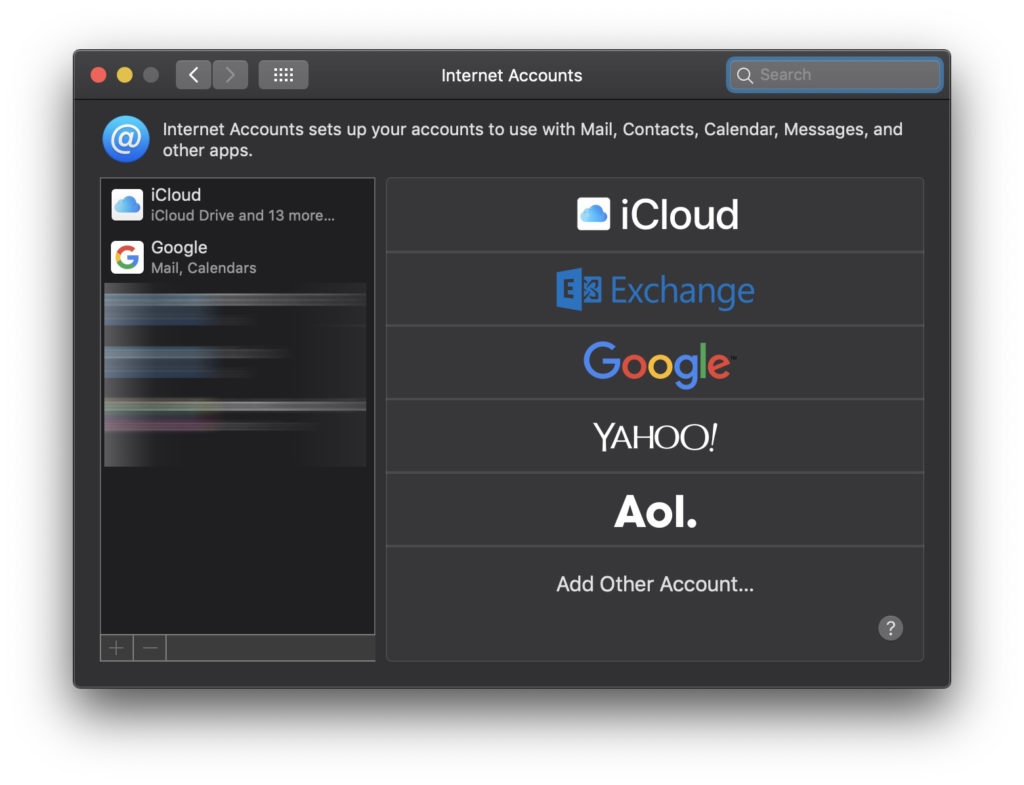
Possibilities to connect with services such as iCloud (By Apple), Exchange (by Microsoft), Google, Yahoo! and AOL or other mail synchronization services, calendar, agenda.
After the removal of Facebook from "Internet Accounts", the notification option via "Notification Center”And file sharing on Mac on the social network. So if we have closed the Facebook page, it is excluded to receive notifications on Mac when we receive messages on Facebook Messenger, we are tagged or when we have other alerts.
Unless there is one official Facebook application for macOS or even the Messenger app, there is a good alternative to receive notifications from Facebook on Mac.
How to enable Facebook notifications on macOS Mojave
Google Chrome is perhaps the most used internet browser on both PC and Mac, and it offers support for notifications on macOS. All we have to do is open Chrome, go facebook.com and get us we authenticate with user and password. After this step we go into System Preferences → Notifications and activate notifications for Google Chrome.

After this step every time we receive a Facebook notification, Google Chrome will also deliver it to the Notifications Center.
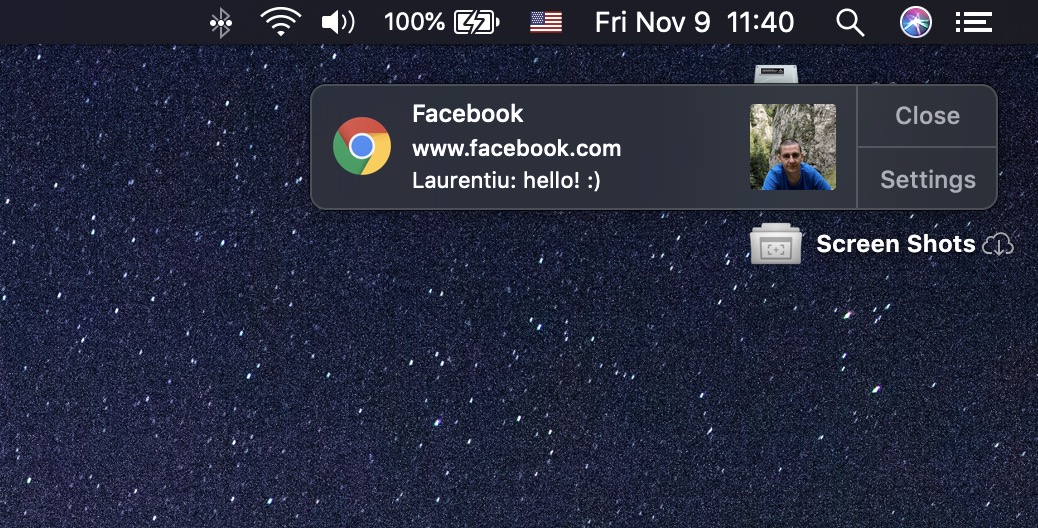
These notifications will be received as long as you have Google Chrome open. However, it is not necessary to keep Facebook.com open in a tab to receive notifications.
We hope that in the near future an official Facebook and Messenger application will be launched for macOS, as for WhatsApp has been around for a very long time and is used by millions of users both on Windows and the MacOS.





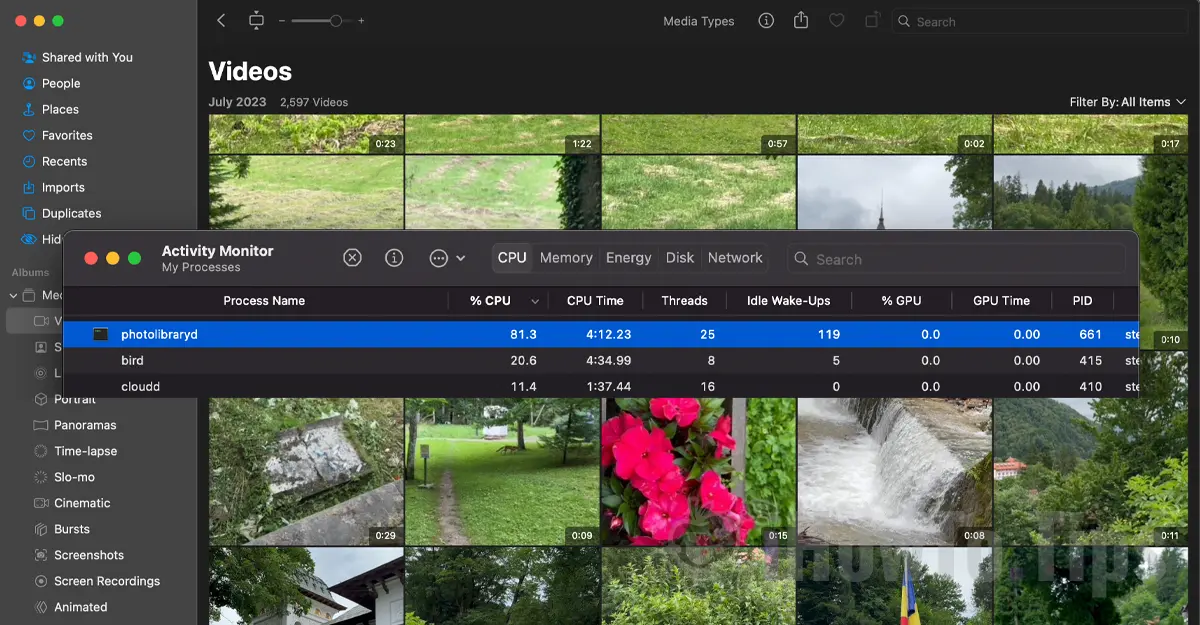






No how to install Chrome? Protože je to absolutní blbost, zvlášť směrem k výdrži baterie a neergonomickému ovládání a ne-integraci do Apple services? Those who use Macu Chrome jen tak na web a ne közé kép évélóg webapps je blázen a obírá se o cca 30% podhní ecosystemu. Nemluvě o šmíráckých sklonech Google.
You have a pro solution safari?
Díky
At this point we have no solutions. V MacOSu však již nebudou existovat upozornění na jiné aplicace. - Google Translate from Romanian.