In this tutorial - We'll show you the article why the error occurs "Unsupported Library”When we open a bookstore (Photos Library.photoslibrary) created by the application Photos developed Apple for macOS.
Located in the folder /Users/username/Pictures, photo bookstore “Photos Library.photoslibrary" is the best manager for storage, editing and sorting pictures and videos imported or made with iPhone. It is enough to have iCloud Photos activated on the application Photos on Mac and on the iPhone, so that the pictures and videos appear automatically on both devices. Or on other devices on which you have the same account iCloud and sync enabled Photos.
When we have two or more Mac devices, and the pictures are synchronized on all of them, there is a situation that when we want to open the library Photos, to be intampinyou have the error:Unsupported Library - The library "Photos Library.photoslibrary”Is from a newer version of Photos. Please upgrade Photos to open this library"
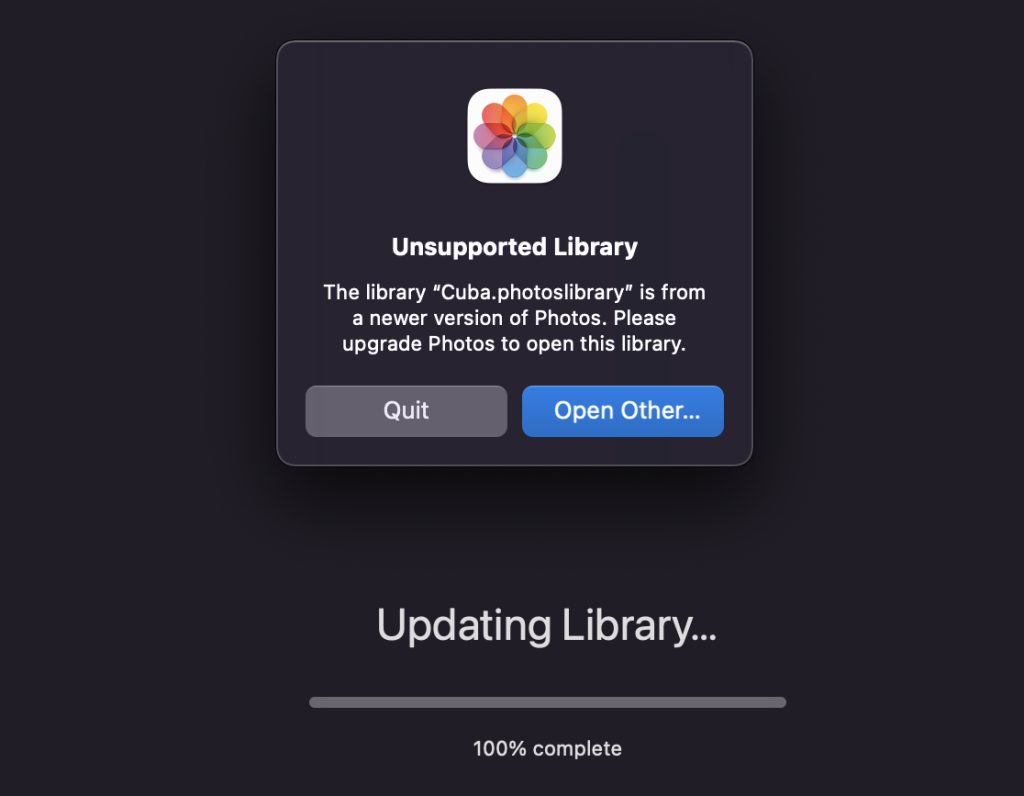
Table of Contents
Why does the error "Unsupported Library” when we want to open a photo library (photoslibrary) With Photos
"Photos Library.photoslibrary”Is a photo library created by the application Photos. Application developed by Apple, native on macOSIt it is updated with the operating system.
We take the scenario in which we have two devices Mac and one of them has a newer version of macOS.
Then when the photo library was created on Mac which has a version of macOS newer, it is very possible that it cannot be opened on a Mac with an older version of macOS. But beware, this only happens when you save. "offline”Photo bookstore (bookstore.photoslibrary), on a external hard drive or other data media.
If we have, for example, we have a MacBook with macOS Catalina and another Mac with macOS Monterey, and both have iCloud Photos, there will be no problem opening the application Photos. In the scenario in which the bookstore "Photos Library.photoslibrary.photoslibrary"Was created on macOS Monterey, then copied to an external hard drive, will no longer be able to be opened on the MacBook with macOS Catalina, being created on a newer version of macOS.
Asadar, bookseller “Photos Library.photoslibrary.photoslibrary"Cannot be opened on a version of macOS older than the one it was created for. However, there is a possibility that we can access the pictures without opening the library in the application Photos.
How to access pictures from "Photos Library.photoslibrary.photoslibrary"If the library cannot be opened in the application Photos
If we enterpinyou have the error "Unsupported Library"when you want to open"Photos Library.photoslibrary.photoslibrary"In Photos and you do not have the possibility or do not want to update to the newest version of macOS, there is another option. You can physically open this library and extract pictures and videos manually.
1. Right click on the file "Photos Library.photoslibrary.photoslibrary”Then click on“ Show Package Contents ”
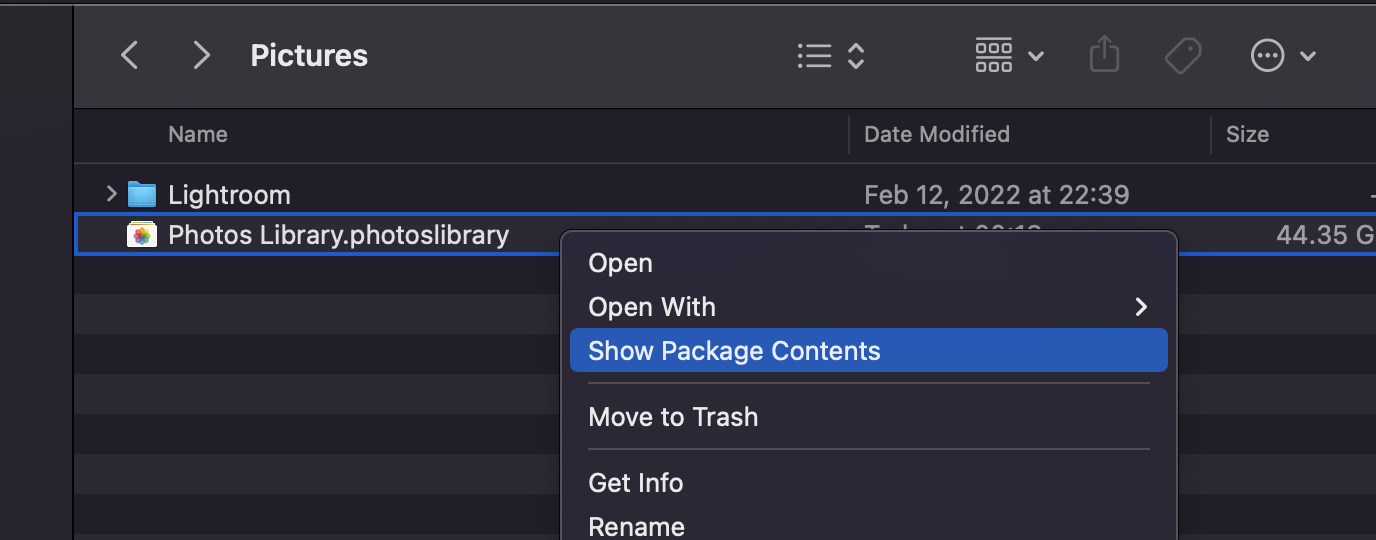
2. Go to folder “originals", where we will find several folders with names from 0 to 9 and the A to Z. In these folders are all the pictures in .dng, .heic, .jpeg and video formats in .mov format.
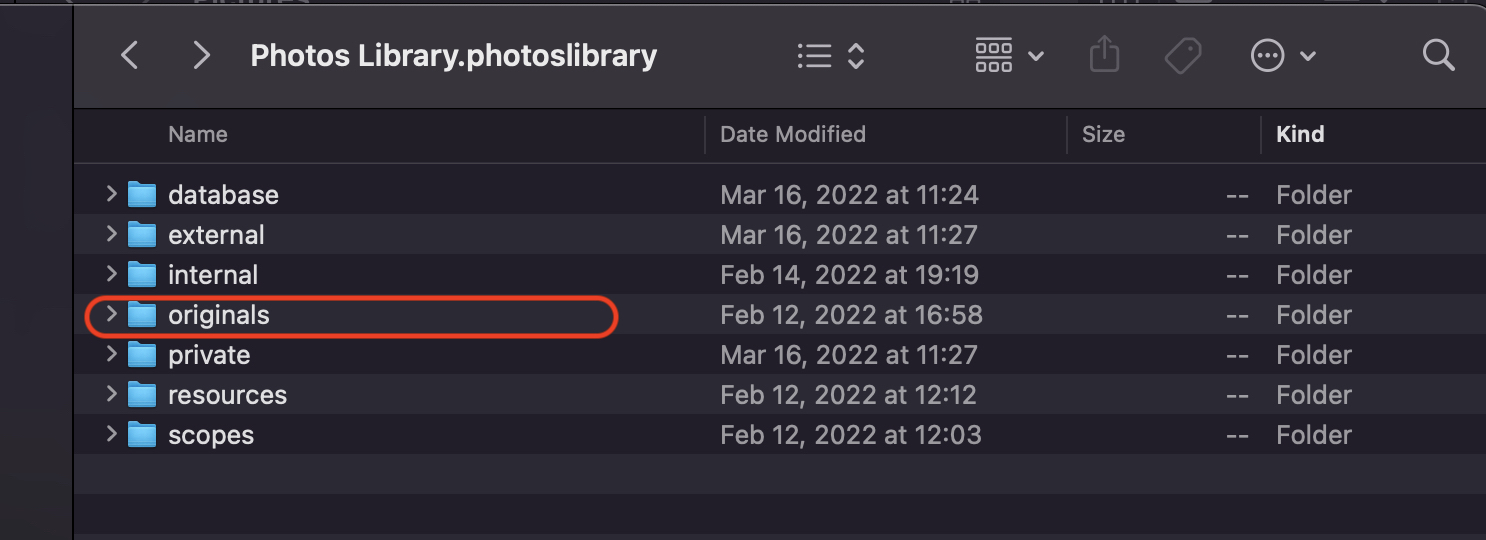
Unfortunately, they are not sorted into a relevant source, but if you extract them all in one folder, you can use sorting by date to put them in chronological order.












quindi non si potrà mai aprire la libreria con un system meno recente?
ho Hig sierra che non legge la photo libreria su disco esterno created con Mojave 10.14.6
Does the system not exist? senza passare yes iCloud ?