You may be wondering what it is and how to remove it Legacy System Extension for Oracle or other extensions on the operating system macOS.
Table of Contents
What is the alert? Legacy System Extension
There are applications that run properly and perform certain tasks they need extensions. The applications install the extensions of kernel (kexts) that runs in the background, with the aim of expanding the capabilities macOS.
When we receive the alert Legacy System Extension it means that Mac detected an older system extension that is not or may no longer be compatible with future versions of macOS. The detected extensions are not as reliable and secure as the current versions.
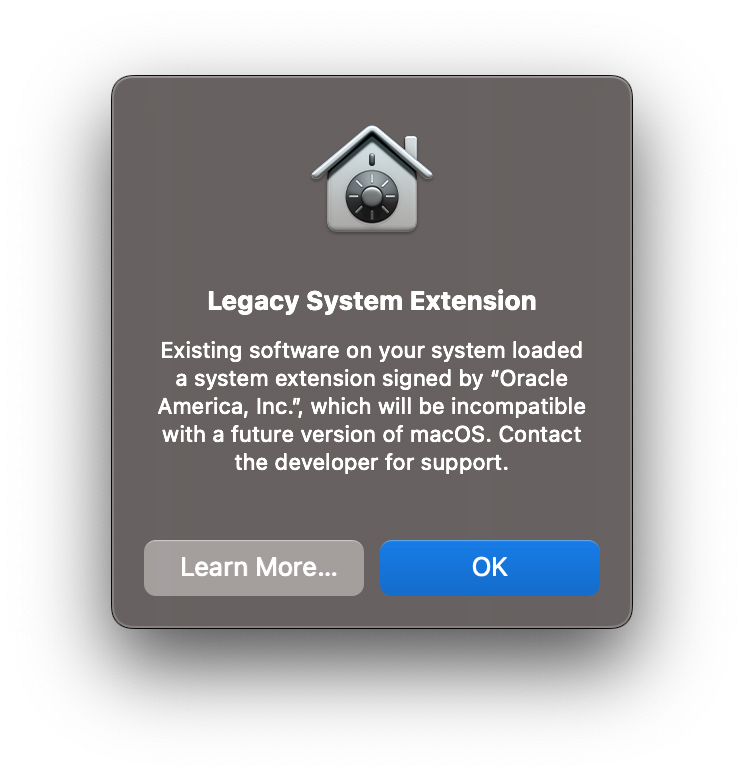
How to remove Legacy System Extension - Oracle America Inc.
A very common extension on many computers Mac is that of VirtualBox, signed by Oracle America Inc. To run multiple operating systems in VirtualBox, the capabilities Mac they need extensions that come with the installation of the application VirtualBox.
When uninstalling VirtulBox from the Mac, if we were not running a utility cleaner able to delete the extensions and all the application files, they will remain on the operating system.
In the scenario where we no longer have VirtualBox installed but the application extensions remained on macOS, all we have to do is remove them manually.
1. Go to "/Library/LaunchDaemons". Go → Go to Folder.. in Finder.
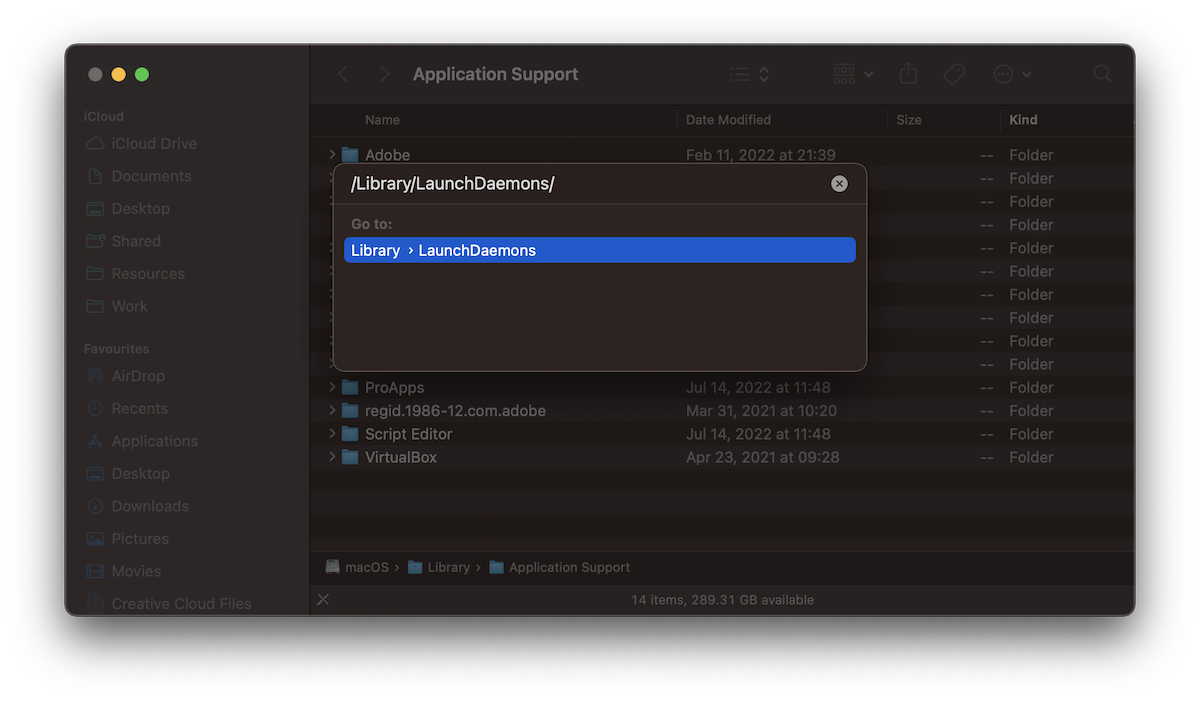
2. Identify the file it belongs to VirtualBox folder LaunchDaemons. If this has the sign of shortcut (arrow) right click on the file, then "Show Original".
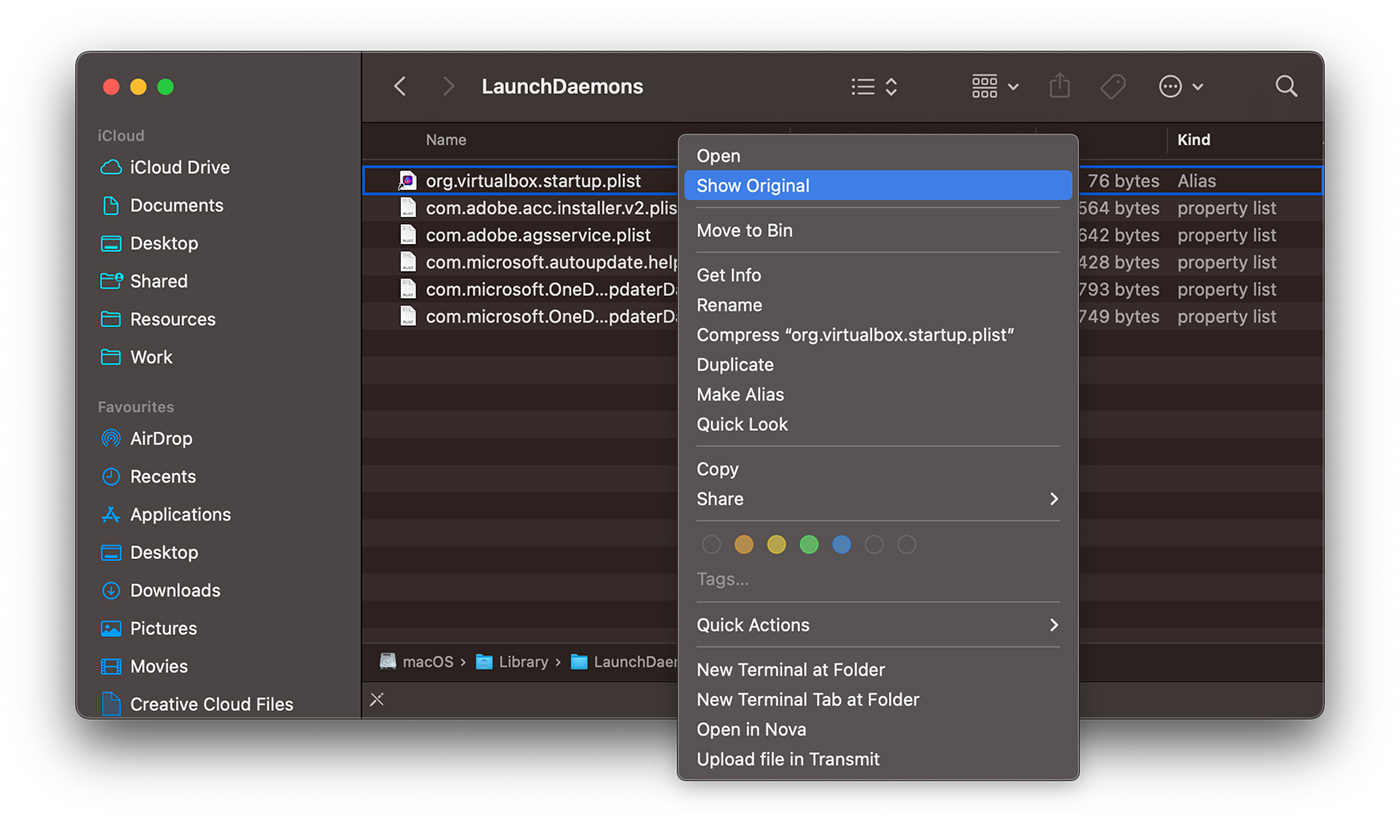
3. You will end up in "/Library/Application Support/” where delete the folder VirtualBox.
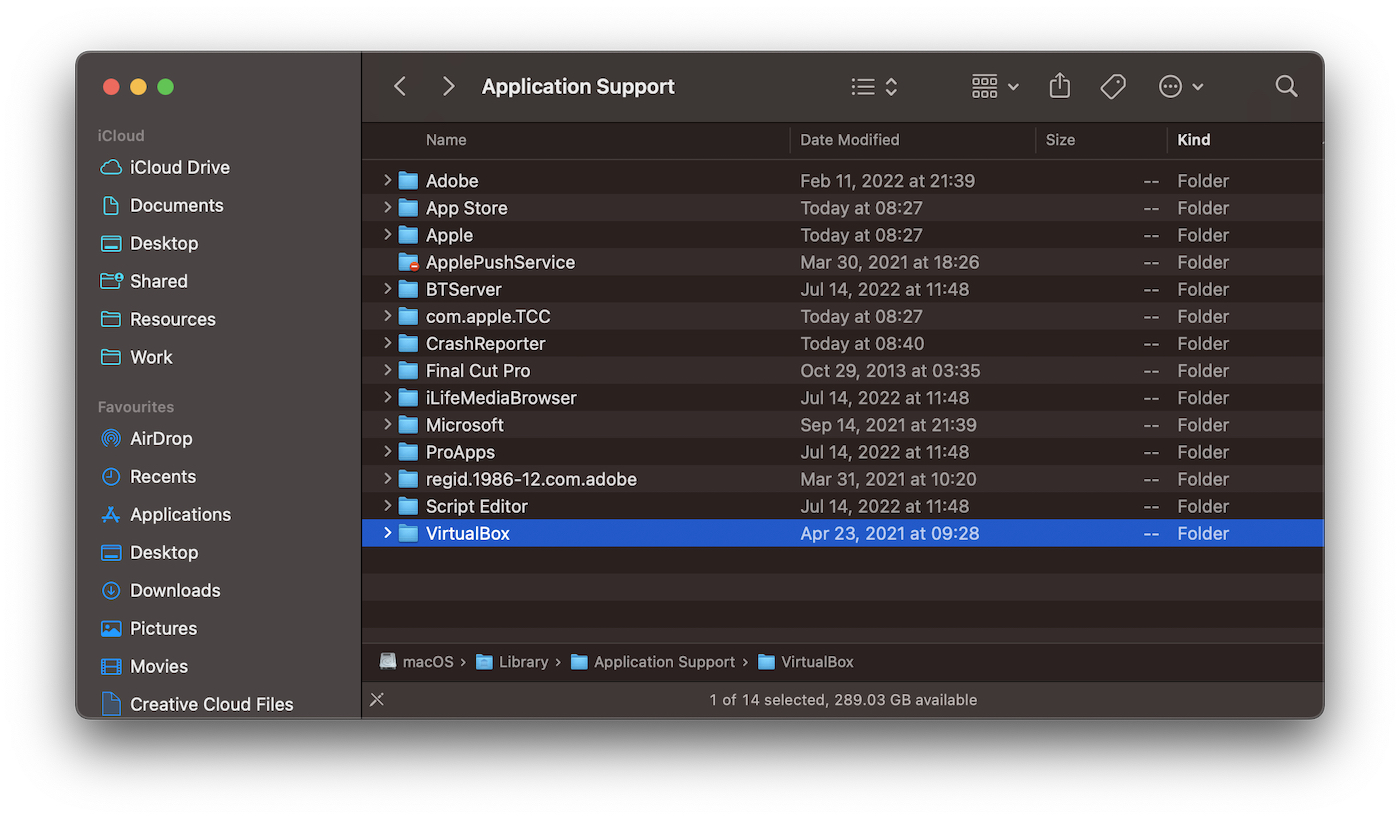
The Oracle extension has been removed from the macOS and you will no longer receive the Legacy System Extension message.
This message in which we are warned that we are using an outdated extension appears most of the time after a kernel update of macOS. Most of the time, developers update outdated system extensions.











