With the launch of new operating systems iOS 16 si macOS Ventura we can use the iPhone camera instead of the webcam on the Mac. Continuity Camera is a new feature introduced by Apple operating systems macOS Ventura si iOS 16. This feature gives users the opportunity to use the room iPhone in video calls from Mac. Practically, with Continuity Camera users of Mac can to use the iPhone as a web camera. Tooth connection Mac and the iPhone is wireless, without the need for a cable or other connectors.

How to use iPhone camera instead of webcam on Mac
Function Continuity Camera it works instantly if we open it FaceTime and we have the iPhone in the vicinity of the MacBook. We will be asked if we want to use the iPhone camera for video calls.
If this option to use the iPhone camera in video calls on the Mac, we can switch immediately from the menu Video al FaceTime. We can choose to use both the camera and the microphone of the iPhone.
We open the menu Video, then as the source for Camera and / or microphone select iPhone.
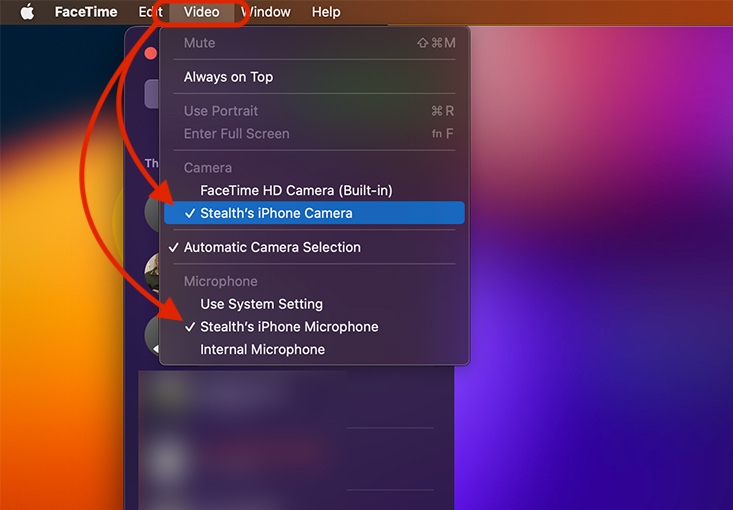
An alert sound will be heard on the iPhone, a sign that the switch from the camera has been made Mac on the iPhone. At the same time, while the iPhone camera is being used by the Mac, it will be unavailable.
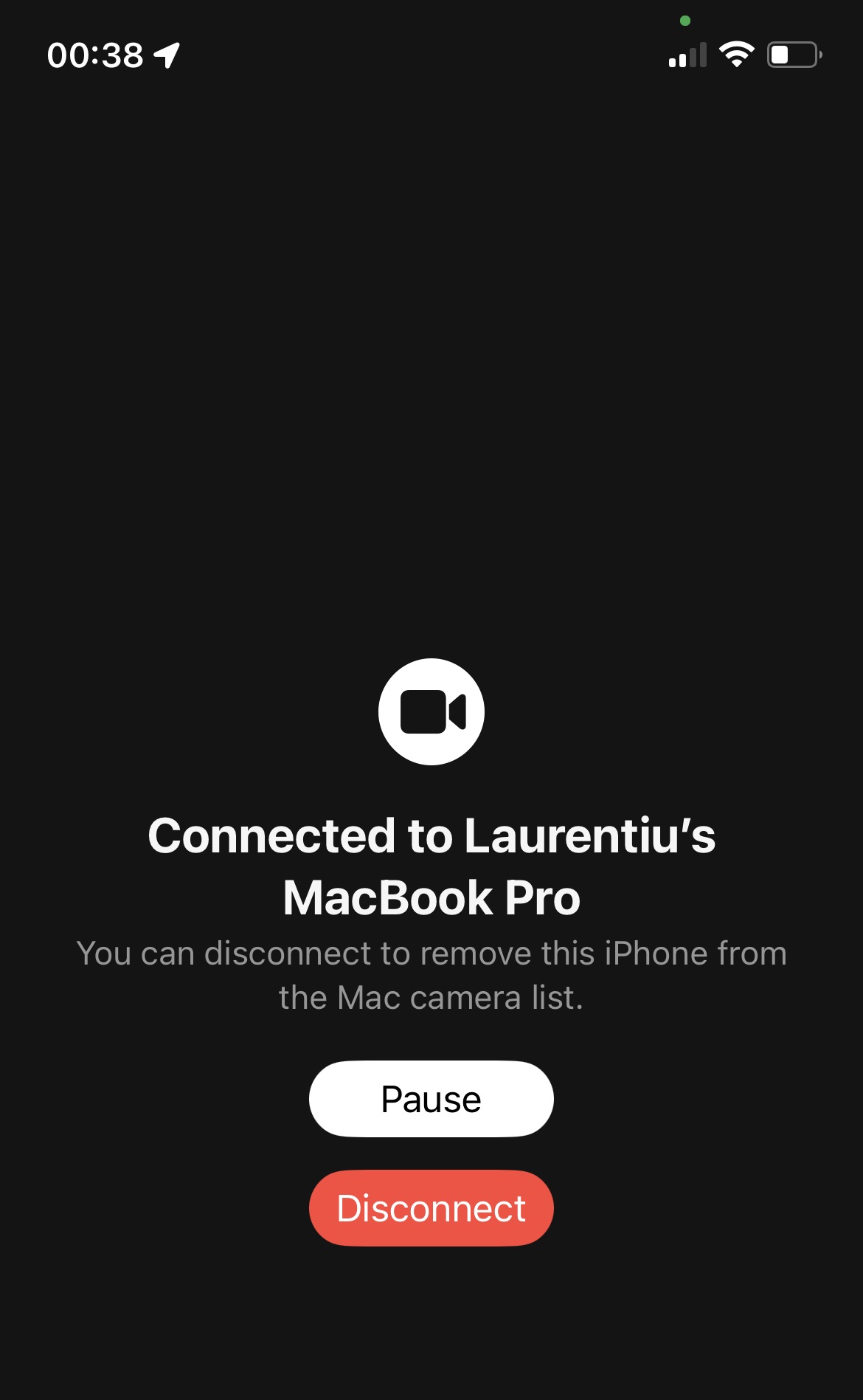
The possibility to use the iPhone camera instead of the webcam is not only for FaceTime. We can use Continuity Camera and on other services that allow video calls. Applications or web platforms. All we have to do is select the iPhone camera as the source in the application settings.











