One of the key features of Apple consists of quick synchronization and pairing (pair) between all idevices in the ecosystem. We all know how simple it is to connect AirPods to the iPhone and how easily we can switch their connection to MacBook Pro, iPad or iMac. We know how easily we can "take" an open application from one device to another, byHandoff”And how easily we switch a voice call from one device to another, without having to interrupt it.
Synchronizing data from applications developed by Apple, however, left much to be desired. It was some time ago a period in which the memntoures in the application Reminders did not sync on all devices, notes from Notes application appeared late or incompletely, and the synchronization of open tabs in Safari, suffers even today. More precisely, if you have several devices Apple connected to the same account iCloud and with synchronization Safari activated, the tabs open on one idevice should be visible in a separate list on the other idevices as well. Very useful option for continuing internet browsing from another idevice.
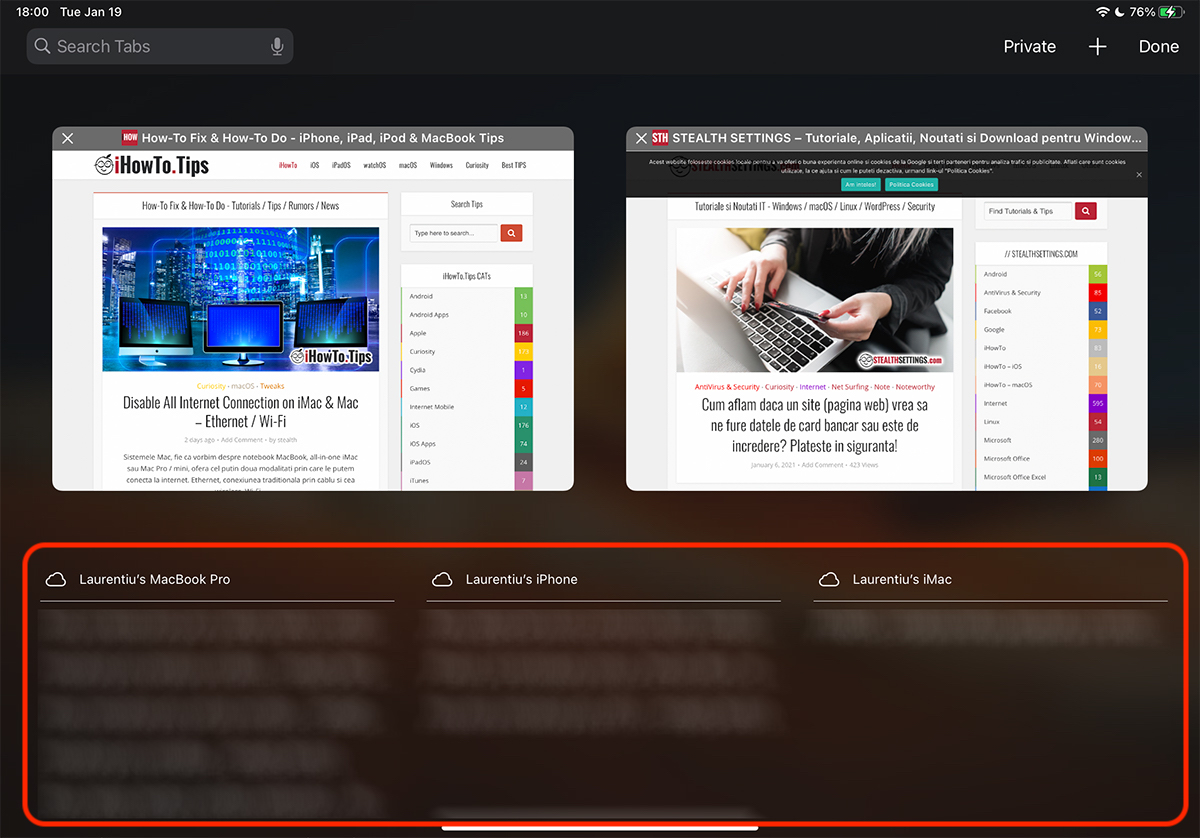
So if you have web pages open in Safari on iMac, they can be accessed at any time from a MacBook, iPad or iPhone.
With the release of iOS 14 and macOS Big Sur, many users complain that the tabs open in Safari it no longer synchronizes between idevices.
How do we solve the problem of synchronizing open tabs in Safari iPhone, iMac, iPad or MacBook
First of all, you need to make sure that all the devices Apple have the latest version of the operating system. For iPad si iPhone, check if you have the latest version of iOS / iPadOS in "Settings”→“General”→“Software Update“. Users of iMac si MacBook, open "System Preferences”→“Software Update".
After making sure we have the latest version of OS on all idevice, we check if it is authenticated the same account of iCloud on all and if the synchronization Safari is active. Attention, synchronization Safari it also includes browsing history (history), favorites, bookmarks, reading list, in addition to tabs.
We are checking the synchronization Safari in iCloud. If this was enabled and the tabs weren't syncing, we will disable it from all devices.
We do this from "Settings”→“Apple ID”→“iCloud".
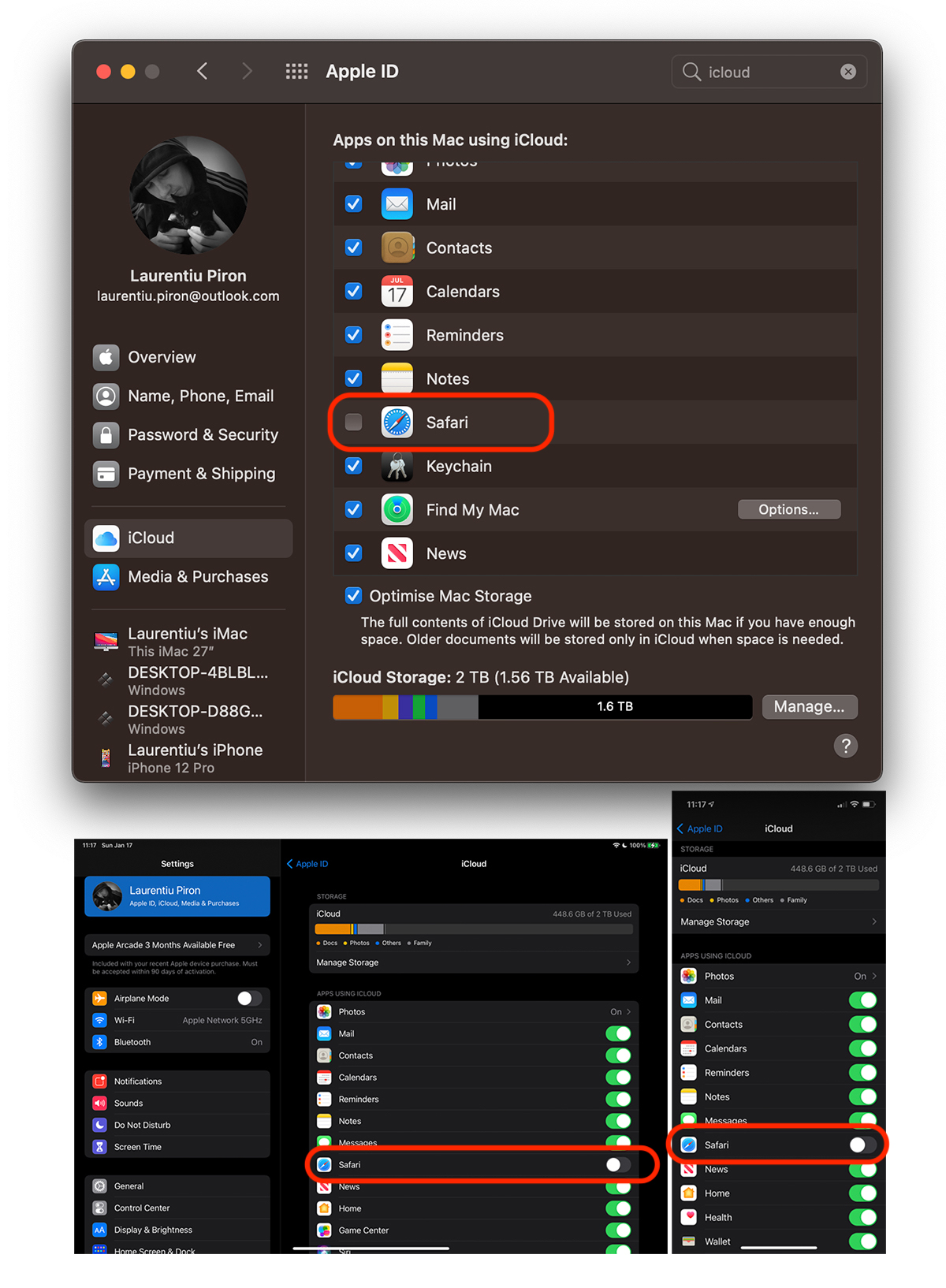
Once the synchronization is disabled Safari, close all idevices. Restart them after a few seconds, then reactivate the synchronization Safari in iCloud. Everything should return to normal after this step.
However, I noticed that this problem is also caused by a bug Apple. If one of the devices does not support the newest operating system, the synchronization of the tabs from Safari it will no longer be functional on any device. For example, if you have an iPhone with iOS 14.x, iPad with iPadOS 14.x, iMac with macOS Big Sur and a MacBook with macOS Catalina, on the latter it is good to permanently disable synchronization Safari in iCloud. After disabling the one with the older operating system, close the others and restart them.
It is very possible that in the next iOS update, iPadOS si macOS, Apple to solve this problem for older versions as well.











