When the iPhone is hot, it means that the battery is under stress, and overheating the iPhone leads to degradation of battery health. Battery Health.
Considered to be much more stable and resistant over time than any smartphone Android, iPhone devices are not exempt from problems when they are in high demand. The most common problem encountered on iPhone devices is that of overheating which leads to reduced battery life. Maximum Capacity.
To prevent the problem of battery overheating, Apple introduced several protective measures over time. One of these is temporarily stopping or slowing down charging, until the iPhone returns to the optimal temperature. Including when charging is done wirelessly via MagSafe. "Charging was on hold due to iPhone temperature".
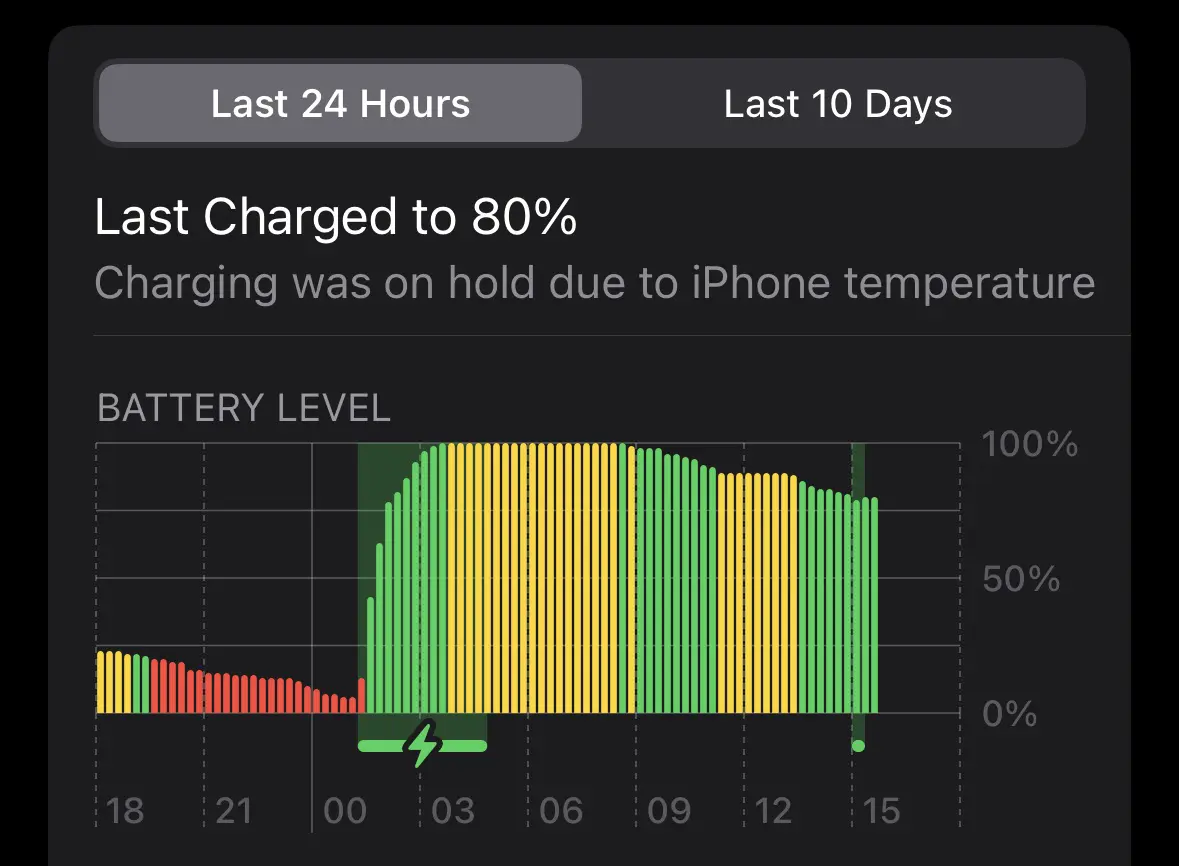
Table of Contents
What is the normal temperature for an iPhone?
For iPhone or iPad to function optimally, the ambient temperature must be between 0 ºC and 35 ºC (between 32 ºF and 95 ºF). However, iPhone devices can be stored in places where temperatures are between -20 ºC and 45 ºC (-4 ºF and 113 ºF), but it is not recommended to demand / operate them in high or very cold temperatures. Battery life may decrease very quickly and the device may shut down suddenly.
What Causes an iPhone to Become Warm and How to Prevent iPhone Overheating (Battery Health)
Most of the times, iPhone devices become warm when they are in a cover made of a thick material which does not allow ventilation and we run games with high quality graphics, video streaming services or applications that require a lot of processing resources.
A case/cover that does not allow thermal exchange between the iPhone's surface and the outside environment, will have the impact of heating the device. That's why it's good to take the iPhone out of the case when playing games with complex graphics.
It happened many times that my device, iPhone 14 Pro to be overheat when powered wirelessly via MagSafe, despite using an original case Apple “Leather Case” MagSafe.
In the above conditions, an important factor is also ambient temperature. In the summer, when there is heat and high humidity, the device will heat up much faster than in the cold season.
iPhone can get hot and when sync in the service iCloud large volume of data. Such as a backup or media content. As a rule, this happens after the device iPhone is initialized for the first time. iPhone overheating is temporary and will not lead to battery health degradation - battery health.
When you use apps, games or intensively demanding functions graphics card or processor it is normal for the temperature of the iPhone to rise. It's not a cause for concern, but long-term use of these high energy consumers will lead to accelerated battery degradation and reduced capacity over time.
Which must be what to do if iPhone gets hot when not in use?
It's quite rare for an iPhone to overheat when not in use or charging, but if it does, it's best to turn it off completely for a few minutes (Power Off), then reopen it and watch it for a while. Overheating may be caused by a service or app that is stuck in the background.
Related: How to extend the battery life of an iPhone (Maximum Capacity)
iPhone overheating can also occur if the battery is worn out. Go to “Settings” → “Battery” → “Battery Health” where you check the battery health. Use the feature “Peak Performance Capabillity" if at status "Battery Health” is this recommendation.
Activation "Peak Performance Capabillity” will cause the iOS operating system to request fewer hardware resources. It's kind of "Low Power Mode” permanently.
In conclusion, if you want your iPhone battery to last as long as possible, avoid overheating it and take into account the recommendations below:
- Use the device in an environment with moderate temperatures.
- Close applications that are running in the background and are not needed.
- Avoid intensive use of the device while it is charging.
- Make sure the charger and cable used are of good quality and work properly.
If overheating is constant or extreme, it is recommended to contact technical support Apple to check for hardware or software problems.











