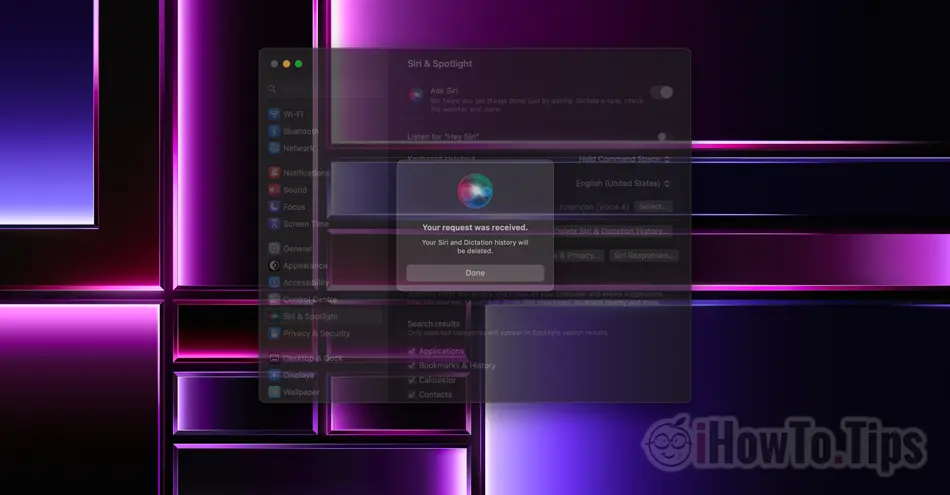Before you see how to delete the history Siri and of the dictations on Mac and iPhone, let's see what it is and what it helps “Siri & Dictation History“.
To improve the performance of the Siri voice assistant, Apple keeps a record of users' dictation history. More specifically, everything you talk to Siri is kept registered anonymously on the servers Apple. The data is analyzed to improve the interaction Siri with users. To better understand the requirements and be able to provide pertinent answers.
It would not have been a problem of confidentiality, if information had not appeared in 2019 according to which some employees Apple would have listened to recordings of dictations and interactions between users and Crab. It was the moment when Apple decided to offer users the possibility to delete the history of interactions with Crab.
Table of Contents
How do you clear history? Siri and dictations on Mac
To delete Siri & Dictation on Mac, open System Settings and go to the right side Siri & Spotlight then click on the button "Delete Siri & Dictation History".
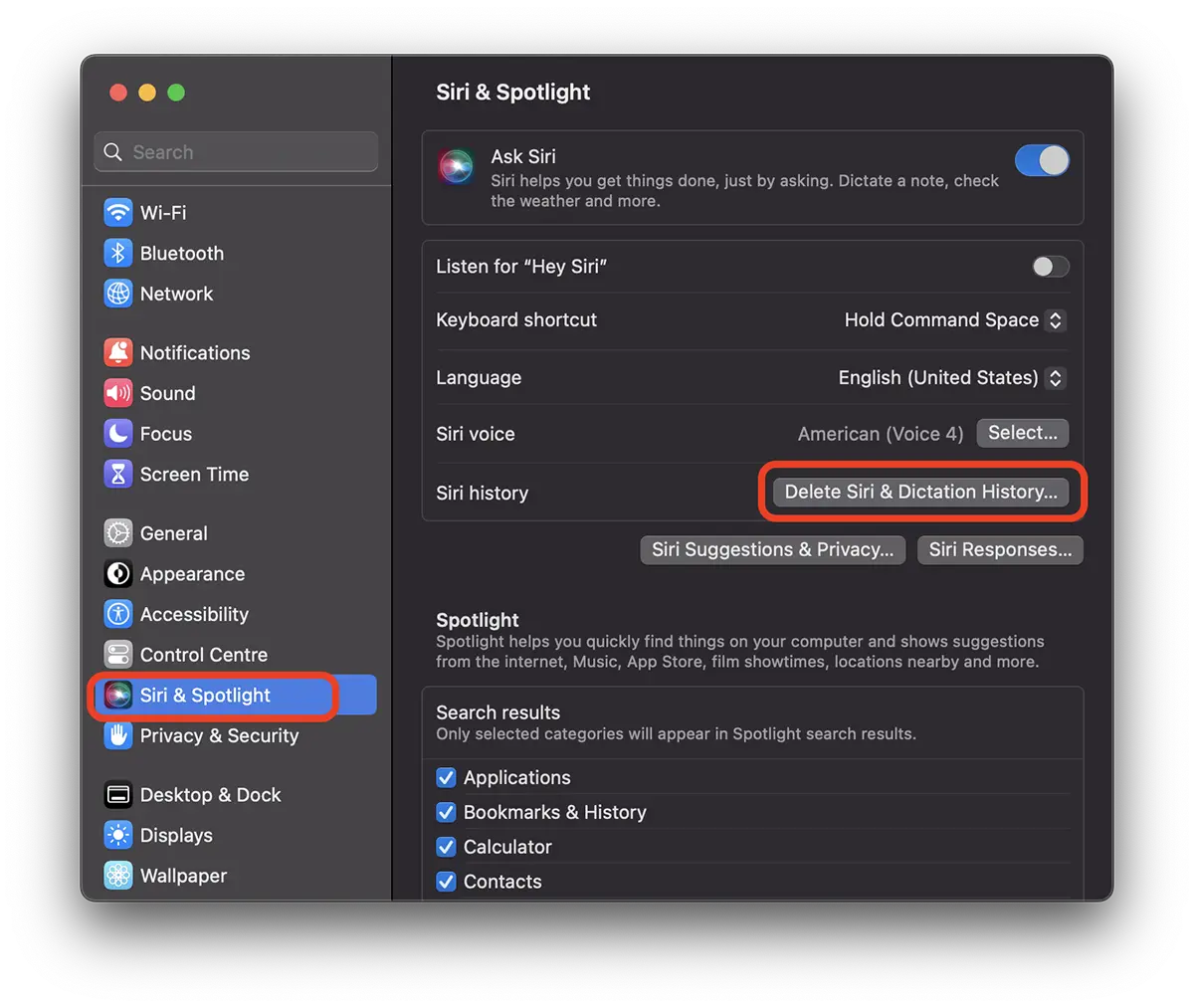
In the next step, confirm that you want to delete the data.
Delete Siri & Dictation History
Siri and Dictation interactions currently associated with this Mac will be deleted from Apple servers.
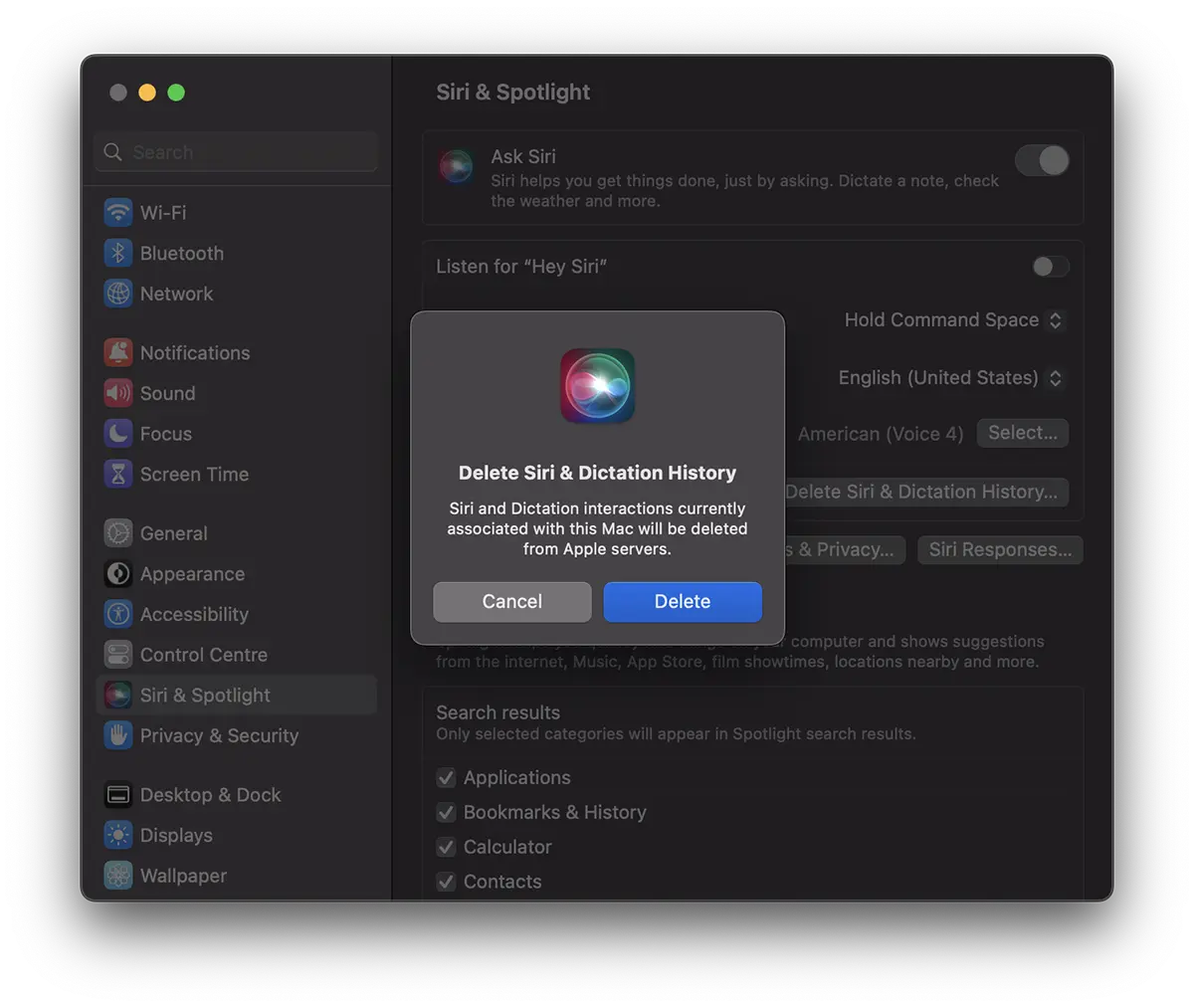
Click "Delete".
From this moment the history Siri and of the dictations on Mac will be deleted.
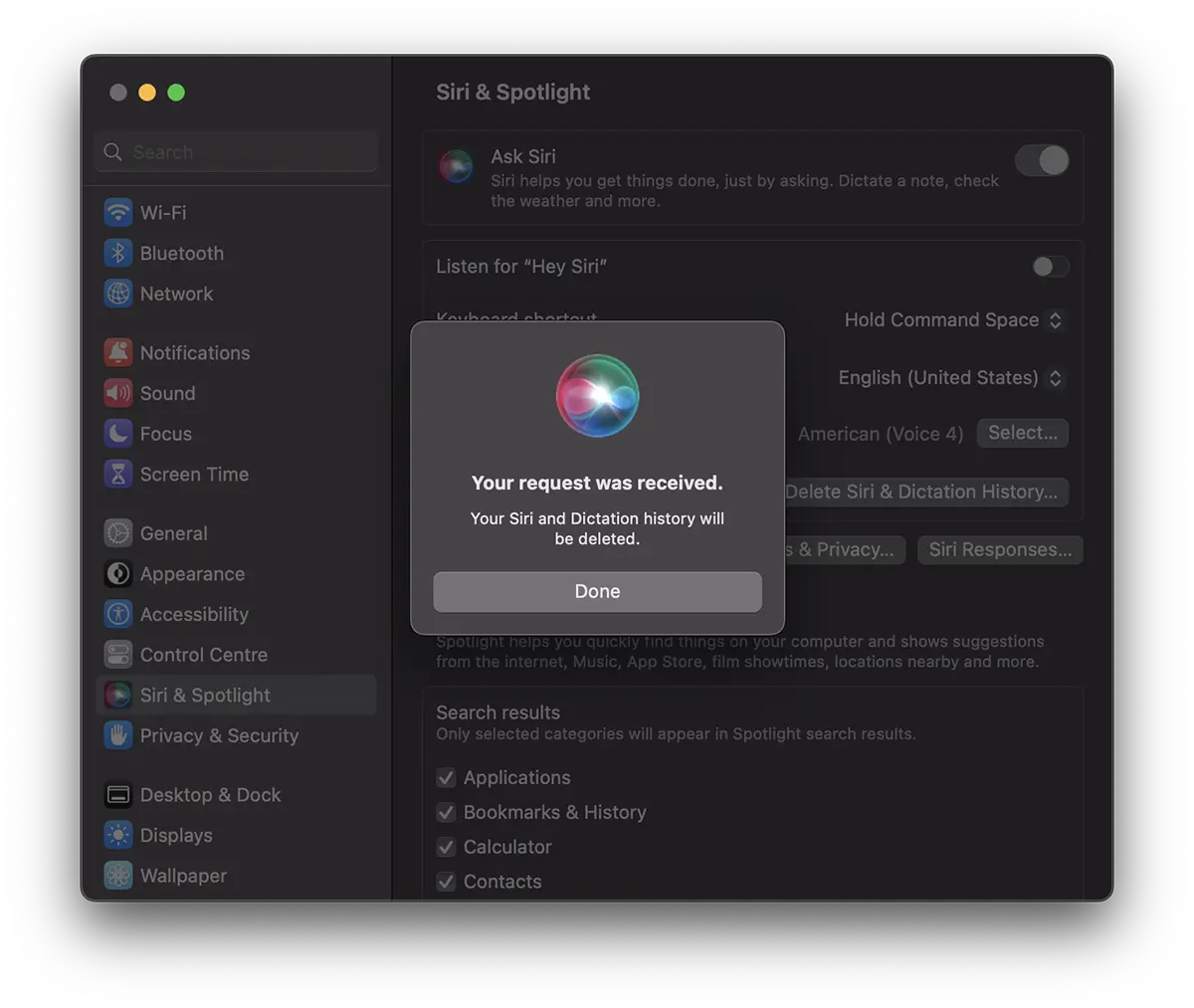
Your request was received.
Your Siri and Dictation history will be deleted.
Deleting interactions between users and Siri it is not done at the account level, Apple ID, but at the device level. Most likely precisely for reasons of confidentiality, the recordings of the dictations are not stored with the association to one Apple ID.
How do you clear history? Siri and dictations on the iPhone
To delete Siri & Dictation History on the iPhone, the steps are similar to the Mac. Apple created the similar interface for iOS, iPadOS, watchOS si macOS.
Go to iPhone in: Settings → Siri & Search → Delete Siri & Dictation History.
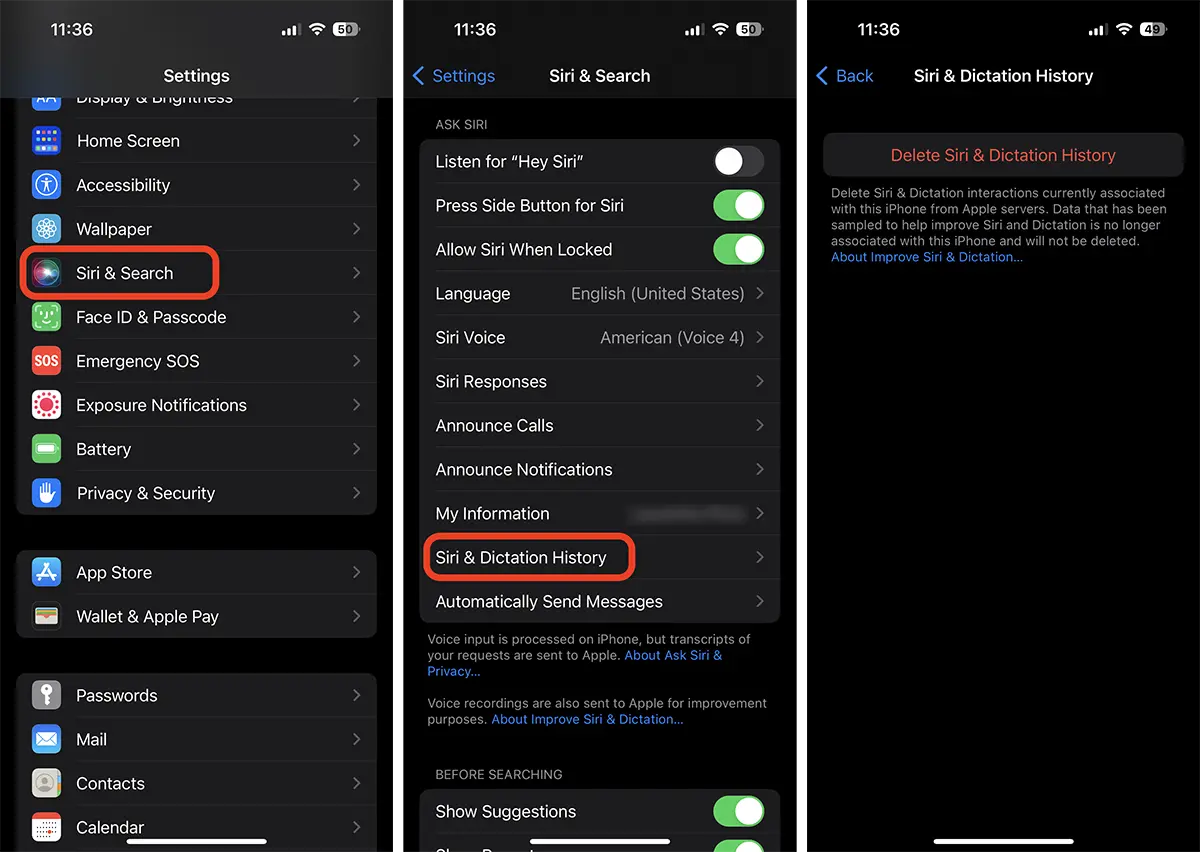
After this step, your interactions with Siri they will be deleted from the servers Apple.