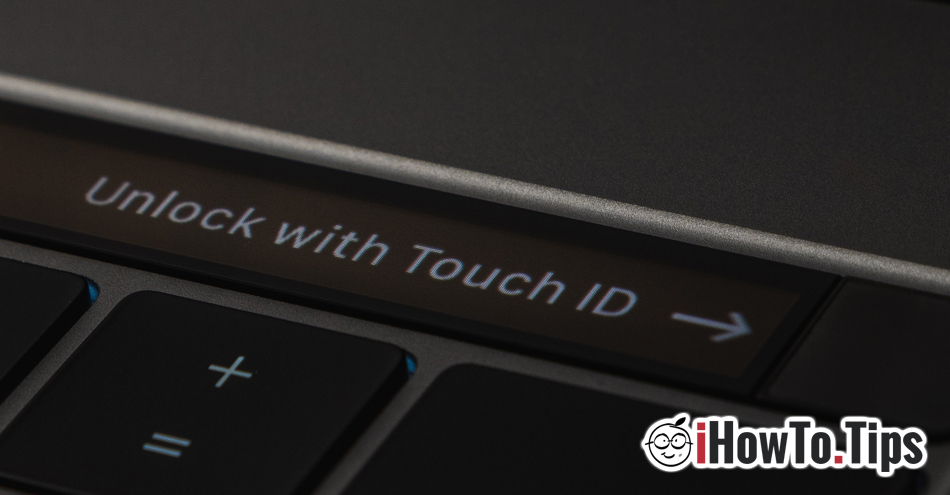Touch ID is an older issue for users MacBook Pro. There have been updates in the past, after which many users accused that Touch ID it no longer works and cannot be reset.
Fortunately this problem has Touch ID it is not caused by a hardware error, as happened in the case of swollen MacBook batteries.
Many users have thought that a solution idea is to erase the footprint from Touch ID and add it again. Unfortunately, "Add Fingerprint” was not a solution that would bring back the proper functioning of Touch ID. Moreover, "Add Fingerprint" does not respond properly to the operation of setting the new fingerprint.
About this problem Apple he said nothing for now, although it persists in various forms for many Mac users, even if updates have been made in the meantime. I say "in various" forms, because for some Touch ID works immediately after opening the Mac, as later, when exiting from "Sleep” users to be forced to enter the system password. "Unlock With Touch ID" it is no longer functional.

How do we solve the problem? Touch ID / Add Fingerprint on macOS Big Sur
It may sound weird, but we all know that Mac closed (Shut Down) is not completely stopped, and the closing time macOS saves information about the status of the system, which it launches at restart. In an older tutorial I showed who they are the causes of which Touch ID not working. This time, the problem is a bit more complicated, but for some users it was solved very simply, with a "Hard Shut Down". Turn on the MacBook, then hold down the "Power" button for a few seconds, until the MacBook shuts down completely. After restarting, check if Touch ID and the "Add Fingerprint" options work properly. It could be the saving solution, until a solution comes from Apple.