Unfortunately, if you want to check the battery health on iPad, it's not as simple as with iPhone or Apple Watch devices. You'll need to use a third-party app installed on a Mac or Windows computer to which you connect your iPad via the data cable.
I've shown in another tutorial how you can check the battery wear level on iPhone and Apple Watch. For both devices, battery health can be easily checked through the operating system reports (iOS, respectively watchOS), without needing to install any additional apps.
Even though it's not as straightforward, fortunately, to check the Battery Health on iPad, you can use apps that are easy to install and don't require payment unless you intend to use them in the future. One of the most effective apps for checking the battery wear of an iPad is iMazing.
Related: How to Check Battery Wear on Apple Watch or iPhone (Battery Health)
How to check the battery health on iPad (Battery Health). Update 2024
With the iMazing app, you can check the battery health on iPad in just a few minutes, whether you're a Mac user or have a Windows operating system computer. You need to have your iPad and the data cable handy to connect it to your computer.
1. Download the iMazing app for free. No registration, email address, or other data is required. Install the iMazing app on your Mac or Windows PC and run it in Trial version. Trial.
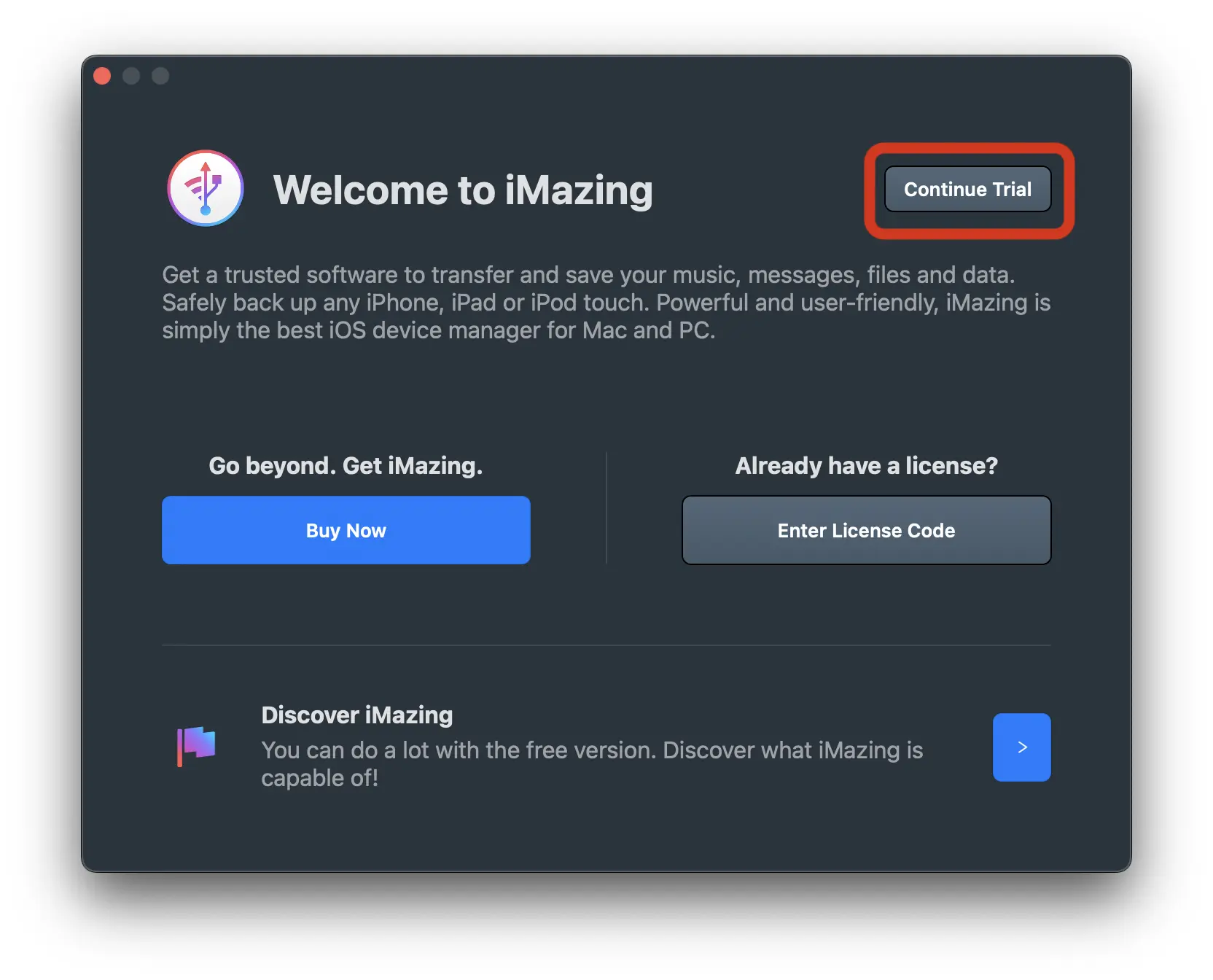
2. After installing the app, connect your iPad to the computer (Mac or Windows PC).
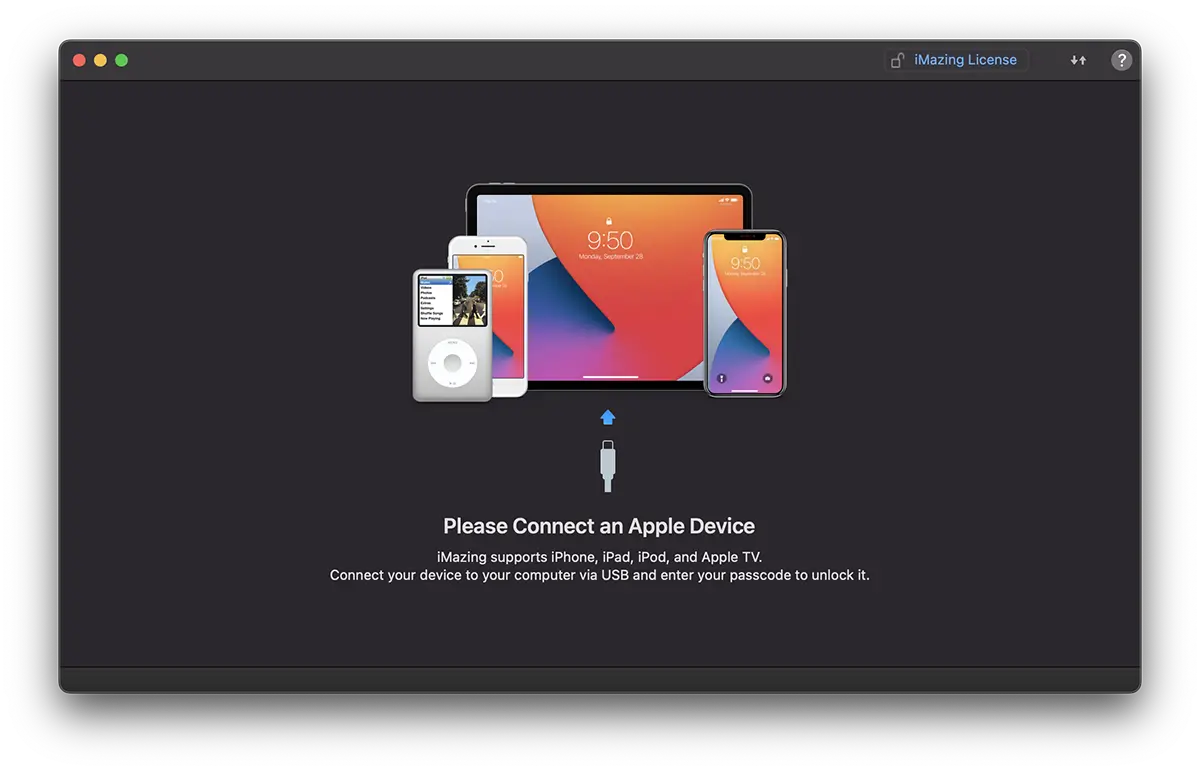
3. In the iMazing app, click on the battery icon in the bottom right corner.
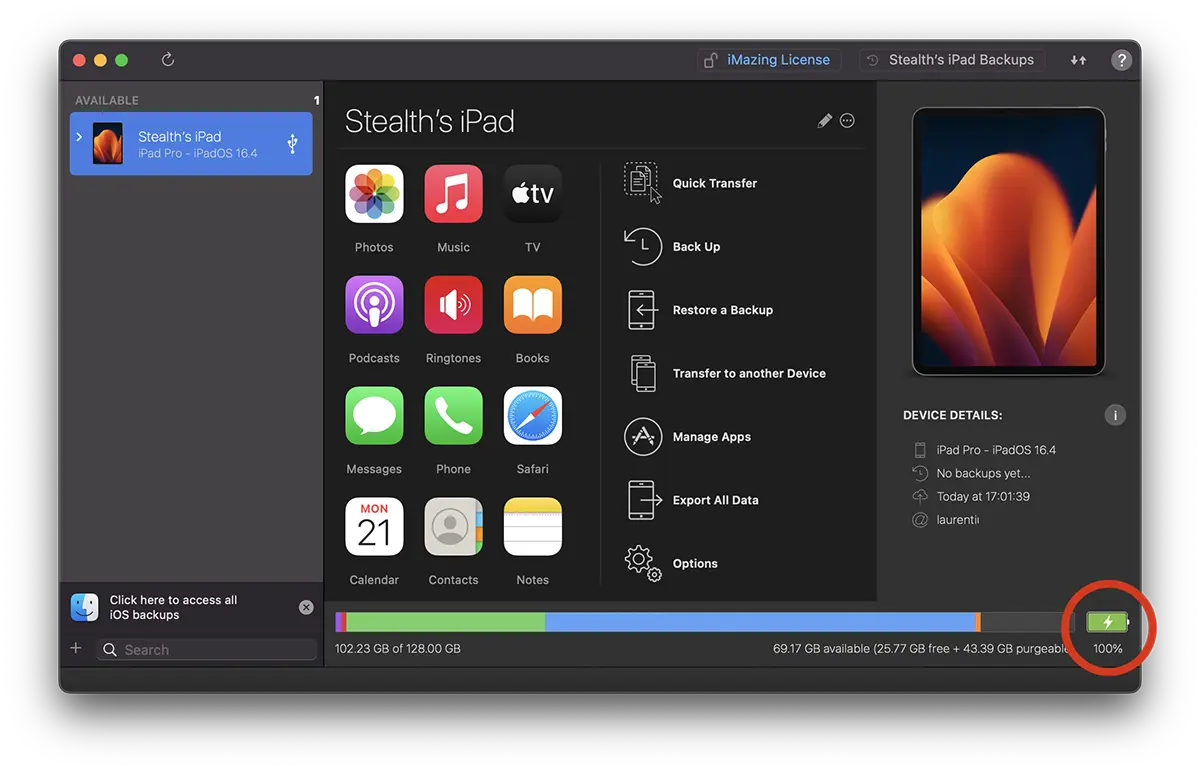
In the window that opens, all information about the iPad battery appears immediately. The maximum battery capacity when it was new, the current maximum charging capacity, the number of charging cycles, and the battery health on the iPad.
In the case of the device above, the maximum battery charging capacity is 92%. This means that the battery wear of the iPad is 8%.
"Battery Effective Max. Charge: 6972 mAh (91.8%)". This means that out of the maximum capacity of 7596 mAh, the battery can only be charged up to 6972 mAh.
"Battery Health" over 80% is considered a good level of iPad battery health, and there's no need to worry about replacing the device's battery.












