In the fall of this year, Apple will launch the suite of models iPhone 12, which will come with the latest operating system, iOS 14.
We can intuit from now on that it will be a year with many novelties, in which Apple seeks to redesign both operating systems macOSIOS, iPadOS as well as the future range of devices.
I already said about the many new features brought to iOS 14 in a previous article. The most visible change will be widgets on Home Screen and page App Library in which users will find grouped all installed applications, depending on the profile of each. In addition to this visual change, Apple brought many new features to the applications Home, Messages, Reminders, Voice Memos and more.
Those who have iPhone devices (starting with 6s or newer), can install and test the new iOS 14 operating system. Provided it is agreed that beta versions can be unstable, and until the release of the final version there will be many bugs to fix and new features to bring.
Apple published the first iOS 14 Beta intended for the general public. Those who want to install the iOS operating system with which the iPhone 12 will come, can do so by simply enrolling the device in Apple Beta Software Program.
How can we install iOS 14 Public Beta or iPadOS 14 on iPhone or iPad
The process of enrolling devices in Apple Beta Software Program it is identical for iOS and iPadOS (iPhone and iPad). In the steps below we will show you how to install a Beta profile on your devices to receive updates of the operating systems in the testing phase.
1. Access from the device the link: https://beta.apple.com/sp/betaprogram/ and log in with your account. Apple (iCloud).
2. After authentication, in the web page that opens select for which operating system you want to enroll. iOS, iPadOS, macOS, tvOS or watchOS.
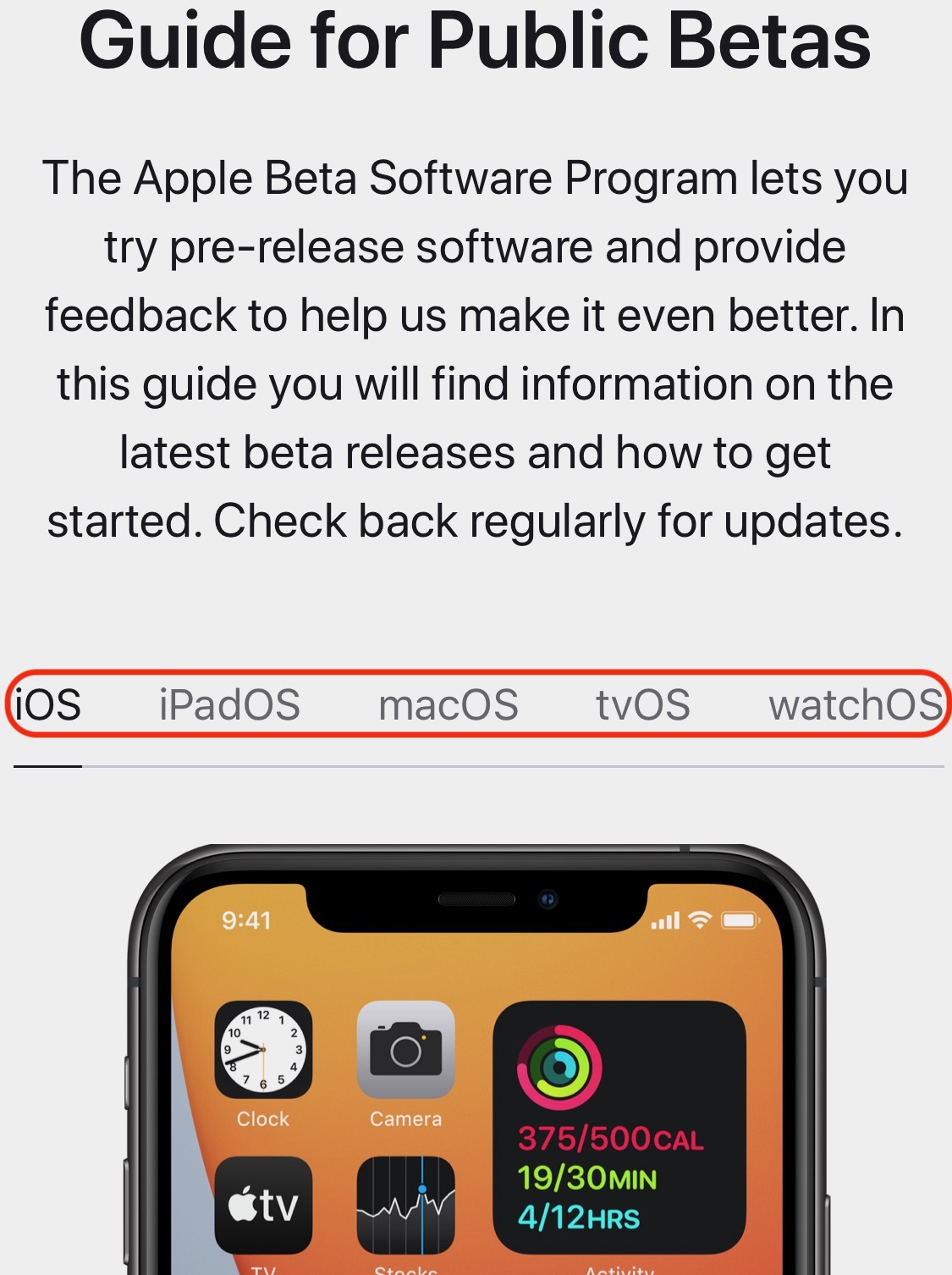
3. Scroll to the bottom and click on the link "roll up your iOS device", Then on the next page on the button"Download profile".
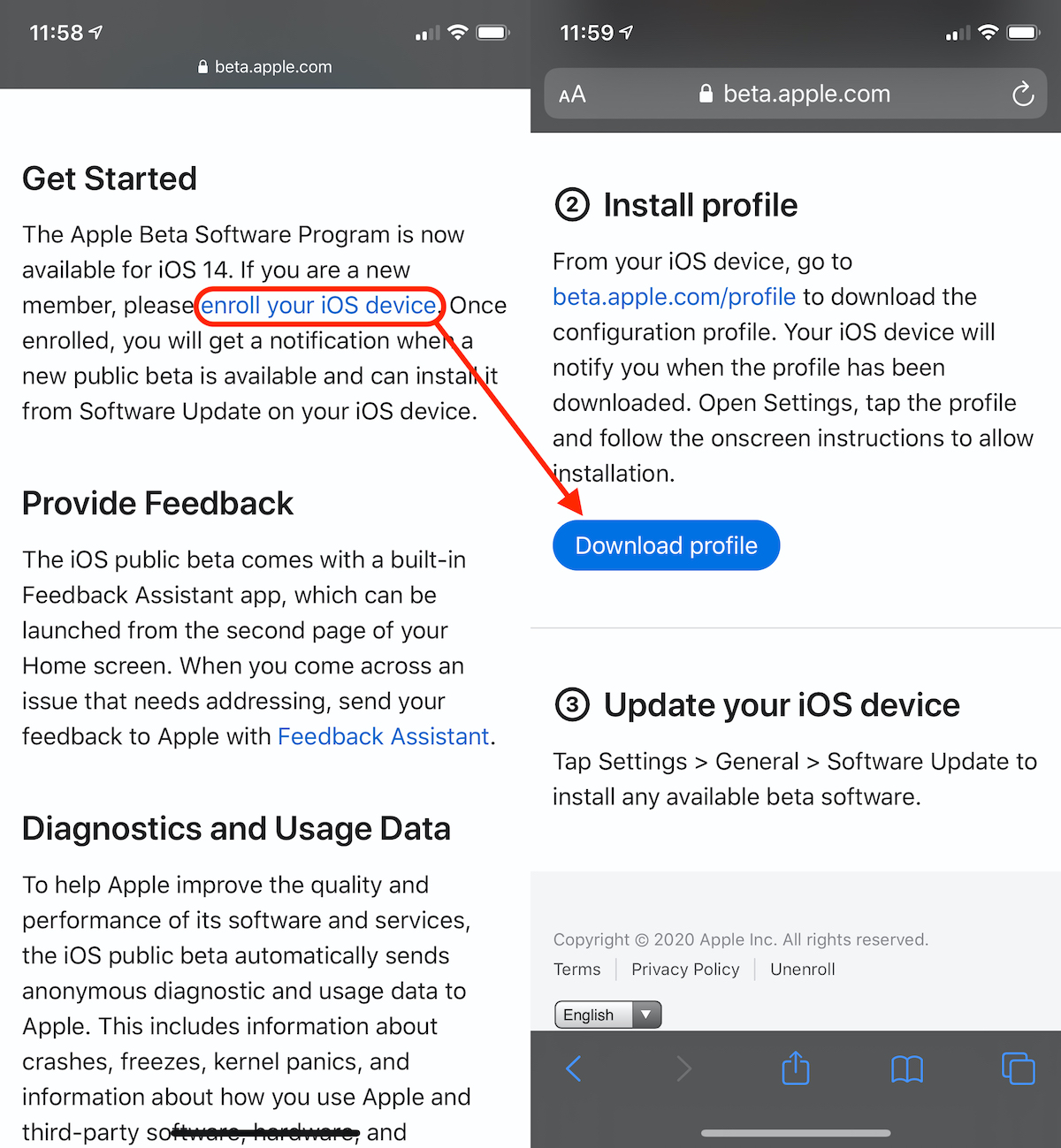
4. After the dialog box appears “Profile Downloaded”, Go in Settings → General → Software Update to install the iOS Beta profile.

5. Click on the newly downloaded profile and start the installation by clicking "Install".

6. After completing the installation, you will be asked to restart the iPhone.
7. After restarting, go to Settings → General → Software Update and start the installation for the latest beta version of iOS or iPadOS. As I said earlier, the iPad has the same device enrollment process.
It is not recommended to install a beta version of iOS if you have a work iPhone that you use intensively. As I said before, beta versions are generally dedicated to developers and those who want to test, moreover, before a version is released "Public Beta", Is another for developers. Apple Program Developer.
Versions "public beta"Are not delivered to satisfy the curiosities of the impatient, but for the automatic collection of data from the devices on which these versions have been installed. This data contains complete usage reports, performance, interactions with third party applications, errors that may occur in certain usage scenarios and many other information that will be useful to develop the final version.












0 thoughts on "How to install iOS 14 & iPadOS 14 Beta Software Program – Test the future iOS of the iPhone 12"