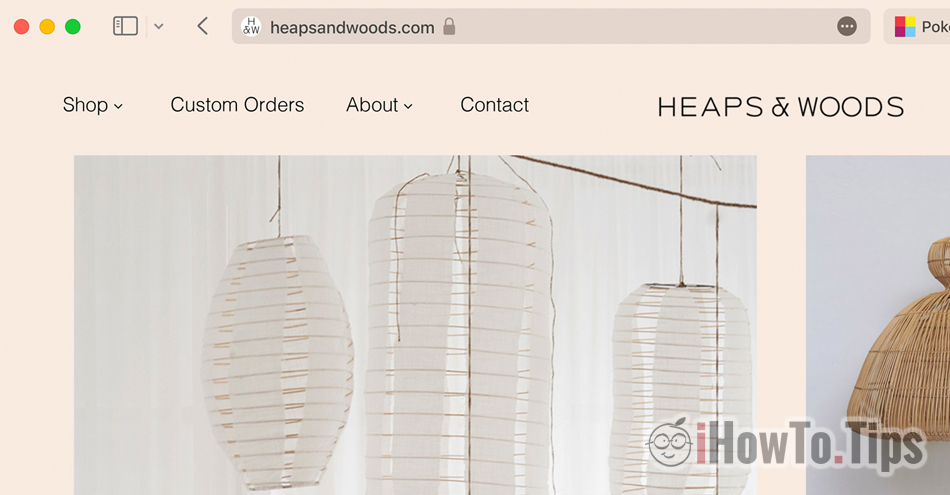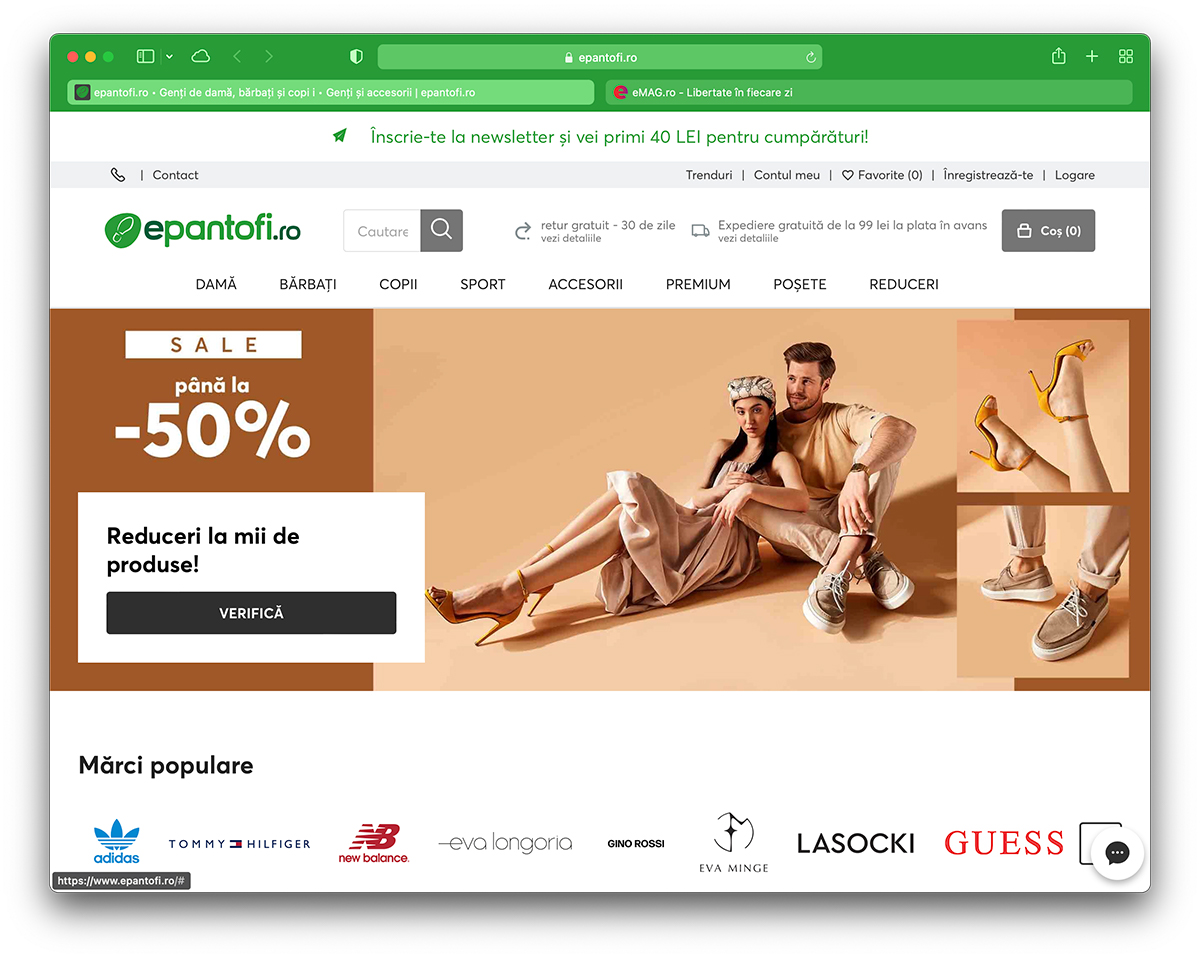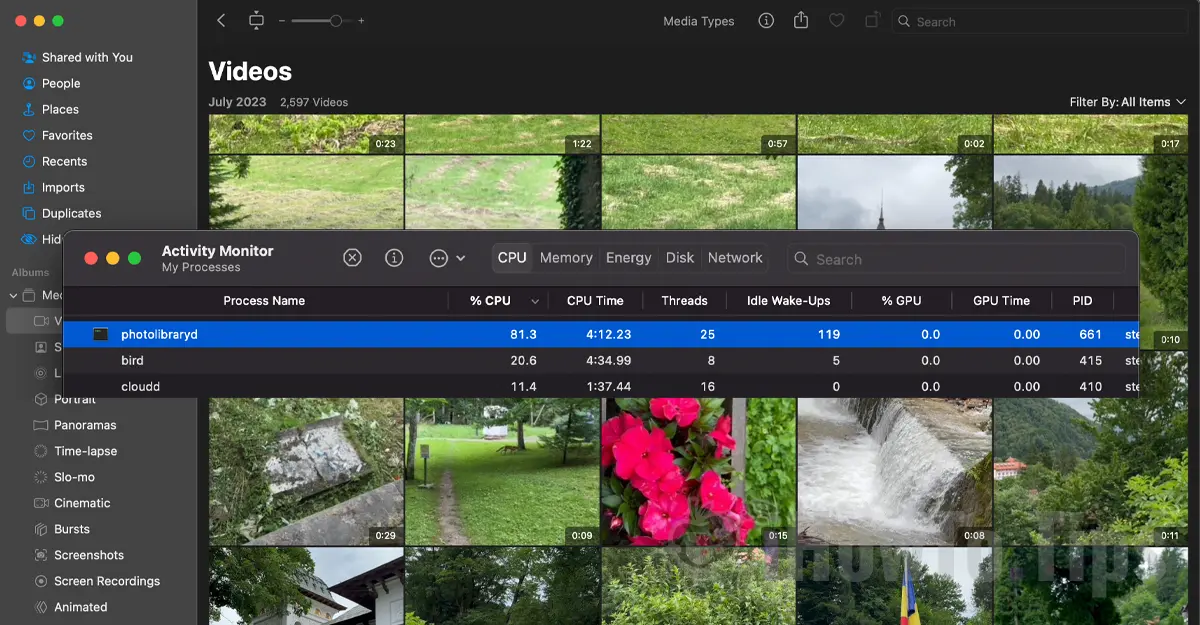Apple they had some good ideas for the future macOS Monterey which will be available in the fall of 2021, but some changes in the beta versions were not at all to the liking of users.
It's no secret that most users macOS I do not use Safari by default, but a fairly large number (to which I also contribute) remained faithful to the browser Apple. An argument would be stability, reliability and especially synchronization with iPhone and iPad.
In the first versions of macOS Monterey, Apple brought on Safari some important changes, including the unification of tabs on a single line (Streamlined Tabs), each tab also acting as a search bar or URL. A change that was not received at all well by those who tested the new browser, and fortunately Apple gave up this change in macOS Monterey Beta 3.
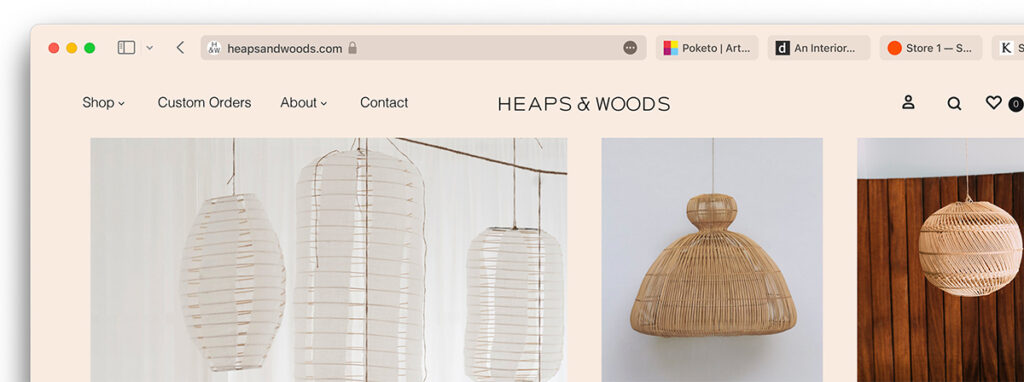
However, another feature remained Safari brought in Monterey. Coloring taband the entire top bar of the browser depending on the background header color of the website visited. It's something new, but not necessarily pleasing to the eye, especially when we have a light colored backgound and the text on the tabs is no longer legible.
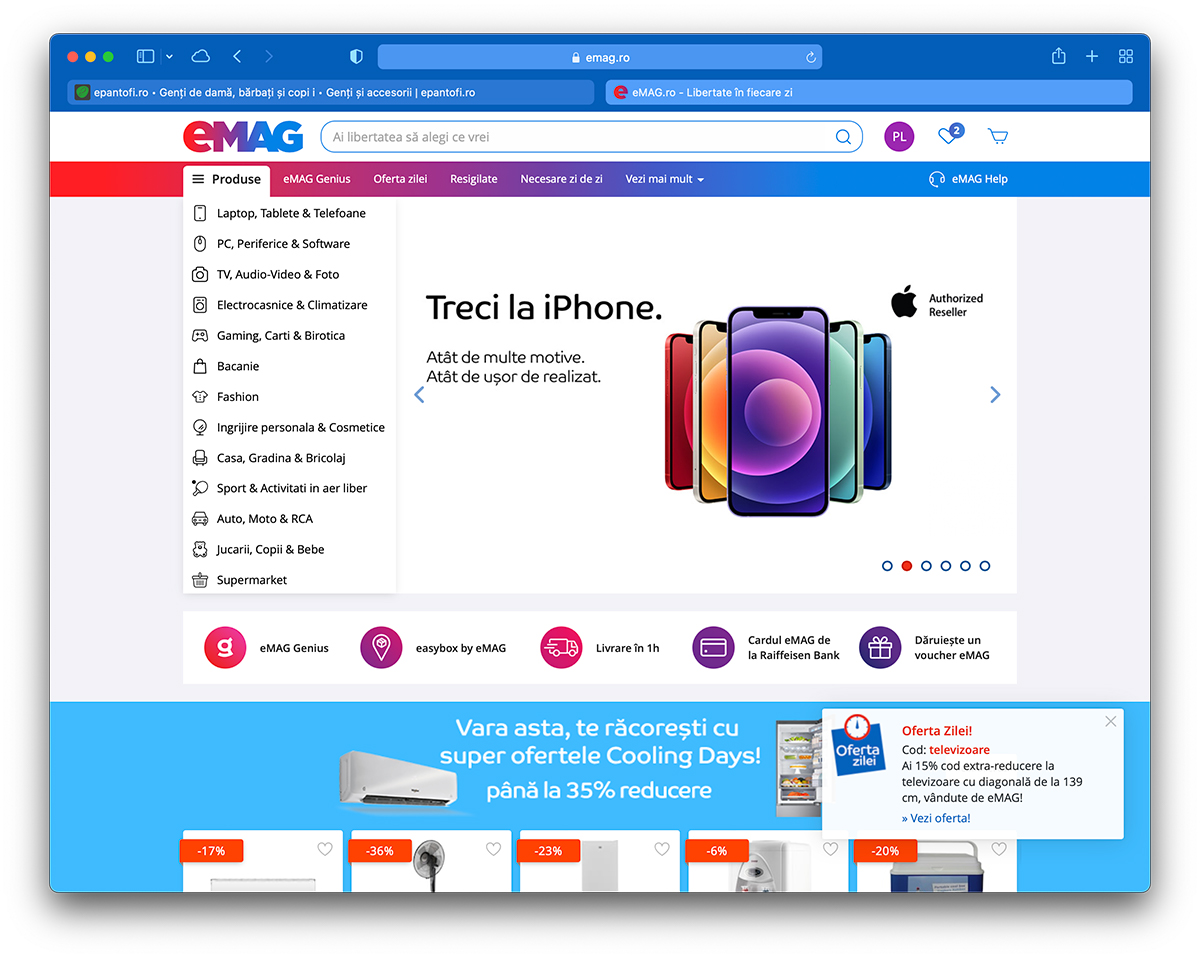
As can be seen in the images above, if we open epantofi.ro, we have little chance to understand what we have opened in other tabs. emag.ro looks a little better, the text remaining legible both in the active tab and in the other open tabs.
This option by which Safari toolbar to take over the background color of the websites in the active tab, it can be deactivated very easily from the browser settings.
How to disable the color of the tabs and the toolbar in Safari on macOS Monterey
go to Safari the: Preferences → Advanced → uncheck the option “Show color in tab bar".
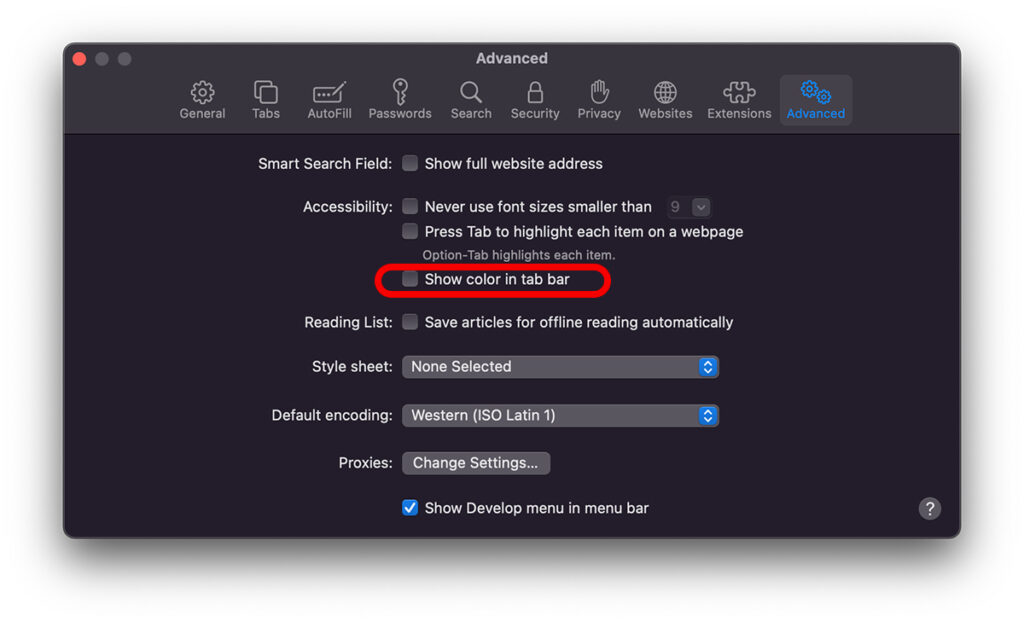
As soon as the option is disabled, the browser will show the difference. The toolbar from Safari will take the system color. Dark or Light.
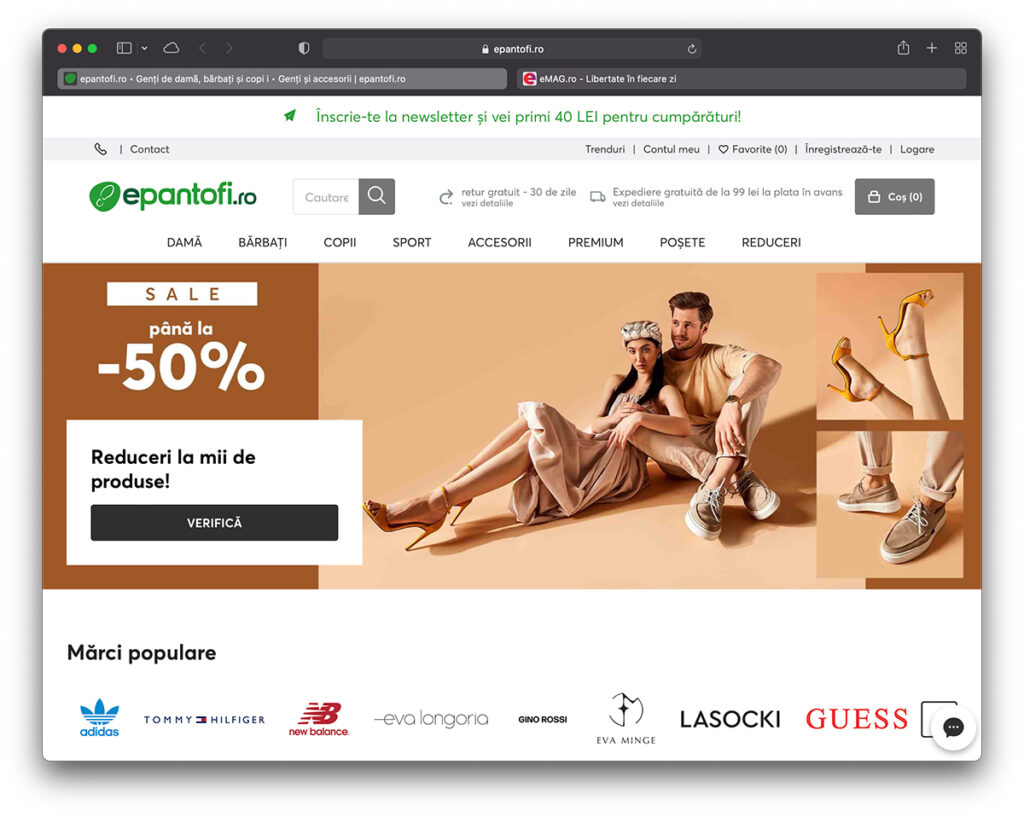
However, I think it would be a good idea that by the final version, Apple to return to the "unification" of toolbar / streamlined tabs. That layout that was withdrawn into Monterey beta 3 could be helpful for web developers in certain scenarios.