As I have shown in two other articles, on Mac we can easily create one USB flash drive from the .iso image Windows and we can install Windows 10 or Windows 11 without problems and limitations, with the help of Boot Camp Assistant.
Related posts: How do we make a USB flash drive on Mac with the installation image of Windows 11
Installation Windows on Mac involves creating a new partition dedicated to the operating system Windows, which will take from the volume space (partition) macOS.
Fortunately, when we decide to give up Windows installed on Mac, we can do it very easily with the help of Boot Camp Assistant, and the dedicated partition Windows it will be deleted and its volume automatically added to the partition macOS. No restart and no data loss on the system partition macOS.
How to delete the operating system Windows 10/11 on Mac and how to recover the space allocated to the partition Windows?
1. Open the utility Boot Camp Assistant on macOS and select only the option "remove Windows 10 or later version". Click “Continue".
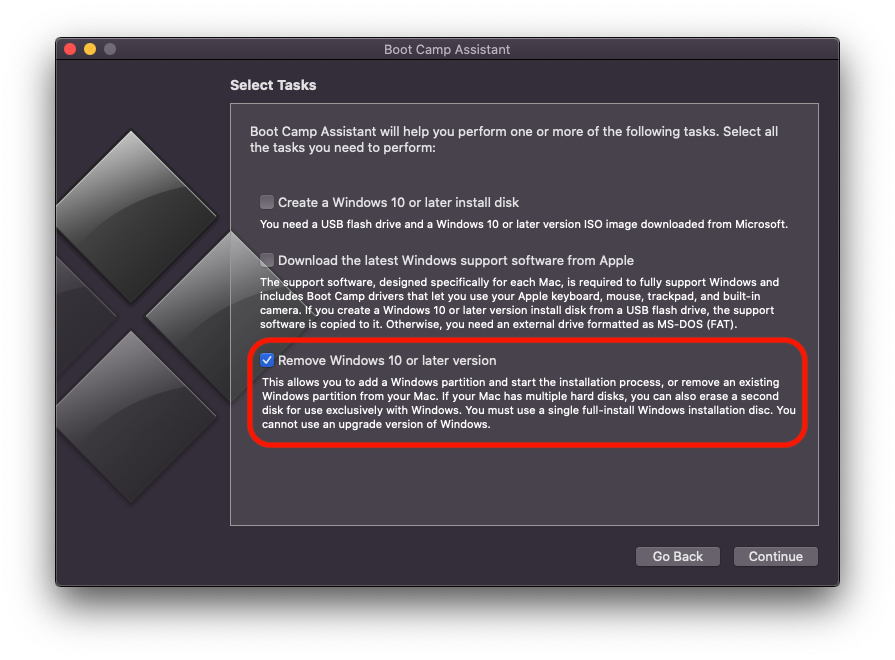
2. In the next screen we are warned that the partition (volumes) Windows will be deleted along with all data. Before you click on "RestoreMake sure you don't have it stored on Windows data you still need.
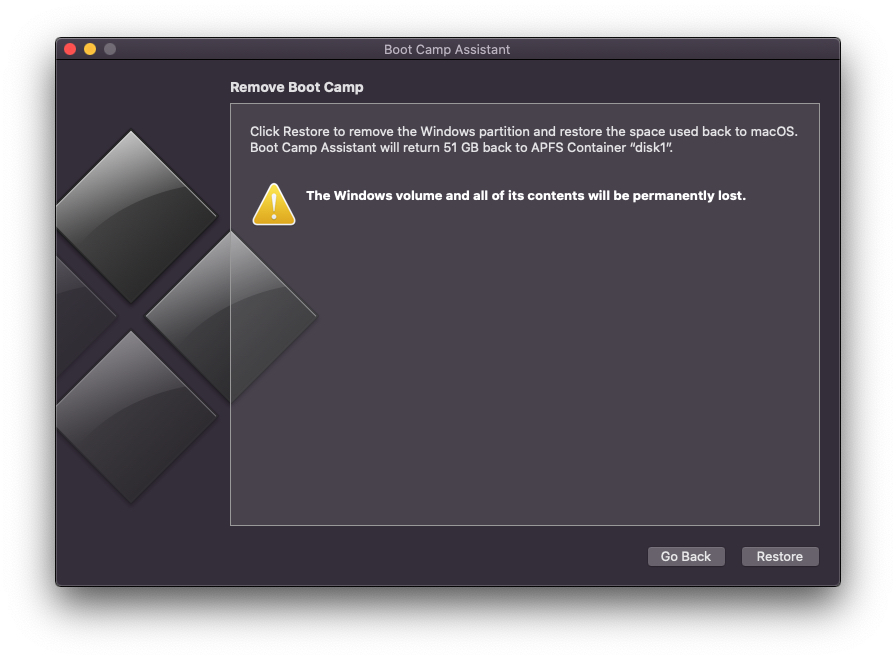
3. Click "Restore”And we wait until it is completed the deletion process of Windows 11 / Windows 10 from Mac.
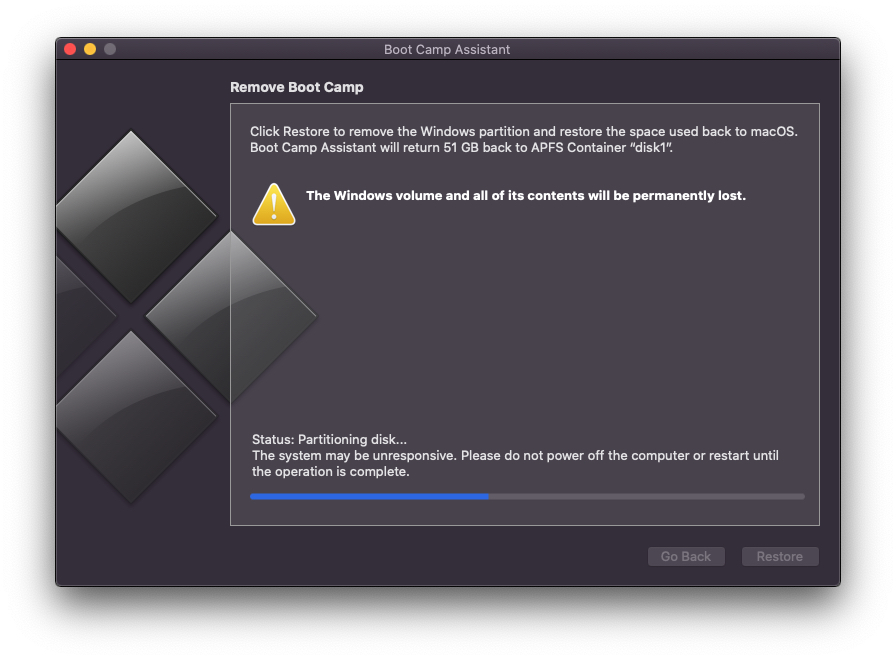
Since this is a distribution process in which the partition volume Windows will be combined with that of "disk1", It is excluding shutting down or restarting the Mac until the completion of this process.
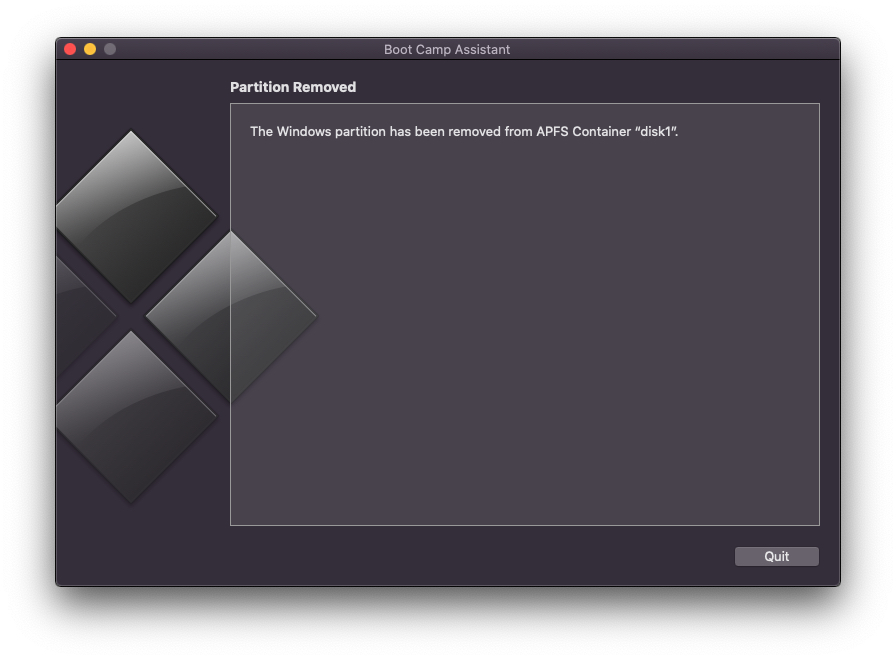
“The Windows partition has been removed from APFS Container “disk1 ″.”
The process only takes a few minutes, and at the end the partition / volume Windows will be deleted from Mac and the space allocated to the first volume.












0 thoughts on "How to delete Windows 10/11 installed on Mac and how to recover the space allocated to the partition Windows"