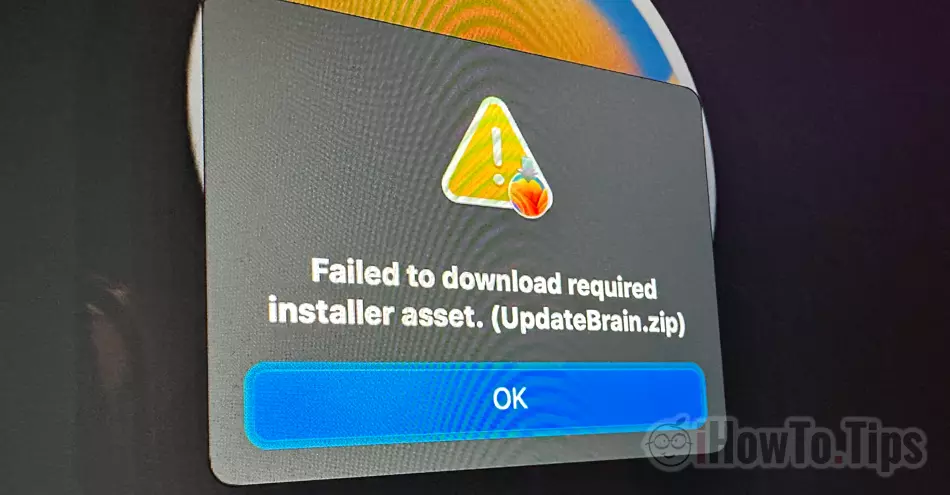Failed to download required installer asset. (UpdateBrain.zip) is an error that occurs during the installation of the operating system macOS. No conventional method can bypass this step when trying to install macOS Ventura. macOS Monterey or macOS Big Sur on Mac.
Let's see why it appears and how you can solve this error that appears during the installation process macOS.
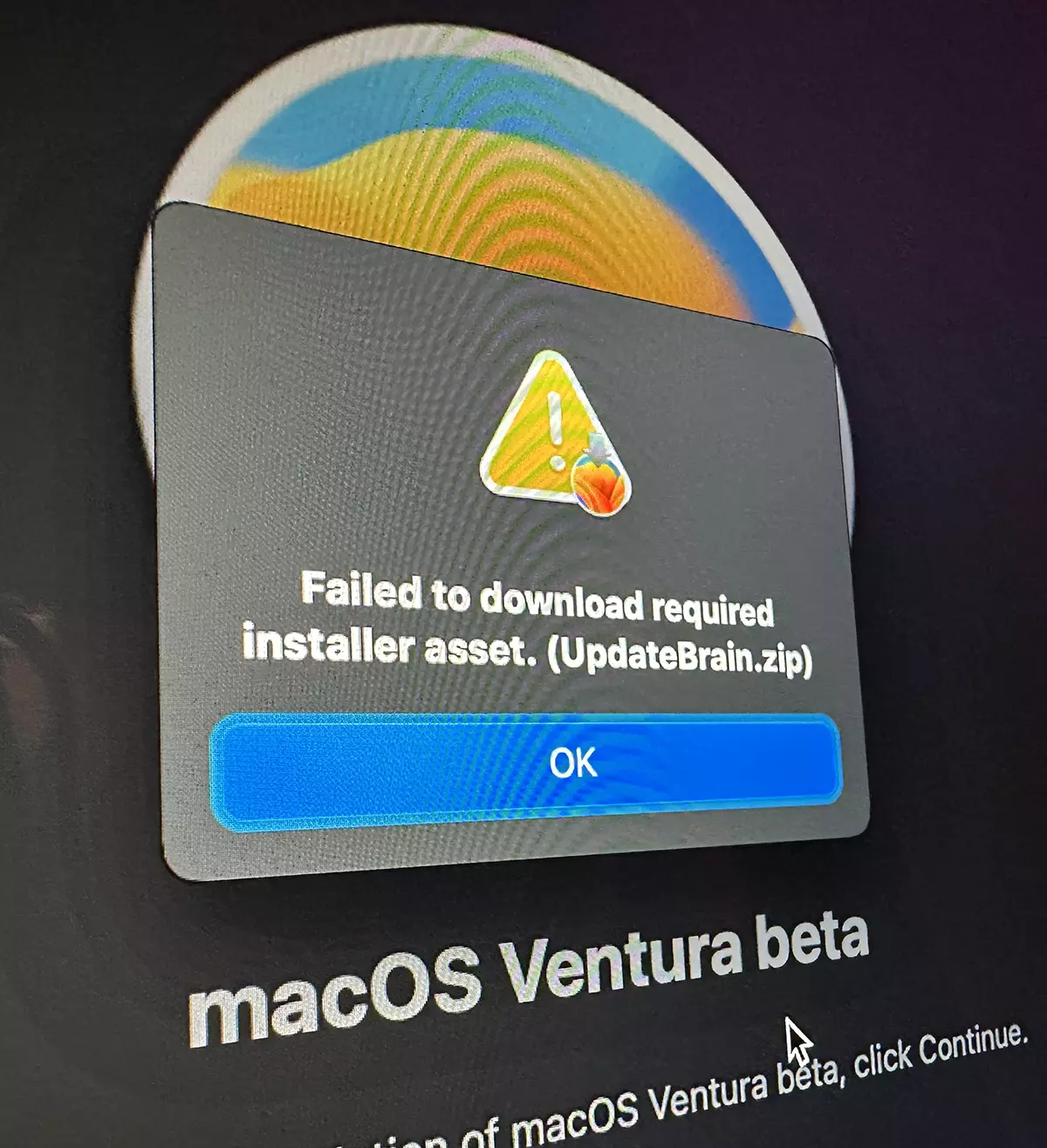
Table of Contents
Why the error occurs Failed to download required installer asset (UpdateBrain.zip) [Fix]
Most of the time, this error appears when you try to reinstall the latest version from recovery mode macOS present.
Command (⌘)-R after restart, it will work Mac in recovery mode from which the user will install the latest version of macOS present on Mac. This means that if it was a Beta version that has undergone some changes in the meantime, and the hard disk has been deleted / formatted, the installation process will fail.
Files required for the installation process macOS they will not be able to be downloaded.
How to resolve the error “Failed to download required installer asset” the installation macOS
From the menu bar restart the Mac, and before it restarts press and hold the keys:
Option-Command(⌘)-R
Through this key combination Mac will enter recovery mode and install the latest final version of macOS.
Internet connection required.